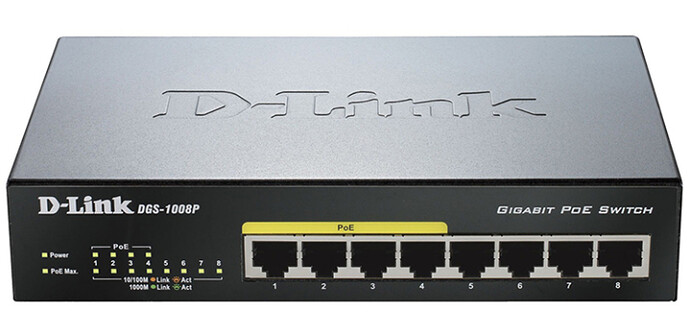We have an unusual problem that I can't seem to overcome. Our house is in fact two houses with separate electricity feeds to two boards but only one meter and one bill. I can't get any Wi-Fi in the second building. I have been told this is because there is no continuous electric wiring from one to the other. Has anybody any ideas on a solution?
"Not cheap though"..... 290€
At that price the TP-Link CP510 becomes a 'no brainer'!
"What am I trying to achieve"... A connection to my AP located 70m (line of sight, but 150m for a cable) away from the house. I installed a wifi bridge, which works ok for one user, but when the chambres d'hotes is full I have noticed that sometimes I have fifteen or sixteen devices connected, and when one streams video, everyone else is blocked. The ISP is sattooway which gives me up to 22mbs. I have done some 'speedtest's which show me that after the bridge, in the house, 2mbs is about the norm, so a big loss over 60m with the cheepo wifi routers. Additionally, the routers seem to bug when certain pc's are used (I suspect a version of windows does not work well with TP-WR1043 routers? But have not yet found the configuration setting which makes everything work smoothly). I decided to put a Cat5 cable beween the AP and wifi router in the house. Worked fine until someone cut the cable, so bought another cable, and pulled it through a 150m 'gaine' with three 2.5 copper 220v cables because I wanted to power a hub at about 80m because I needed to pull 150m of Cat5 cable.
So, project suspended for the moment due to other priorities, but thanks to your CPE lead, I think I'll just go with those and use the cat5 to cable the interior of the house.
Re POE hub - what I was looking for was a hub that does not need 220v - does such a thing exist?
Re 3Com box - have fun ;-)
Are there any 'down' sides to the CPE510??
Not that I've noticed. They just work perfectly. Lining them up is dead easy if you pull out a ball of string between the two access points and then transfer a large file like a movie back and forth until you get the best speed.
As for cheap POE switches I have used THESE before and never had to touch them again so I guess that counts as reliable. Note that only 4 of the 8 ports are POE though.
I would recommend buying used business gear from fleabay when it comes to POE switches but they do come with a steep learning curve when setting them up. If terms like ‘TFTP’ and ‘Putty’ mean nothing to you then tread with care. That said. Once set up the business gear is always more reliable and cheap to buy.
I am just just testing a 24 port gigabit POE 3com switch for our new house build which cost me £20 off ebay because the fans were noisy. 3 new fans also from ebay cost £3 !!
Just for fun and to give you more ideas I am also testing a brand new in the box, one of THESE that I scored for £22 off of eBay (yet again). The street price on a new one of these is something like €900.
It is going to be used for controlling the lighting around the house and garden by way of an android app. How cool would that be eh?
Brilliant! Just what I've been looking for! Seems prices have fallen a lot in the past few years.
I bridged using two standard TP link wireless routers and exterior antenna and I spent much more than the 120€ for the 5GHz units, and lost loads of bandwidth at the same time.
I am very very tempted to junk the old setup and follow your advice. Are there any 'down' sides to the CPE510??
The problem I had with the cable was that I needed to have a switch at 100m 'as you said) but that meant installing electrical cables to power the switch - and silly old dunce didn't buy either shielded Cat6 nor shielded electricity cables, and half way through the burying of the cables (side by side) I learned it couldn't work due to the inteference from the 220v DOH!
Does a cheap POI switch mini/hub exist? Eg one which works with POI ranther than an injector.
A 305mtr box on fleabay costs £30 for cat5e and £50 for cat 6. Add a switch every 100mtrs and you can just keep on going till you hit the border.
In all seriousness if you wanted to go more than 100mtr OR you could not hide a cable then a decent 5ghz wireless bridge would cost £100 for both units. You want one at each end and just point them at each other. Line of sight they will go miles and miles at very high speeds. Done it and it worked like a champ.
TP-Link CPE510
nb, Don't update the firmware and tell it you are in the US of A and you can set the units to transmit at 27dBm instead of the much lower French limits ;)
Have a look HERE
Technically 100m but with Cat6 practically you could go further if you could find a cable longer.
Just to confirm, when you say you can't get wifi in the second house, do you mean you can't pick up the signal generated in the first one? Or are you trying to get a separate wifi connection?
If the former then try moving your router closer to the second house. I can pick up my wifi signal halfway down the street (a small street I admit).
I had the same problem, two houses with old thick walls so used a wifi extender, think it is Netfgear. So simple to set up and really works!
Hi Chris,
I had exactly the same issue here.
I managed perfectly well with a pair of wifi boosters - readily available in any supermarket, phone shops, electrical shop etc. The signal was still weak so I bought an Apple Airport Express WiFi hub, and haven't looked back since. Great signal, 5 bars and can stream films without any buffering. The Airport Express is very similar to the other hubs previously mentioned, just depends if you want something that is small and compact or looks like my friend the martian. The AE also has several ethernet ports if required.
Good luck, I'm sure you'll have it sorted in no time.
I completely agree with Steve - a wired connection is much more robust. You might find the following interesting regarding the quality of the ethernet cable that you should use:
http://www.howtogeek.com/165097/how-can-i-safely-run-ethernet-cable-outdoors/
Hope it helps!
I agree. I've used both Netgear and Devolo and they have both worked fine for me - avoid anything from Orange, SFR, etc as these are cheap far eastern products. Also, both Netgear/Devolo have a Network Management Application for your PC/Mac to monitor the status, such as connectivity, throughput, etc over your HomePlug network.
Both Wifi Extenders and Powerline are good solutions to solve a similar problem. Both solutions have their pros/cons related to noise, interference, distance limitations, etc that all affect throughput/reliability and so I normally assess the local setup before deciding what to use. For example, if you live in a location with many competing wireless LANs (with overlapping channels) then adding another WiFi extender may not be the best approach - especially if the signal is not a clear path and has to transit through a number of walls (which will reduce single strength and hence throughput) . In this case, if all wiring sockets are on the same phase then a good quality HomePlug solution is a logical alternative. Just remember (as mentioned earlier) to enable encryption otherwise you might connect to your neighbours network (which I've seen a couple of times and can be quite serious..).
If neither HomePlug or an Wireless extender makes sense, then running Cat 5 cable is a very solid, reliable and secure solution.
Tony
Netgear exceeded my expectations even.
Of course it’s nothimg to do with “electrics” but you can use the “electrics” cabling as a virtual LAN to extend coverage.
In my experience, the Orange supplied "HomePlug compatible" gear is (1) horrendously overpriced, and (2) incompatible with some of my devices and other HomePlug systems, and must have a pretty weak rectifier circuit as they have tended to die at the slightest surge (at least where I live).
Both Devolo and Netgear have worked fairly well for me.
Nothing to do with power. It’s all to do with distance, thickness of walls and thickness of user 
If your going down the CPL route I strongly discourage the Orange ones as they are not very good and are 'sensitive' to mains spikes. I have a couple of clients that have managed to destroy them !
May I suggest the Devolo's http://www.amazon.fr/dp/B00BY7EUY0/ref=pe_386181_51767671_TE_dp_1 I have installed about 30(ish) sets of these for many clients and I have only had 1 DOA which Amazon quickly replaced.
The WiFi transmitters are also very good.
Please note, I have nothing to do with Devolo.
This sounds interesting because our wifi is situated in an old bergerie with very thick masonry walls. I am aware that I could get over this with running a booster and receiver along electric lines ( a neighbour has done this with great success) but it doesn't appear to be an option for me. Thanks.
Thanks for all your replies. I have been totally overwhelmed by the ideas. I will digest everything and work out what to do. The existing wireless extender was basic (€30) but did not extend more than a few feet. I was reluctant to invest in anything more expensive. It seems that the most effective way of increasing the power is via the electric supply although many think it has nothing to do with the electrics. I'll keep battling on and thanks again to everyone.