Help Google Chrome keeps crashing, about every half hour.
Explorer has dreadful pop ups
Any help would be most appreciated.
Thanks Glyn
Help Google Chrome keeps crashing, about every half hour.
Explorer has dreadful pop ups
Any help would be most appreciated.
Thanks Glyn
I've had chrome go wonky (intermittent crashing) on a machine recently and the only cure (in my case) was the very simple fix of properly uninstalling it and then reinstall it. Problem solved.
Chrome, Firefox and IE are all very good browsers nowdays but they all have a habit of using a lot of memory. Machines with less than 4GB of ram seem to struggle a bit in my opinion. (I am talking about Win7 machines here)
If you are using any add-ons with your browser do not forget to turn them all off and test it before blaming the browser.
ps, If chrome was the only browser you had your bookmarks in then do not forget to export them somewhere safe BEFORE reinstalling.
I do often get a box pop up in right hand corner saying something like 'memory cache increasing some programs may run slower'.
Glyn
Glyn, I haven't read every post here, but can't see what version of Chrome you are running - About Google on the menu button.
Chrome does a lot of DNS and Web page pre-caching by default which will consume memory , and if your machine either has limited memory or problems with that it can cause issues.
As mentioned earlier - it is definitely worth installing and trying Firefox, to see if the problem is actually browser based or is symptomatic of other issues.
Regards
Nick
yes use iexplorer
To perform manual removal of websearch.mocaflix.com, you should do the following:
Delete websearch.mocaflix.com files and folders:
* %Program Files%\websearch.mocaflix.com\websearch.mocaflix.com.exe
* %UserProfile%\Desktop\websearch.mocaflix.com.lnk
* %UserProfile%\Start Menu\websearch.mocaflix.com\websearch.mocaflix.com.lnk
* %UserProfile%\Start Menu\websearch.mocaflix.com\Help.lnk
* %UserProfile%\Start Menu\websearch.mocaflix.com\Registration.lnk
* %UserProfile%\Application Data\Microsoft\Internet Explorer\Quick Launch\websearch.mocaflix.com.lnk
Remove websearch.mocaflix.com registry entries:
* HKEY_CURRENT_USER\Software\13376694984709702142491016734454
* HKEY_CURRENT_USER\Software\Microsoft\Windows\CurrentVersion\Run “13376694984709702142491016734454?
Please be carefull, if you do not stick to this procedure it can be harmful to you computer that he crashes completely.
once you have done this you install Spybot - Search & Destroy http://www.safer-networking.org/ you go through all procedures and then you "wall" your computer. Thats it.
In case you don't know how to do it, send me a PM to my inbox with you fix phone and we go through it step by step.
That is just too clever for me. I shall have to get an expert in. Fortunately I know two near here.
Glyn
And then please do visit this site and read:
Theo, this problem has been happening for a few weeks as well. Whern i try to download something using google I get this message
Free Download Manager is not properly installed! Please reinstall Free Download Manager
If you want to download with your browser please remove "npfdm.dll" file in the Plugin directory of your browser.
Error code: 80040154
Shall I just download cc cleaner using explorer?
Thanks for your help. I really appreciate it.
Glyn
I need to collect some links I will post here you later. This should not come up when you start your computer, but they are not such big problem. Just to make sure: you use Windows (which) or another OS?
If Window first download CCleaner http://www.piriform.com/ccleaner. Its free. Then you can see on this screenshot all the places you have to tick:
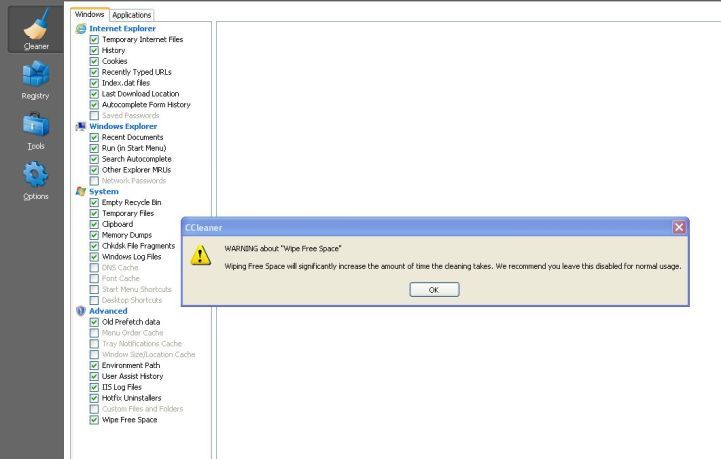
nce you clean also the free space, but then you must un-tick this box.
Google chrome and the trojan you have will not be found by ccleaner, I will post a link for a special registery cleaner and then your start up settings will be ok as well.
Theo, how do I uninstall google chrome?
Perhaps you, Theo, can answer this as well. Whenh I start my computer (desktop) up the following pages open which I would like to remove. How do I?
websearch.mocaflix.com
searchiu.com
Thanks, Glyn
Glyn, uninstall > clean with CCleaner (incl registry) > re-install... The version today is working again. Have witnessed similar problem also with Opera. Firefox seem most stable to Adobes changes because its a shockwave bug that interferes with commonly known security settings in browsers.
Robert,
Try googling "chrome shockwave crash."
Thanks Ron. It hasn't done that. Sounds dreadful!!!
what exactly is shockwave?? I had issues with this on my laptop but it kept telling me that if I kept Chrome up to date it kept shockwave up to date at the same time???? I've no idea.....to be fair ;o)
If it is a shockwave problem, it will be announced as such when the program crashes. Results from an inconsistency between two shockwave programs on chrome.
What Ron, is a shockwave problem? The mind boggles :)
I used to use Firefox all the time but then they had serious security issues, which I don't know if they have been fixed. So started using Chrome and also had it crashing a few times but it seems ok at the mo (hopefully not tempting fate...) - why not visit their site and see if you can find a thread to see if it's a known issue and how to fix it. You could always try Opera meanwhile, which is not a bad browser.
Okay, thank you, but how do (for some reason only half my repl;y showed up!!!)
I had issues with Firefox when i moved to France after finding it wonderful in the UK. Is it ok now?
How do I transfer bookmarks/favourites should I start to use firefox?
Glyn
A shockwave problem?