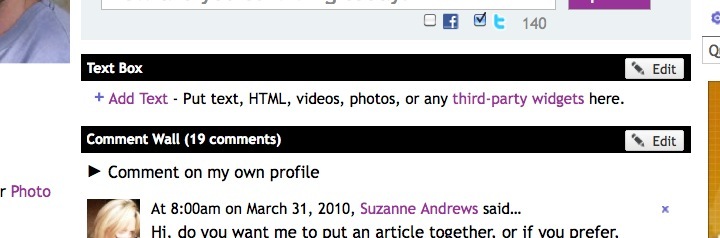Try as I might, I just can’t seem to see how to get a bit “about me” to appear when my name or photo is clicked on. I have seen it with other members - are you (they) members of an inner junta or just a bit more IT savvy than me? I suspect the latter and would appreciate a dummy’s guide as to how to do this.
It’s pathetic isn’t it? Especially when my IT consultant of an uber geek husband is sat about 3 feet away.
Yesterday, I put out a pitiful cry as to how to post up PDF’s and I was overwhelmed with kind responses, so please if you can, do the same here???
Yes, I’ve had a play with it - it’s a shame there is no bio easily visible (except the bare bones bit) for everyone else, as for me, it tends to be the first thing I look at when I am on someone’s Twitter profile.
Food for thought, and once again, many thanks
Helen
Good morning Helen,
The box will stay wherever you put it, although, if it’s below the latest activity box it will probably end up below the fold, depending how many items you have chosen to display in the latest activity box. So you can either put it above that or in the left or right hand columns, where it will be most prominent.
Hope that helps!
James
Also, will the text box stay at the top of the page? I mentioned the UK Foodbloggers site to Catharine (also a ning thing) and it was pretty much identical to this site - however, the text box “moved down” when updates appeared on the page and it was a pain to either see people’s bios or to drag it back up all the time. I have sited mine just below the twitter box, so we’ll see eh? Oh, the delights of technology…
It was Nick’s that I saw, and yes that’s exactly what I wanted. Many thanks for the help. Trouble is now I have to think up something to say about myself!
Hi Helen
If you want a bio on your page something like this one http://survivefrance.ning.com/profile/NicholasInman?xg_source=profiles_memberList it’s easily done, although, not that obvious.
You should see a black header bar lower down the page that’s called ‘text box’’. You can click and drag it to the top of the page if you like, click on ‘Add Text’ and you can put whatever you like in there!
Hope that’s what you are looking for.
Kind regards
James