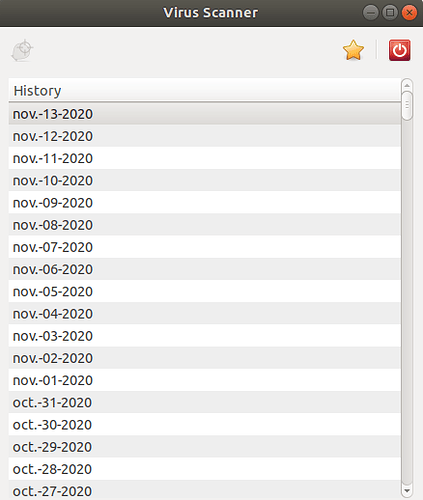There’s a school of thought @Wozza that suggests you don’t actually need av on Linux.
However, if you prefer to have some security, I use ClamTK downloadable from the Ubuntu Software Center and Ghostery add-on in FireFox and Chromium browsers. You can also set up UFW firewall using this guide for additional protection.
@anon88169868 is your go to source for info on VPN I think.
A bit but I don’t have much experience with the commercial offerings - except that they all have limitations and the BBC (and other UK broadcasters) tend to be engaged in a permanent game of whack-a-mole to block them.
I use a VPN in France to access UK catch-up services and Amazon Prme but it routes back to my UK home internet - this has the advantage that my viewing when in France is indistinguishable from my viewing in the UK (and thus approx 0% of being blocked) but it isn’t a generally applicable solution.
“you don’t actually need av on Linux”. The same school of thought using Apple Mac’s, I’ll have a look at ClamTK & the UFW firewall.
Thanks.
Linux is not immune to viruses but, for the most part, is not targeted so in general there is less need for AV. I would, however, strongly advocate running Ghostery and an ad blocker. Between the two they significantly reduce your exposure to questionable websites.
If you want AV in Linux there are some options listed here1:
1] Absolutely no affiliation - I just googled “Linux AV”
In fact, with Ghostery and AdBlock Plus installed I only run Defender, even on Windows. I don’t get dodgy pop-ups, watching YouTube is much more pleasant and my browsing is not bogged down by millions of lines of Javascript competeing for my CPU.
Most linux’ers would look for FOSS solutions rather than paid 
Agree totally - ClamAV is useless though and that’s the main “Linux AV”
Thanks, Paul,
I looked at a few web sites for Linux AV just wondered what others use or don’t.
I’ve installed Ghostery (on @graham advice) & AdBlock Plus also a dark screen app on Fire Fox.
clamavisd is the daemon/service that you can install and have running on boot. It is supposed to refresh the virus signature tables daily, although the front-end user won’t necessarily be made aware when or if this actually fails - for that, you would need to look in the system logs. There used to be a bug in previous versions of clamavisd that meant that the log file was locked by the clamavisd process and thus was not writable for the latest successful download of the virus signature table :duh: - I believe that that bug has since been fixed in recent iterations of Ubuntu. As the front end, ClamTK is pretty rudimentary.
I’ve tried a few commercial AV offerings on Linux in the past, with BitDefender and ESet being the ones that spring to mind most readily - I couldn’t say which ones offer the best performance these days.
seems so… mine updates religiously every day
The only time it reported any issues was with some legacy windows data ported across to a local linux mount ![]() Friggin windows!
Friggin windows!
For me it was the same, the only thing it ever flagged up was Windows cruft 

I know - I saw that just a couple of days after installing and starting to configure Centos 7 on my new router (a PC Engines APU4D4) - making me wonder if is the right choice.
@anon88169868 I’ve just installed Ubuntu 20.04.1 desktop on to a new PC with 128Mb NVMe SSD and so far it seems to be performing well. Never tried the Server version though but I believe it works headless which is how I think your Centos is set up.