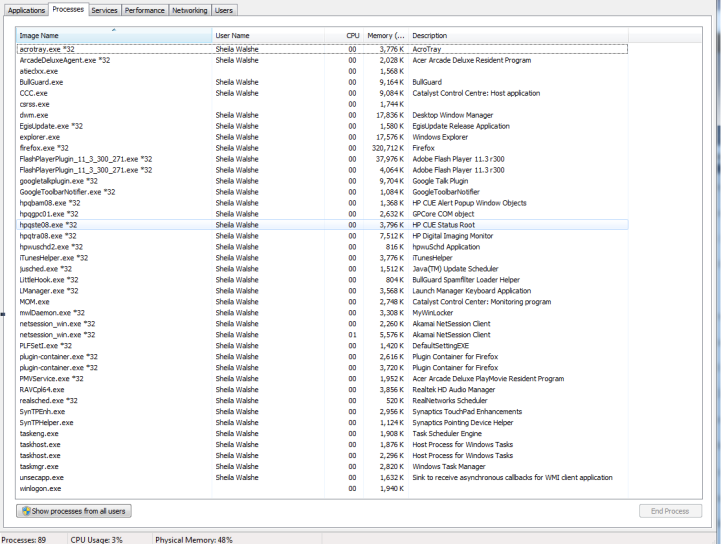Hi there. Hope someone can help. I recently had my second Skype session with a student which was a bit of a disaster. Playback of her voice was indistinct, she had difficulty hearing me. I need to get this fixed urgently, or I am afraid I will lose this student. The first session last week went well. And of course, I have no way of knowing if there was a problem with her laptop.
I also note systems sounds or video playback seems to falter sometimes, and the sound gets distorted for a few seconds before righting itself. Don’t know what to do.
System details are:
Acer Aspire 8530G running Windows 7 64 bit. Processor is AMD Athlon 64 x2
Sound menu:
Playback – “Speakers” are selected. Speakers: Realtek High Definition Audio (default device)
The other available setting is “Realtek Digital Output. Would I be better to use this for playback? What, if any, other settings can I tweak to improve playback of sounds and reduce the distortion?
Under “sound”, the “Communications” tab is set to “mute all other sounds”
Any help would be appreciated. Thanks. Sheila
Hello all. I'm back with the overheating problem. Laptop is still overheating, and I'm now on my third little fan gadget. It is hot to the touch just running Mozilla with four tabs open. Area around battery is cool. Two questions: If I switch to another operating system, might that help?
Second, I run Windows 7 Premium Home 64 bit. Why are all these 32 bit processes showing up? Thanks in advance.
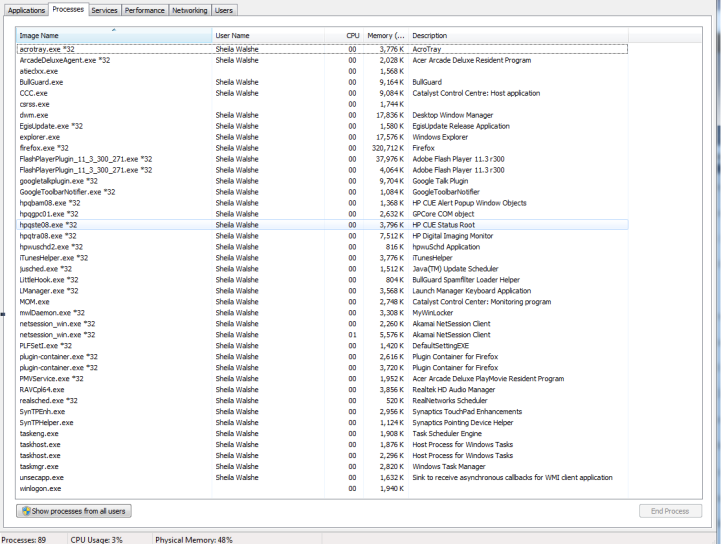
Excellent news, yes lets hope that cures it , and we have saved you having to buy a new laptop.
Regards
Nick
Typed you a long reply and lost it! Thanks for asking and I have run fan 24/7 for the last few days. Two Skype calls went perfectly yesterday, but the one with the video had one or two tiny distortions but otherwise fine. I had also re-booted just before taking the calls. Ordered a bigger cooler ( 3 x fans) from Amazon on Monday, so am awaiting delivery of same. I notice that even when just running Mozilla (with 4/5 tabs open) and my little jigsaw game, lappy is heating up quite a bit. Have also cleaned underside - there was a lot of dust accumulated round the air intake, so that might help. It does look like you've cracked it Nick! (fingers crossed & touch wood). Thanks very much for your time on this. Much appreciated.
Kind regards, Sheila
Hi Sheila , have you any update on the lappy situation, did keeping it cooler help at all?
Regards
Nick
I thought my laptop was just dying on me knowing that I've had it for more than 4 years and using it almost 24/7 since day one I bought it! My IT friend adviced me to take it off when my computer kept crashing every few mins and giving me either black or blue screen. It's still alive n kicking now! Just need to be more careful though NOT to trip and accidentally unplug it off the power strip cos you'll lose everything you were working on :D
Good to know, Jacqueline. Never thought of taking battery out, even though I always use it on mains.
Haa......laptop stand is a life savior for me (mine doesn't come with a fan) plus, taking off the battery and plugging it directly to the electrical outlet also reduces the heat and enables me to have my laptop run 24/7 should I choose so. (my laptop is a little over 5 years old)
Hi Nick, and thanks for that. I had thought it might be a DMA issue, but as I would be venturing into jungle territory there, I decided to leave that alone. I did reinstall the Realtec driver. Yes, the laptop does get hot, even when just running browser. I don't run any big apps but found that even running a simple jigsaw game upped the temperature significantly. I have a little plastic cooling stand, which is now plugged in and running. However, this laptop is so big, I'm not sure if the fan is cooling the relevant section underneath. So, I'll take your advice and get a bigger fan. Have upended machine and cleaned the intake of the laptop's fan as well. Thanks for the time, Nick. Much appreciated. Sheila
I have to say Sheila the symtoms you are describing do sound to me ( no pun intended) as a gradually failing sound card/chip. If it works for an hour and then starts to cause problems, then it's not the OS or the driver, as they would fail immediately. As iTunes is a local app , playing local music, then we can rule out network issues. Also you say the speakers are fine on other devices, so we can rule that out.
This might be being caused by a heat issue, and you can get cooling stands for laptops with extra fans and they are normally made of metal to move the heat away from the base of the laptop. I used this to great effect with an older Dell that used to overheat in the summer. They are not that expensive on-line, and worth a shot before any other options, as they will work with any future laptop purchase.
You can try this very cheaply to see if it helps by raising you laptop off a flat surface with metal or wood, and using a house fan to blow air past the base of the laptop. I have also used this to test, and it does work. Does your laptop get very hot after an hours usage?
If you machine is out of warranty, then it's a case of finding a local PC repair shop to take a look. It would also be worth going to the Acer support forums and seeing if other people have had this problem, and if they were able to get it fixed.
Thanks Brian. I have phone line from France Telecom/Orange, but brought my own wireless modem with me from Ireland. It is a Motorola, about 3 years old. We listen to an Irish radio station a couple of times a day on the backup laptop, and occasionally there are gaps in transmission, and sometimes it runs perfectly for the whole programme. I recently connected the main Acer laptop to the modem via Cat5 cable, in case wireless was the problem, but still experiencing problems with the sound.
Thanks Nick. This Acer Aspire has two fairly decent integrated speakers. The external speakers work fine on other laptop, never needed to use them on this one, as normally, the speakers on this Acer work fine. The problem is intermittent and has been over the last year. For example, listening to music on iTunes, all would be fine for an hour, then the distortion would start. Same playing a movie from external hard drive. Re-boot usually fixed the problem for a while, and we could live with that, but now that I have acquired a student, I must get it sorted. Last night, I removed the Realtec driver, re-booted and reinstalled it, and so far so good. I'll have to leave the machine running for a couple of days and see does the problem reappear. Thanks and regards. Sheila
Sheila, this does looks like a Windows sound problem. Now before you change too much, it may be a hardware failure if all has been working well upto this point.
Are you using external speakers? If yes check the connect and the cables to make sure that is not an issue. Do the speakers work fine on another computer?
Does the same happen with the internal speakers?
Have you gone through the Skype setup menu and done the sound tests under there? What does that sound like?
There are lots of things that could be causing this, but I would definitely not change to many settings or software until we know it's down to that.
Cheers
Nick
Thanks Jacqueline. Have reinstalled the driver for the speakers, so fingers crossed. Get a good night's sleep. Catch up with you some day on "chat" perhaps? xoxo
what you're experiencing sounds like things that can happen with MSN Messenger, too so I TRULY hope that it's Skype that is NOT on its top performance and will remedy itself SOON! Whatever might be....hope you still can enjoy the rest of the evening. I am off getting my beauty rest now as I need to get up early. Good night, Sheila xoxo
Thanks Jacqueline. I've never used MSN Messenger, have always used Skype, and it has worked ok mostly. However, the stuttering and distortion can be heard not only with Skype but with for example the Windows closing down music, or music that plays when other programmes are opened. It also happens with iTunes. I have external speakers and another smaller laptop, which I don't want to use, as the speakers are inferior, so if I can't get this sorted, I can fall back on the small laptop and external speakers.
Hmmm...is there "tool" on skype to "troubleshoot" sound problem?
ON MSN Messenger one can hear the other party's voice if at least, one has a webcam installed. Does it work the same way on Skype..you both use webcams? If so, have you tried conducting your teaching on MSN Messenger? (sorry, just trying to help)
Hi Jacqueline. No, the problem arises with playback of sounds from other programmes too. It has been happening on and off over the last year (relatively new laptop), but it's only become critical since I started Skype sessions with a student. Thanks for the good wishes.
Hi Sheila, I am not computer savvy nor do I use skype. Did you check if the computer has problem with the sound on other programs, too or only on skype? I would imagine that skype works similar to MSN Messenger. Sometimes MSN Messenger encounters problems with video and voice reception and it would remedy on its own... sometimes it's down for maintenance, too. Hope nothing is wrong with your computer and you can get back to business ASAP.