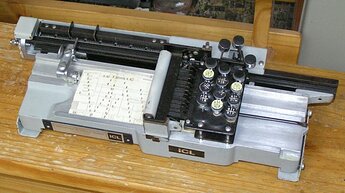The quickest round the loop is 52 t states as the JR NZ has to be taken. Still too much ![]()
Edit: There is a way around this problem, but it’s not pretty,and also not recommended by me.
Sorry, yes the final +7 should be +12 as the jump is taken on all but the last iteration.
Is it possible - not sure. You can unroll the loop saving 12 t states per iteration but that is not enough and takes a lot of space, you could eschew the “byte ready” test and try to pad it out with NOPs to get the timing just right but I think that would be error prone (and it would fail silently as well).
I spent a lot of time staring at that loop and the Z80 instruction set before deciding “a faster CPU” was the best answer.
I remember one night being fed up with loading cards decks for compilation so with a colleague we trimmed the timing loop in some microcode to speed up the card reader (the old 80 column things). We were delighted with ourselves until the bloody thing started to smoke as some “rubber bands” had started to melt. We reset the microcode and called the hardware engineers in the morning ![]()
Nice “documentation” though ![]()
Stop showing off you lot! ![]()
Go on tell me…When you punched your cards did you or did you not take the time to also punch the extra 6? characters, per card, with the sequence number of each card.
I didn’t cos it took so much longer. Learned my lesson when I dropped the whole set of cards on the floor one day, the machine could have resequenced them into the correct order, only I’d skipped numbering each card. Had to do a whole new set of cards.
When I first wrote a program I’d diligently document it on the cards (primarily because I’ve always had a rotten memory and I was afraid I might end up maintaining the bloody thing). Given that testing time was like hens teeth and often at night rather then sending my patches off to be punched I’d do them myself with a hand punch. I was quite a dab hand at using one, but obviously far too lazy to punch in the comment on each card. So over the evolution of my program before its release on an unsuspecting user community the % documented would gradually diminish.
Thinking back to those old assembler listings there would be a page of code, well documented, with a branch to XXXX stuck in the middle of it and then a totally undocumented segment at the end of the program with a branch back to the instruction after my branch. Without any indication of what I’d done in the patch ![]() Depending on how diligent I’d been with the original coding there could be quite a few of these “mystery boxes” tagged onto the end of my programs. Because of memory constraints sometimes I’d have to overlay those patch segments on top of one another, or modify the code on the fly. You know, depending on some criteria change instructions just before execution. We used to fiddle with I/O routines too. Partially to speed them up but mostly just to show off how “clever” we were
Depending on how diligent I’d been with the original coding there could be quite a few of these “mystery boxes” tagged onto the end of my programs. Because of memory constraints sometimes I’d have to overlay those patch segments on top of one another, or modify the code on the fly. You know, depending on some criteria change instructions just before execution. We used to fiddle with I/O routines too. Partially to speed them up but mostly just to show off how “clever” we were ![]()
By the time I graduated to systems programming I’d become a lot more disciplined. Basically because crashing the system was a lot more visible than crashing your program. The guy that took over from me when I moved to Grenoble called me once with a query and said I’d been an easy act to follow because of my documentation. I was cured ![]() I’m still a great documenter. Hence last week I was able to scan a copy of the Certificate of Compliance for a car I bought in the UK in 2013, registered here later that year and sold here in 2017. All nicely filed in the Tiguan folder in the study.
I’m still a great documenter. Hence last week I was able to scan a copy of the Certificate of Compliance for a car I bought in the UK in 2013, registered here later that year and sold here in 2017. All nicely filed in the Tiguan folder in the study.
A trusty hand punch (albeit an ICL one).
I bet you handn’t asked now ![]()
I have two BluRay drives in my old tower Apple Mac - thanks to buying one, not configuring it properly so I thought it was faulty (too late to return it) then buying a second which did work. After a week or two the first one sorted itself out (I still don;t know what i did to confuse it!).
Anyway, those drives are made by LG and Pioneer, so if you can find an external version by either of those two brands you should be fine.
For example here’s an external Pioneer drive on Amazon .fr:
And an LG player:
With the no-name brands it’s more of a lottery as to whose drive is inside the box - it might be a decent drive or it might be Chinese rubbish!
Could also use an external caddy to house internal drives in making the drive an external one.
Yes indeed you can - and a good idea if you already have an internal drive lying around… however a quick check on Amazon shows DVD drive enclosures selling for around £40-£70 so it would most likely be cheaper to buy an all-in-one unit.
Ebay shows around £12 or less, its just a box and interface the drive is the bit I wouldnt take a chance on, mine is +7 years with a nice little bag to keep it in.