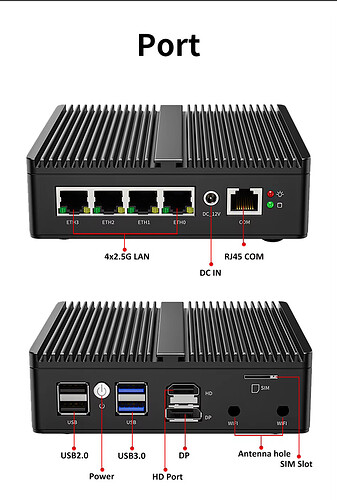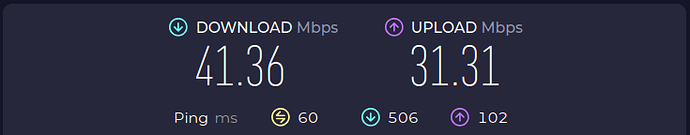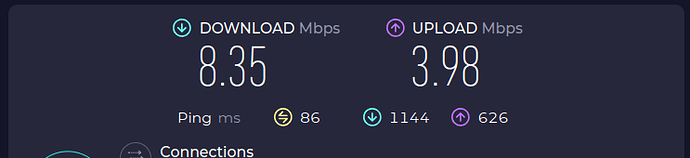On the subject of all things Wi-Fi, is a “Mesh” system a bit like the TP link extenders, but a lot better? Any recommendations?
I have one too, but in blue. Originally I used it with pfSense with a WiFi module to use as my main VPN/Firewall but after I installed my UniFi system it got repurposed as a Ubuntu server. I now run HomeAssistant as a docker container as well as Twingate in docker as an alternative to OpenVPN. It’s a great little box with so much flexibility on how you can use it! Will be adding Fing Agent soon to monitor my home network.
One of the original G-T40E designs or one of the newer (APU2/3/4/6) GX-412TC designs?
If it’s a GX-412TC have you applied the BIOS update which gets you the 1.4GHz boost clock?
Mesh is “just” using WiFi itself to do the back link, plus some routing optimisation if you have a very large multi-node set-up which actually looks more like a mesh than wheel and spoke.
My preference is a Ethernet backbone and AP’s connected to that. Whether Powerline is a better than a Mesh setup will depend on your individual circumstances - if your bandwidth and latency over PLC is approaching that of a length of Cat5 I’d go for that, if it’s 6Mbps (as I think someone was reporting in a separate thread) mesh is likely to be better.
I have three (an original APU running one ISP, firewall, telephony and UPS monitoring, an apu4d4 running the other ISP and email stuff and the Frankenbox2 which is an apu3d4 (Frankenbox1 being a temporary solution in an Intel mini-PC which just does LTE/Ethernet bridging). Plus a spare board, though I might get another as I have a source which is selling at just over 1/3 retail - they are very neat little boards for building small dedicated servers.
It’s an APU4 model purchased from Teklager in the Nordics: PC Engines APU4D4: 4 LAN, quad core CPU, 4 GB RAM
In that case, if you haven’t updated the BIOS you might be in for some extra performance for free - head over to https://pcengines.github.io/
Already done. Thanks Billy.
Back in the day, I used to test that iThings tuned their 5 to 7 different antennae correctly depending what technologies and frequency bands were in use.
I remember the iPhone X (US flavour) running from 600MHz to 6GHz contiguously just in the cellular and WiFi bands. The 600MHz band was an old AMPs band that dragged itself through C2K/EVDO (Yank 3G) and into 4G/LTE.
Rest Of World (RoW) flavours didn’t have the special notch filters for 600MHz fitted as they were single source items (Thompson?) and added a whole $1 to the unit cost.
This - MeiG Smart SRM815X-EA Mini-PCIe Modem (5G/LTE CAT6 3Gbit/300 Mbit) [ 3G / 4G / 5G / GPS ] - might work. Not cheap though.
Billy, if you are going down the 4G route for broadband you might want to consider using are external antenna. This will guarantee the best possible throughput. I used this model which is one of the best directional antenna’s on the market today: https://4grouter.co.uk/product/poynting-xpol-1-5g-omni-4x4-mimo-4g-5g-antenna/
Completely agree, especially in weak signal areas as thick stone walls attenuate signals very nicely.
That said it will only improve internet speeds if the over-the-air path is the bottleneck -which is not necessarily the case.
However Frankenbox allows me some inexpensive experimentation - hooked up to a 12v mini-UPS it is nicely portable, so I can take it outside and see if I get any improvement in throughput which might indicate an external antenna is a good bet.
Based on my own experience I was getting around 30Mbps with an internal antenna - modem based near a window but with trees impacting the signal. I then installed the external antenna high-up on a pole, insight of the cell tower and throughput increased to 150-200 Mbps. It took a bit of tweaking though to get an accurate alignment.
Every deployment though will of course be different.
One of my friends in the U.K. even deployed their APU outside on a poll in a weather protected case. He even used an external antenna to get the maximum throughput. Why did he do it - to reduce the loss on the coax cables. Can’t remember exactly what throughput he got (300 Mbps+) but he always bragged about it!
4G or 5G, out of interest?
I have a few potential positions to try, including the garage loft where there is only a layer of slate for the signal to get through - though even that will significantly attenuate signals much above a few hundred MHz.
I’ve not ruled out an external antenna at this point - but raw speed is less important than data allowance, which is always going to be the limiting factor.
A significant factor, but I would have thought an active antenna might be a better solution than putting the APU itself on a pole.
It does sound as though he had something to brag about.
The thing to remember with 4G and 5G is that the size of the radio “pipe” you get your 1s and 0s thrown at you through is directly proportional to the signal strength and quality reported by your device as the system uses this to calculate RF pathloss.
Lower pathloss = bigger pipe = higher data rate.
True - that’s just an application of Shannon’s law.
Noise is important as well as signal strength. I realise this is taken into account in the RSRQ and the number of quadrature points that are used so signal quality definitely affects potential data rates so I absolutely plan to check performance in various positions - but might wind up settling for “good enough” if a convenient location to plug into the house network reliably yields 40-50Mpbs.
There are other things that can affect overall performance - such as the user equipment category - I’ve only managed to source cat 4 (up to 150Mbps down/50Mbps up) or cat 6 (300Mbps down/50Mbs up) 4G modems - the signal could be as clean as possible and the equipment still won’t go faster than that.
The 5G modem that I found has a cat 20 4G system - up to 2Gbps, but it’s a PCIe/USB3.0 device with a M.2 interface (not minipcie) and I haven’t managed to get it working yet (and know that it almost certainly will not be compatible with the APU)
Finally none of this matters if the backhaul from the tower is saturated. I’d really hope that was not the bottleneck in a well designed system, but the difference between 3 and EE chez moi in the UK is very marked which is unlikely to be entirely down to differences in the RF path.
I guess the bottom line is that there’s no simple relationship between antenna and performance - external antennae should yield higher signal levels, lower noise and be less affected by 70l bags of water walking around randomly absorbing RF energy, but it does depend on the individual setup.
It’s was 4G using a Cat 19 (LTE+) external router. I gave up on using internal modems because at the time I could only find Cat4 versions with a max possible throughput of 150 Mbps.
Yes that’s largely the problem that I had. Cat 6 seems to be the best I can find as a minipcie card.
As to why I didn’t just buy a 5G router - this project was supposed to be the “cheap” way to do it as “all I need to do is buy an inexpensive LTE card and pop it in the spare mini pc or the spare APU”
Several modern cards later…..
So, Frankenbox has finally arrived - well technically Frankenbox II as Frankenbox I was hosted on one of these N5105 mini PCVs:
The performance is quite acceptable
In fact I’m just downloading updates for Fedora 40 the media server here and have briefly seen speeds hit 7MB/s (well over 50Mb/s) and averaging about 5MB/s.
Whether that performance will be maintained during the week when more people are in the village and connected to the tower I don’t know.
The tower itself is 750m away so @Tony_Coombs’s idea of an external directional antenna is gaining definite traction. As I know the exact tower location I might wander to a closer spot and check what speed I get.
I’ve been trying (with limited success) to get a handle on LTE modulation and theoretical speed - beyond that Cat4/Rel 8** is “up to” 150Mpps and Cat6/Rel 10 is “up to” 300 but I can’t quite get my head around the basic modulation scheme, MMIO and carrier aggregation to make all the numbers add up. ![]()
**: the category refers to user equipment, the “release” to the standards the towers use.
Presumably 4G?
Yes, no 5G in the village and I still haven’t got a 5G modem to go in either system.
Speed NOT good today, as I feared.
Also very intermittent requiring manual reconnects to get (re)connected.
It’s foggy which probably isn’t helping.
External antenna might help but it will need installation and cable runs to be considered so not an instantaneous solution.
It’s possible I need to re-think this.
Interestingly the phone is getting similar speed - as one might expect - except when it threw a slight wobbly and seemed to terminated the internet connection in France rather than the UK and I suddenly got 80 down/20 up.
The modulation schemes all refer to how many “symbols” can be encoded in one full 360° of phase rotation of the signal. The various QAM schemes use both amplitude and phase of a fixed frequency signal to “point” at which 0s and 1s it wants on a map called a symbol constellation.
MIMO is basically using two receiving antennae with spatial diversity to pull in more of the desired signal - you don’t get much more radio energy, but the processing gains mean that you get a better signal to noise ratio which gives increased signal quality = faster downloads.
Carrier aggregation = more radio “pipes” (usually from more than base station) available for the network to “pour” data to the receiving equipment.
There’s different categories of carrier aggregation - the highest allowed 5 carriers in downlink and 2 in uplink last time I was testing this stuff. The fun starts when the receiving equipment’s radio has to tune to a compromise between the highest and lowest frequency bands and then pick the bones out of the radio soup…
Remember kids, 5G is just a technology (an upgraded 4G) out in the sticks as the millimetric frequency bands only carry 4-500 metres.