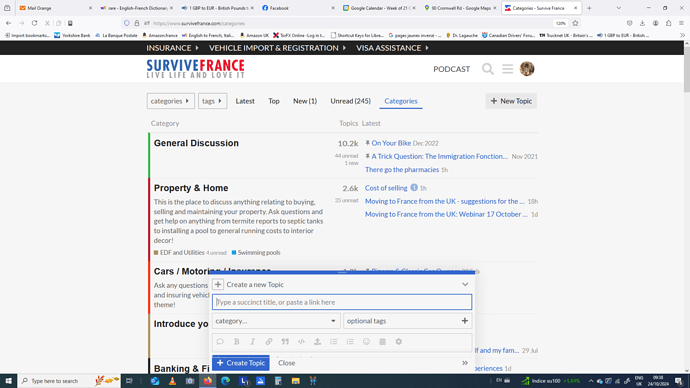I would think that if you have data etc on a laptop then you could demonstrate you were using it, but if when started it went through the first boot routine it might be a bit more difficult.
Gosh ![]()
An appalling country run by savages. They chop heads off in public outside the main mosques after Friday prayers, often illiterate foreign workers who have had no legal representation at their trials.
I’ve tried starting a new topic but it won’t let me, there is no space to write the text, only the title. Very weird.
The thread I wanted to start was also about something strange that has happened.
I was watching an episode of The Repair Shop earlier and became aware of a different voice commentating. I didn’t like it much, preferred the usual one, Bill Patterson, and then realised that occasionally there was Patterson’s voice as well , . but this other voice was much more detailed as if he was explaining the scene to a blind person.
This has continued with other programmes during the evening. I went into the TV’s settings and there are a couple of acronyms I don’t understand there. OSB time and HBBTV. The first is set to Always and the 2nd to Off.
As I reported in another thread, a man came from Orange and installed and set up with all my devices, a new Livebox 5 today and I remember seeing as he was doing so that he was in the settings menu briefly. Could this be the reason and what is the solution please?
What you are hearing is called Audio Description. You don’t say how you are watching the Repair Shop, but if it’s on a set top box, then the remote will normally have a button labelled AD. Pressing this will turn it off. It’s nothing to do with the Livebox.
Google: Audio description is a term used to describe the descriptive narration of key visual elements in a video or multimedia product . This process allows individuals who are blind to access content that is not otherwise accessible simply by listening to the audio.
When ours turns on it’s usually because one of us - him, me or the dog - has sat on the remote!
The button on our remote to turn it off is bottom row, righthand side - but maybe anywhere!
Here’s an article explaining how to activate it on a Livebox, so just follow the same steps but deactivate it…
Edit: I’ve just realised you mentioned this was whilst watching The Repair Shop, so will be via your freesat receiver and not the Livebox… I’ve clearly not had enough caffeine this morning. Apologies about that. Glad you’ve hopefully already fixed it yourself ![]()
Thank you, and also to @SuePJ and @Gareth but I might have sorted it but won’t know 'till I switch back to the tv again.
I found a button on the Freesat remote Menu which said when followed that both subtitles were ON as well as Audio Description. I have switched the latter to OFF.
So fingers crossed.
I remember from the early days of Fran’s dementia when she had a tv to herself in the kitchen, her preferred location. Every now and then it froze in some way or another and, because it was comparatively rare, it always took me ages to remember what she must have done in order to put it right for her again. In the end I confiscated the remote and although she was happy on one channel would have to ask me if she wanted to change.
So now it is my turn ![]() I’m pretty sure the Orange man (not Trump) did not touch that remote, he just used the tv one when setting up but I do remember he used a remote/phone of his own to do something or other at the time.
I’m pretty sure the Orange man (not Trump) did not touch that remote, he just used the tv one when setting up but I do remember he used a remote/phone of his own to do something or other at the time.
Now I’m off to try and find out why I could not create a new topic last night. Any ideas? ![]()
Here is a screenshot (fancy me, remembering how to do that ![]() ) of what I get when I try to create a topic. There is only space to insert a title but no panel for text below. I did insert a categorie too.
) of what I get when I try to create a topic. There is only space to insert a title but no panel for text below. I did insert a categorie too.
All there is there as you can see, are 2 buttons, one Create and the other Close. Close closes but Create flags the lack of text, which is impossible to rectify.
Use the scroll bar at the extreme right of the screen to reveal the text entry box, which at present is hiding under the create topic button…
Can you click the two lines highlighted in red below, and drag it upwards… it allows you to resize the text box but looks like it’s somehow become minimised.
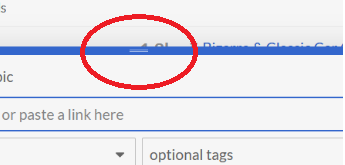
Thanks again, the 1st didn’t work, thanks anyway @_Brian, but the 2nd did. I managed to ‘grab’ that blue line and drag it upwards, didn’t realise that the text box was hidden behind the Create Topic button, it has always been below it ready for text before. ![]()
It may be because in this case (creating a new topic) there is a lot more “Stuff” at the top of the screen than there is when you are replying to an existing topic?
Bl**dy hell! I knew it was bad, but I don’t have the stomach to look to deeply ![]()
On SSD = Saudi state deathsquad - just remember Jamal Khashoggi - which our local superpowers now seem to have forgotten…
On another SSD -
Blimey, the warranty is like 2 years (?) and SSD’s do have limited lifespans - hence you don’t want a lot of memory swap- so can I ask if you know what sort of failure was it, presumably not just a gradual degradation of memory cell bits over 2 years?
No. they didn’t say.
I think an SSD would really need to be hammered to “wear out”. I don’t do a lot of I/O intensive stuff and that machine had 16GB memory so there wasn’t any significant paging.
I remember the initial concern with SSDS but I haven’t heard much since.
I think the US warranty was a year. At the time I suspected, but didn’t enquire ![]() , that it might have been fixed under EU warranty terms. Anyway, I was delighted.
, that it might have been fixed under EU warranty terms. Anyway, I was delighted.
This doesn’t really happen, at least not within the typical lifetime of an SSD. The SSD has a pool of spare sectors, distributed amongst each memory device. Each sector has an error correction code that is used to correct any bit errors in the sector. Eventually failing bits will not be able to be corrected and the sector will be retired and swapped out with a new one from the spare pool. Typically about 5 to 10% of an SSD are spare sectors so a considerable number of sectors will have to fail and be swapped out before an SSD fails. I suspect that the sudden failure in a short period of time is probably not a failure of the memory devices, but something else.
It does, the question is whether it matters in practice.
The original “single level” fash memory could be re-written hundreds of thousands of times before it “wore out” - however engineers realised that they could store more bits with fractional charge levels. A “multi-level” cell (MLC) holds two bits by storing four different charge levels, a triple level cell (TLC) stores 3 bits using 8 levels and a quad level 4 bits.
TLC or QLC flash memory might only last for a few hundred write/erase cycles before wearing out. Much of the time data might be written once and then not re-written but some areas of the drive are much more heavily used by the operating system.
So, yes, drives use ECC and spare sectors but ultimately even those tricks might not be enough so the most important strategy is “wear levelling” - the drive keeps a lot of housekeeping data on which sectors have been read and written and how often so it can reallocate sectors and direct new writes to “fresh” areas of the drive. Even the overall rate of writing new data is low if critical areas of the drive do fail then your data is toast.
Don’t forget that although the drive presents 512 (or perhaps 4096) byte sectors to the outside world the smallest “write blocks” internally will be 128k or more - so the drive is constantly rearranging data anyway to make sure the large blocks are kept full and not constantly re-written.
All of which means that a 1TB drive, even if the individual cells can only be re-written a couple of hundred time can guarantee that the whole drive can have hundreds of terabytes written reliably.
Devilishly clever, these things.
Don’t know if you’ll find this article amusing. Or interesting.