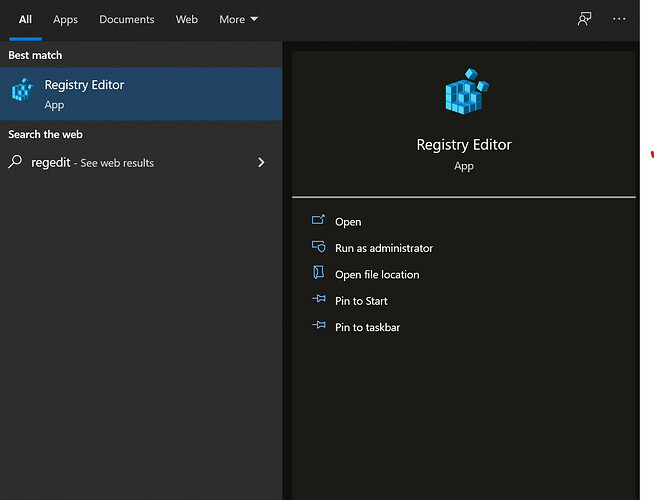Yes, that’s what I thought you meant, has been done today without making any difference.
Equally @digitracker , I’ve been working through various choices in that link, also sadly without success.
Sometimes it can help, but it’s not a panacea.
Yes, I did this as well in May to process my astrophotography exposures. You need a decent graphics card to do this in a reasonable time, and getting that at a reasonable price was the most interesting part. Leboncoin came to the rescue.
The idea of using a laptop as a desktop is also a good one. I had a Dell i7 that no longer needed to travel and so bought a cheap keyboard, mouse and 17" screen to turn it into a desktop when the old desktop gave up the ghost.
It could be that doing this just puts the laptop into sleep mode, and then back out of sleep again. Doing this repeatedly without a proper restart, as @Ancient_Mariner suggests is not a good thing ™️. You really need to properly shutdown or restart from time to time. This can be done from the start menu.
There can be many reasons for a PC to slow down over time, many of which are fixable but you do need some knowledge in order to do this. I was the family goto PC fixer for this reason. I’d offer to help do this for you as I do enjoy doing it, but you’re too far away I think ![]()
Edit: I see @Ancient_Mariner has already shown you how to restart with no change. Ah well, worth a try.
In view of what you have both @Ancient_Mariner & @hairbear said I will do that each night and morning from now on. Maybe it will help though perhaps not with these screenshot and azerty failures.
One other thing has occurred this morning. The hovering I do over any suspect email links does no longer produce the real origin in tiny writing bottom left anymore. A related malaise, or have I pushed the wrong button somewhere? 
Wait & see after a reboot - there’s no setting I know that you could accidentally jog to turn this off.
I managed to get a screenshot to work earlier and even copied a test of it from the clipboard to Pictures and thence to here. (The reason for my deleted post earlier).
But when I tried to do it again of the pages that Nigel wanted to see in order to sort out the change to azerty, I couldn’t make it work again. 
I’ll try again tomorrow and might well order the pc too. Fed up with this machine, just had to batter it again to get it working properly. 
Finally made it Nigel, quite by accident while trying to master screenshot technique. (Which I have btw by using snip and sketch and avoiding use of the clipboard which doesn’t allow export). Managed to add azerty French to qwerty UK English and plugged the keyboard into the usb port, then guess what, the bloody keyboard won’t switch on, it was working the other day.
So back on the laptop keyboard now but had to batter this in order to get the vowels to work on the top line.
Definitely time for a change, back to Amazon for the PC. 
Update, got the azerty working now, almost, because it is very old and I remember when I bought it it had some dead keys. Took it back to Leclerc, where it tested ok, so I never used it. So back on the laptop keyboard now. The reason the azerty didn’t switch on a few moments ago was because of yet another fault in this laptop. The usb ports stopped working, so I had to do yet another complete restart. This thing really is the pits and the sooner I get rid of it the better.
With a laptop I would always recommend doing a hard restart at least once per week.
I took this to heart and now put it to sleep via the power control and switch it off completely for a morning hard restart every morning. As a result it is much much faster to start up. But it is still a pain in the butt and can’t wait till the ‘new’ one arrives on Thursday.
Fingers crossed.
Not allowed to make another post with no intervening replies, so I have had to edit this last one.
Got the new pc today and it seems fine and working ok, but need a couple of bits of advice.
I managed to change the language and keyboard to English(UK) and qwerty but the rest of everything seems still to be in French. Not too bothered, I can manage, but English would be best.
It is preloaded with Windows 10, or 11, not sure, but also with lots of Microsofty things and I would like to use Firefox which I am familiar with. The setup seems to be in French and not with an option, more pushing of me towards Edge etc.
BTW I did start off with my azerty keyboard as I assumed it would be set up that way, and it was, or rather a Spanish one which is similar, but my azerty keyboard is faulty so I connected my old qwerty from the Vista machine. Works fine.
Any thoughts on Firefox and language?
Nothing to add, but commenting to break your chain of messages.
You should be able to select language from the task bar bottom right - a cllick should pop up a box with language preferences.
Use Edge browser to download firefox from mozilla.com
HTH
Thank you @kirsteastevenson 
@Ancient_Mariner I managed to download Firefox but much of it is still in French. Keyboard is English and it say ENG UK bottom right. Even this forum has a blue Repondre button where the grey Reply should be and no blue Reply bottom left at all.
Have had to invent a new password for Orange and even for this site. I couldn’t reply to you till I came back here on the laptop.
Go to the square speech bubble bottom right corner & click (note - ‘menu items’ may be in a different language - French or Spanish) .
Select the button that has a gear wheel ‘all settings’ & click.
Select the button for ‘Time and Language’ and click.
Select ‘Language’ from the left hand menu (3rd item down) and click.
Click on the box for ‘Windows Display Language’ to see if any other languages are loaded. If English is not there, load it by clicking on the + button below and then select it from the list.
You may also need to make changes in the ‘Region’ page accessed above the ‘Language’ page. You may have already seen this page to enable use of the querty keyboard.
HTH
Thanks AM, what a stupid icon, I have often hovered over it but all it ever says is ‘no new notifications’ so never went further. I have clicked on it now (still on the laptop) and seen what you mean, so I will try it on the new one tomorrow after first gathering all my passwords in of course. 
But a busy day tomorrow, not least catching up on all the wasted time yesterday due to the text message.
Back again, this time on the new one. I followed all your steps but discovered that all had been done by me already, but then couldn’t reply because i had forgotten the password for this site.
Just managed to retrieve it and all is ok but took some time to remember that my name is David_Spardo and not Spardo_David. 
This site is now in English I’ll see later if everything else, except Orange of course, is.
I have some doubts because there are red spellchecker underlines on the whole of this post. The sort that I normally get when writing in French.
It is likely that the browser has a spell checker and is set to French, hence the red text. I’m on the phone right now so can’t do step by step, but there should be a setting to change language.
Is the new computer a bit better?
Good you’re getting thenew laptop sorted. Just email careful swimming in freezing cold water…just saying 
Well, I have English as the preferred language and have removed French as a 2nd one, but the spell checker still seems to be working as French, almost everything I write is underlined in red. Not a major problem, I am used to American interference in my native language after all, but may be an unwelcome sign of other things. For example, where New Tab should appear above, Nouvel Onglet still persists. At least when I am writing to my friends in la PAD (Dobermanns), all the red there may now disappear, apart from the lack of accents of course. 
@Mark Not entirely sure what your 2nd sentence means but, I never type emails while in the pond and I have had my first swim since Tuesday due to so much going on in the house one way and another. Very refreshing, hardly surprising as the temp in there is only 1 degree below the air temp this morning. 8 and 7. 
Hi David, it appears that the Windows installation language is set to French.
Unfortunately, as far as I know there aren’t any ‘standard’ ways to change this.
You can however ‘hack’ the registry - which entails considerable risks as the whole Windows system could be unusable.
For completeness, I’ll list the steps below:
- Start
- Run
- regedit
- in the registry find:
HKEY_LOCAL_MACHINE\SYSTEM\CurrentControlSet\Control\Nls\Language\InstallLanguage - Change the Hex code for the language to 0809 (zero eight zero nine - English United Kingdom)
- Then reboot.
As a complete numty in the inner workings of computers Nigel, I do have some reservations when you say
‘the whole Windows system could be unusable’.
Sounds alarming that, a simple foot wrong by me, or not at all could leave me with, what?
If the worst should happen what recourse could I have from Amazon or the supplier?
Anyway, I pressed Start then typed Regedit and was faced with a panel
Once you have anwered my question above that, what do you suggest I do with it?