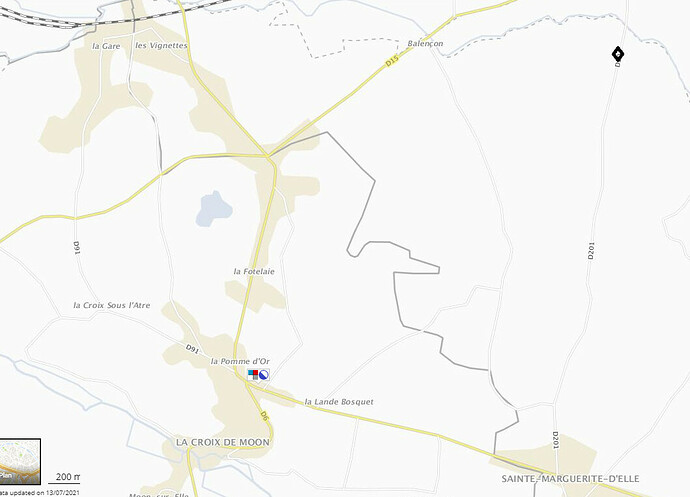@Palone Yes, this is the correct thread.
First, an administrative matter if you don’t mind. Please complete your registration with your correct first name and last name as per site T&Cs. Thanks
@cat
If you are referring to the Bouygues 4G router, there is indeed an RJ11 (phone) connector on the back but it does nothing - that facility has not been implemented by Bouygues. You can check the router model by looking at the underside - it will in all probability be the B528 model. The other, bigger socket shown (the top one) is for an RJ45 Ethernet cable to attach a data switch
It is correct that other 4G routers allow the use of a wired phone but not with the Bouygues 4G SIM.
The possible reason it won’t work in a different location is that it has already been registered to a 4G mast close to your sister and the contract restricts the device to a single location. That said, at the new location, it might not work because it hasn’t registered itself on the new mast location and you might first need to do a hard reset of the device (which will lose any settings your sister may have made, there is a small hole in the base of the device next to where the SIM is insrted which gives access to the reset switch - you need a paper clip or similar to poke in the hole and hold for a few seconds to achieve and the device needs to be on). IIRC, The B528 doesn’t require any code to connect to the mast (that’s the function of the SIM card) but to connect by WiFi to the device you will need the know the WiFi key which is printed on the bottom of the device (unless it has been changed by logging in to the device with a computer with the default IP address 192.168.1.1
I hope that helps.
Finally, just to clarify… I think you are confusing the two aspects of the 4G Router - the first aspect is that the router connects to the nearest 4G mast via the SIM to provide an internet service; the second aspect is that in the home, the 4G router (once connected to the 4G mast) provides a WiFi signal which allows laptops and other devices to connect wirelessly (or by Ethernet if connected directly to the router or through a data switch) to it. A mobile phone will still connect to the nearest 4G mast for a
phone signal but internet services (such as a browser on a smartphone) will connect by WiFi to the router if in range.
To example this, I can connect my OnePlus smartphone to the local 4G mast by turning off WiFi on my phone and it will ostensibly obtain the same strength of signal from the 4G mast as will the router. However, even if WiFi on my OnePlus is turned on, any telephone calls will be made through the 4G mast -
not the 4G router.
If the router is not placed in a good position internally, the signal to the 4G mast may be compromised. My house is wood frame and works well to the mast 1.2Km away but if my house was a massive stone construction it might not work so well.
Sorry for a lengthy explanation, but I hope it makes things more clear.
Thanks for your reply. Sorry to say I can’t find where I have to put my first and last names. I am Sharon Cooke, have been a member for a long time but not contributed for ages.
I am surprised you say that the Bouygues Sim in the B528 does not allow a wired phone. It does say in their description of the offer that a wired phone can be used. Indeed, when I took up this offer myself my old Gigaset worked perfectly with the B528. (I had to return my box because the Sim kept popping out). Yes, about the 4g phone, I realised my mistake after I had posted. Thank you for being so informative. We have tried the Bbox all over my sister’s house and it still only works on her laptop, not the TV. We will try to do the hardset as you suggest (there are no settings to lose!). The TV has been connected with the wi-fi code on the base of the box, as you said, and it worked for a time but it stopped working. The house is indeed a stone house but the next door neighbour in a similar house has no problems with the 4g signal but he is with SFR. I don’t know how far from the mast the house is. I think we will try the hard reset as you suggest, and contact Bouygues as to why they say a wired phone can be used, when it cannot (tho’ mine did!). If the reset doesn’t work I will take my own 4g router (Huawei B315 with SFR sim) over to her house and see if it works there, it is local to me. Thanks for your help. I am going to try and find where to add my name to the registration page now. Regards, Sharon.
If you click on your avatar at the right end of the SF banner, select the person icon (Preferences) then Preferences - Account, scroll down to where your name field is and alter it there then scroll to the bottom to click on Save Changes.
If you still have a problem, let @cat know (by clicking on her tag) and she will do it for you.
We have an old Samsung Smart TV which has two connection methods - RJ45 (wirred) and WiFi. We can use either (since there is an RJ45 (Ethernet) socket just by the TV) but WiFi works equally well.
I’m not sure what you are expecting from the connection of the TV to the 4G Router. In our case, we use a Molotov account (free to set up) to access the TV channels and on the TV scroll to APPS and set it up there. The TV needs some way of connecting to the internet via a set top box decoder or via the TV itself if it is so equipped. Simply plugging in the internet to the TV won’t generally work unfortunately. Bouygues also have their own TV facility B.Tv which can be used on an android TV. It’s not clear which you are using and the reason it has stopped could be due to a number of reasons such as poor internet signal.
Could it be that there is an issue with the local Bouygues mast? There is an internet site you can reference to see where the mast is located go to www.cartoradio.fr and type in your address. The map will then show mast locations:

Click on the mast icon and you will see the details of which operators are using that mast.
I have put in my full name now. Regarding the telephone on the B528, I must have been dreaming, as I can’t find the para where it says you can plug in a fixed phone. I must also have been dreaming when I used the fixed phone to make a call to my mobile! Sadly I have deleted all the call details from my mobile so I can’t prove it. I just cannot understand it, truly puzzled. I wouldn’t have gone for the offer without the possibility of the fixed phone. So, as it is the Bbox is of no use to my sister without the phone, so she might want to send it back. Thanks for all your help. I knew I was getting old, but it seems I am also losing my mind! Best wishes!
Noted - thanks for that.
We recall a conversation (possibly at the Bouygues shop) where it was confirmed that the facility is for future-proofing but not yet implemented.
Is it a 4G router/box or the Bbox as they are different animals.
The Bbox is an ADSL or Fibre router and AFAIK does provide a fixed phone connection (as in the case of the Orange Livebox). The expectation is that customers with the 4G box (router) will use their mobile phone for speech communications (as we do). Our mobile operator is also Bouygues so there is no conflict as such… if we get a signal to the 4G box, we also get it to our mobiles but if we were with, say, Orange or SFR for mobiles, it could become confused if one works and the other doesn’t as mobiles generally connect to the nearest/strongest signal but the 4G box (router) will, I think, only go for the Bouygues mast.
Confusing, isn’t it 
@Palone just by way of an after thought…
The B528 (like the B315 you mention) in their native Huawei form are equipped with the RJ11 socket for connecting a telephone and indeed, elsewhere in this topic fairly early on, I think it was @John_Scully who mentioned that he had a native B315 which he used with a phone connected but other than the Bouygues SIM.
The issue is however that the B528 issued by Bouygues under their 4G router offering is a specially modified device where the telephone ability has been disabled (possibly for commercial reasons). When you log in to the device using 192.168.1.1 the Bouygues software takes control of the device to retain their control over their property. Within the Bouygues software set, there are options for activating the phone but that would only be done under guidance from their Tech support and when they have decided to switch the feature on.
As you may know, the SIM does have a telephone number associated with it which is used to register the device to the mast.
A native Huawei B528 device will use its own Huawei software to access the configuration features of the device which can be quite complex for most end users to negotiate comfortably which is one of the reasons Bouygues have “knobbled” their device to maintain control and make it easier and more transparent for customers to connect to their facilities.
1 Like
Thanks for the info. The box is a 4g router, but a Huawei b528. There is no fixed line at the house, which is why she wanted one on the router. She is not very up on using her mobile and loses it constantly. We are both a bit long in the tooth, frankly. But it seems she will have to make do with what is available and get used to using the mobile. I have seen a NRJ offer but it is only 200 G and with no satellite for the TV this could easily get used up on TV alone before the month end. I can’t find any other alternatives. We could get a router from Amazon and just get a sim card (or 2), but would have no idea how to set it up. Mine was set up for me and works fine, but the chap who set it up seems to have merged with another firm and doesn’t seem to offer this service any more. Well, his firm offers it but at €60 a month it is a bit steep. But thanks for all your help. Regards, Sharon.
1 Like
The Bouygues 4G offering at least is unlimited and AFAIK the only one. All the others are limited to around 200 Gb per month. I’m certain it must be possible to get the TV set up to get the limited French TV channels available but I would need further information about which TV it is to be possible to provide any further help on that aspect and which service you are using (have been using) to watch TV. There are IPTV services available but these tend to be expensive and much depends on what it is you are wanting to watch. There may of course have been a software update to the TV which you have missed which is why it may not now be working.
If you think I can be of further help, please let me know. There are a number of people here on SF who use IPTV services who may be able to advise,
This is my first post, so a big hello to everyone, what a great forum and community.
Like many my Orange connection struggles to get anything better than 1Mb/s download, barely enough for emails let alone Teams conferencing etc.
I’ve read through this topic a couple of times, tried the eligibility test for Bouygues 4G box, sadly received the 4G box is not available at home, but you have access to other Bbox offers! Then tried the SFR test but couldn’t complete it despite it recognizing my address and me pinning my location on the map.
I used the mast locator and see that Bouygues and SFR are probably a couple of miles away as the crow flies.
Do I have any other options, there’s a Bouygues shop in Saint Lo is it worth popping in there for a chat or is the web site eligibility tester pretty much final if it says no.
Previously we’ve used our strategically placed mobiles to get Vodafone 4G signals to stream the likes of Live F1 etc without too much issue. so 4G is available I guess.
Hey Charles
My address was also not eligible for the box. I got the 15euro/month sim with 200GB and just stuck it to a 4g router that I have. Works a charm. Speeds I get are from 20 to 70Mb so more than enough for remote work for me etc. 200GB will also go a long way and if not enough I can always get 2nd sim and have 4000GB at 30euro
2 Likes
Also I used my UK sim to do speed tests as you can select different operators manually and test speed for each at different times of a day. Orange and Bouygues been the fastest in my area with Bouygues more consistent throughout the day.
1 Like
Hi Marcin,
Thanks for the info, so based on my mast check, Bouygues & SFR are closest, a couple of miles as crow flies.
Are you suggesting I get a data Sim card from one of these two, maybe like I said pop into the local Bouygues and chance my luck about the 4G box eligibility at the same time.
Maybe bring a HUAWEI B311 4G router from UK on my next trip? 
Hi Charles,
Yes that is what we are using. If you speak french you can pop in to shop but we found the ppl in shop very unhelpful and just ordered the sim on the web. Arrived few days later. I would suggest testing speeds if you can with your UK sim if you have one. Speeds on proper 4g router should be better as will have a better signal with bigger antenas
1 Like
So to recap, I should get a Huawei B311-221 4G router
Check say Bouygues website for a data sim deal. Any chance you could send me a link as I’m not entirely sure what I looking for.
Also using my UK mobile try switching network providers (assuming Vodafone will do this) next time I’m over to see which is best 4G signal.
If possible, place the route where it has line of sight or the minimum of obstructions to the nearest mast.
An external antenna mounted facing toward the nearest mast can work wonders in medium signal strength areas.
When we first tried the Bouygues 4G eligibility test it indicated that we were not within the range of the mast.
However, in practice, we are only just over 1Km away from the Bouygues mast so we gritted our teeth and went for it (as it’s without contract anyway). To our delight, we get speeds generally of about 20 Go (sometime drops down to below 10 Go but that is far in excess of the ~4 Go we got with Orange).
I’d order the Bouygues 4G contract if I were you and give it a go. You have nothing to loose!
1 Like
Forgive me, is the external antenna hard wired to the 4G router?
Thanks, decisions, decisions, which is best option then, Bouygues 4G Box (ignoring the fact the web test says not eligible) or simply getting a good 4G router like the Huawei B311-221 4G and getting a data sim contract?
there are a couple of external antenna recommended for the Huawei router (from Amazon France):
Poynting XPOL
PANS5G