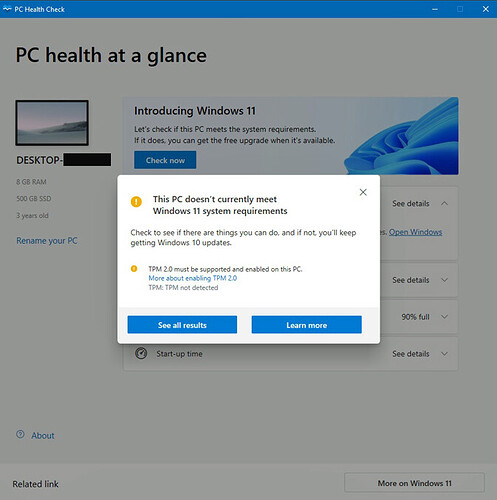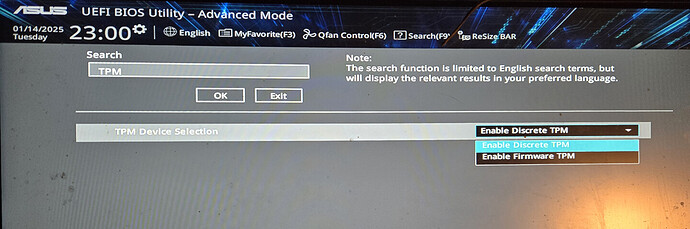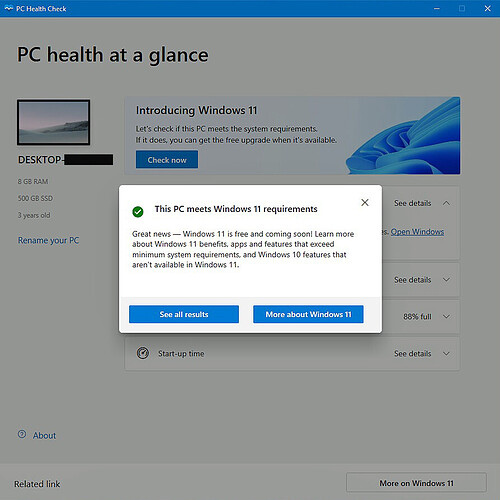deleted
Click on this link and save it to your download folder. Open it by double-clicking it from there and it will tell you, should do, if you have TPM.
https://aka.ms/GetPCHealthCheckApp
I followed my instructions, as above, and the result was as shown here…
I keep getting messages from Microsoft on my one Windows 10 Intel i5 portable at work, telling me that the hardware isn’t compatible with W11 and that I must therefore either live without further security updates, or else invest in a new computer. As this particular piece of hardware does just one specific job with a smartcard attached for a very specific purpose, I’m not going to bother. I can turn off the wifi until such time as the specific software needs to connect to the remote organisation’s server with which the software is coupled. Rumour has it that that software will be decommissioned shortly anyway, in favour of a web-based solution, so when that day comes, I will either get rid of the machine completely, e.g. after wiping the disk and donating to charity, or else convert it into a Linux workstation.
When I started up my computer this morning a message appeared from Microsoft about Windows10/11. I don’t have this TPM component but will ask the technician who made my computer if he can help me out.
I can still go on using Windows 10 in 2026 but without security updates, but if I paid 30 odd euros to Microsoft I could continue to receive them for a year, then 60 odd euros for another year, and so on.
I may just use my Windows 11 laptop in 2026 for a while, and then maybe treat myself to a new tabletop PC, if my current one can’t be modified!
I have a couple of older Lenovos that are reasonably powerful enough to run W11, but even with the workarounds to put W11 on them, I may soon put W10 LTSC on them, which will be supported for way longer than the hardware will be viable. Microsoft might eventually decide not to support W11 on anything that doesn’t strictly meet its criteria.
https://www.reddit.com/r/Windows10/comments/16ze8j8/i_plan_on_using_windows_10_iot_ltsc_till_2032/
I’ve got the same LaCie NAS. Very useful. Tons of space.
There may be an option to enable TPM hardware in the BIOS. I’m pretty sure some motherboards did ship with TPM hardware that was disabled, so it’s worth a look. Also, a motherboard BIOS upgrade may help if the hardware is present but that depends how comfortable yo are doing this. Just noticed you said bought in 2021, so it should have TPM, but maybe not 2.0 ? If you post your motherboard manufacturer and model number I can find out for you if you like.
I’m very nerdy about getting lost in the BIOS, so would appreciate your help. Is this the info you need?
Baseboard Manufacturer ASUSTeK COMPUTER INC.
Baseboard Product Prime H410M-E
Baseboard Version Rev 1.xx
Good news. Your motherboard does support TPM 2.0, it is just disabled by default as I suspected. Here is an Asus webpage that shows you how to enable it.
Your motherboard is on the supported list on this page, but it suggests you may need a new bios and/or driver. I’d just enable it first and see what the Win 11 compatibility check software says. Ignore the scary bit about losing keys unless you already have bitlocker drive encryption enabled in Win 10 . If you do, I’m not sure how to proceed.
As always, please backup before you try anything like this.
Well done ![]()
Thankyou, I looked into the BIOS and found this. I assume all I need do is to enable either DiscreteTPM or Firmware TPM? TPM is currently disabled.
I’ll do this tomorrow if it’s OK and make sure I have everything backed up first.
SUCCESS! My computer now meets Windows 11 system requirements, after enabling TPM 2.0 firmware in the BIOS.
It was already in TPM ‘discreet mode’ which I assume is another way of saying disabled.
Thankyou @hairbear!
No problem, glad to help. Discreet TPM just means that it’s implemented on a chip embedded onto the motherboard. Firmware TPM is a bit of hardware embedded into the processor.
This is why they say you should update your BIOS as it contains special code that can be programmed into the processor on power up. This code can contain bug fixes or updates vor the TPM module. If it works for you though,possibly no need,although there could be security (rather than bug) fixes in a later BIOS. Here is a list of BIOSs available, the latest being version 1630. It’s up to you whether you try to update.
I tried to update the BIOS - version 1630. Something installed itself, and now, this morning Windows 11 is waiting, ready for me to install. All I have to do is click on ‘Download and install’, which I shall do, after I’ve finished my coffee, during which time I’ll do a bit more researching.
Good stuff. Let us know how you get on.
Brilliant! I have been putting this off for quite a while but will now take a dive in enthused by the helpful posts on here. ![]()
![]()
Yes, and don’t forget the downside of things you didn’t expect to happen which you regret. I too have been refusing each time it was offered.
I’ve been using W11 Enterprise for a year now all fine so far. The only annoying thing I found was the right click menu had changed so I changed it in the registry
Took about 4 hours for Windows 11 to download and install. No hitches on the way. I’m now a fully fledged Windows 11 user…!
Is that a solution for laptops whose chip isn’t supported in ordinary W11?