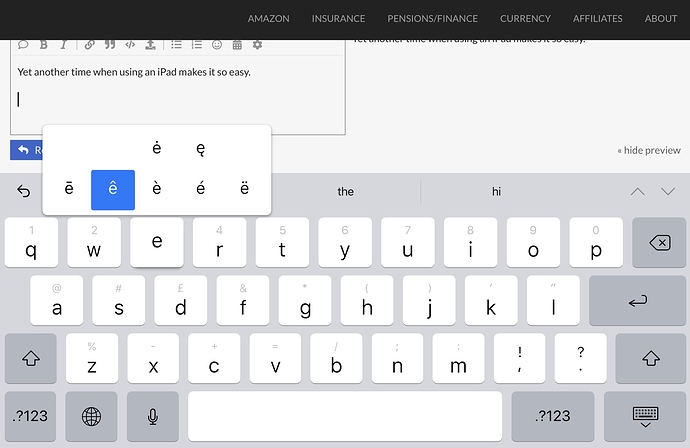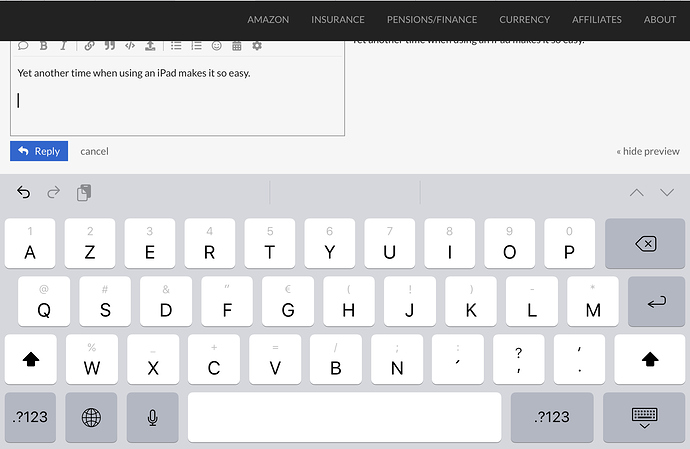After trying several options, including the Canadian keyboard, I settled on the “US International” keyboard layout. It’s nearly the same as the UK layout, which is great if you’re a touch-typist, but uses the right-hand “Alt” key to get the accents. You can buy stickers to go on your keyboard to show where all the extra symbols etc are.
Or use Ubuntu (Linux) with a UK keyboard layout and set the right Win key as your Compose key and then use key combinations to get different characters simply, easily and quickly like right Wina’ to produce á  The Win key latches so the the other key presses after follow naturally without having to stretch your fingers awkwardly.
The Win key latches so the the other key presses after follow naturally without having to stretch your fingers awkwardly.
Is there a prize? Do threads time out?
Nah, just a bit of fun x 
I suspect folk need all the distraction possible… at the moment… so keep 'em coming…
If you have time to spare then use Windoze… after the nth time of re-installing it, you should get closer to getting it right ![]()
![]()
Yet another time when using an iPad makes it so easy.
Or with one tap on the screen, complete with spellchecker in French.
That’s what I have now. As you said, so much easier for accents. I never did get to grips with the French version despite many attempts. ![]()
Maybe this has already been mentioned; I didn’t read far back. This website works for me.