Well, that’s pretty impressive.
We ordered the box 3 days ago (13th) and had an email this afternoon to say it was at the local collection point.
Got it home, inserted the sim, plugged it in and within a minute or so it had connected!
So, tomorrow set for connecting to our data switch and LAN 
Great! And the WiFi Graham - don’t forget that!
Well, that was short lived.
The router link suddenly changed red with no internet access yesterday afternoon whatsoever (having spent hours changing everything over from the Orange system) so had to change it all back again.
Just as well I kept notes on how it was all structured…
Aggghhh Graham - that’s a bugger. If it has been working then that must mean the SIM has been activated. Local network / mast issue ??
Nope. Can’t think that would be the case. Our friends who we helped a few weeks ago on the other side of the same mast have had no interruption to their service.
Eventually someone from Bouygues telephoned back and after a few conversations, she suggested pressing the reset button.
This meant we lost the changed settings but the 4G box has now reconnected to the 4G mast 
No explanation offered on why this happened but my own gut feeling is that it got confused.com
Perhaps when switching over to the 4G router we should have switched everything off and only brought them back up again when the router had sorted itself out.
A job for tomorrow.
Graham - out of interest - what settings did you change on the 4G box - I’ve not changed anything on mine?
I changed the wifi key from what is set underneath the box to something more memorable.
Ahhhh ok - I have a Google Wifi Mesh attached to my 4G router so use my own password on that instead. Well done sorting it out anyway!
we’ll see what happens tomorrow first ![]()
So, the router now seems stable and I’v managed to connect 2 x PC’s (Linux) and 1 x laptop (windoze 7) plus the WD NAS by Ethernet (RJ45) and 2 x Samsung mobiles, HP Laser-jet (wireless printer), Samsung Smart TV wirelessly having changed the wifi key as before and all seems ok.
Problem I now have is trying to find the BTV but as @anon87147852 said in his post 46 on 13 Jun the app is not available in the Samsung Smart TV app store.
So, we’ll see if the link persists and then consider the alternatives to get UK and French HD or UHD TV.
Graham remember Samsung Smart TV’s have the Molotov app for all the French channels and you can still use the Bouygues TV app from your phone / laptop and cast to your TV.
Graham - edit the Bouygues TV link you’ve posted above (70) - bad link to China !!! Just edited mine!
what should it be?
it’s done
So, continuing this thread but in a related but slightly different vein, I’d appreciate some input from those ‘in the know’ about the benefits of external aerials for a 4G router.
Some useful info:
I have the Bouygues 4G offering using the B528s - 23a router and I’m consistently getting a speed of circa 25 Mbps. The 4G mast is 1.12 km in a straight line but there is some higher ground with trees between us and the mast. The house walls are constructed of wood (20 cm) under a tiled roof.
The ‘box’ clearly acquires the signal from the mast and propagates the WiFi signal within the house.
There are two aerial ports on the back of the B528:
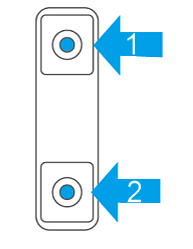
and there are (essentially) 2 recommended external aerials for the B528:
and
My main technical question is this. If an external aerial is connected to the ‘box’ will the aerial alone capture the 4G signal and transmit it (via the coax connectors) to the ‘box’ meaning that the capability of acquiring the signal by the ‘box’ on its own is compromised? (the WiFi signal in the house will not be affected, of course).
This is OK as far as we are concerned since it could reduce 4G radio waves within the house (with the associated possible health concerns).
Any helpful comments?
I must admit the ones I’ve used needed an antenna attaching either directly or to an external antenna via coax so definitely an either/or proposition - but, assuming that “normal” operation doesn’t need anything attached to those two antenna connections I’d expect the internal antenna to remain connected even if you do connect an external antenna as well.
You might lower the 4G signal in the house but that will be because the transmit side does not have to work so hard to reach the mast as it is working through a directional antenna with “gain”.
seems plausible Paul, thanks
Thanks Cathy, will spend some time investigating