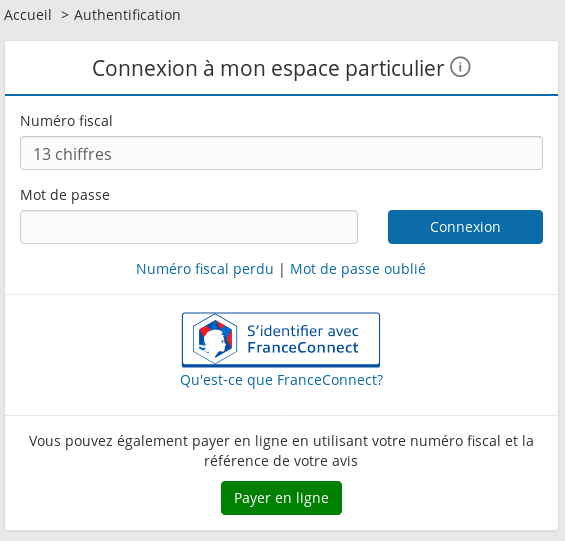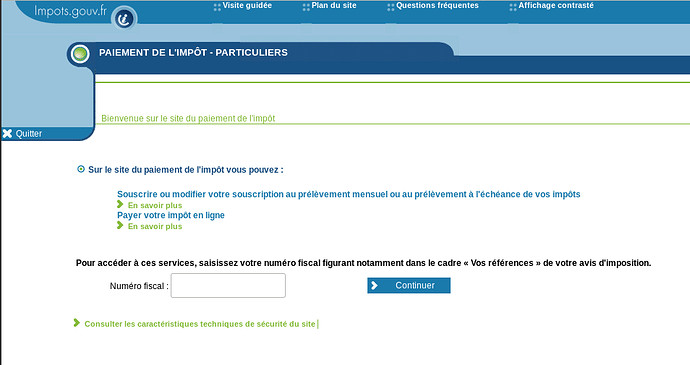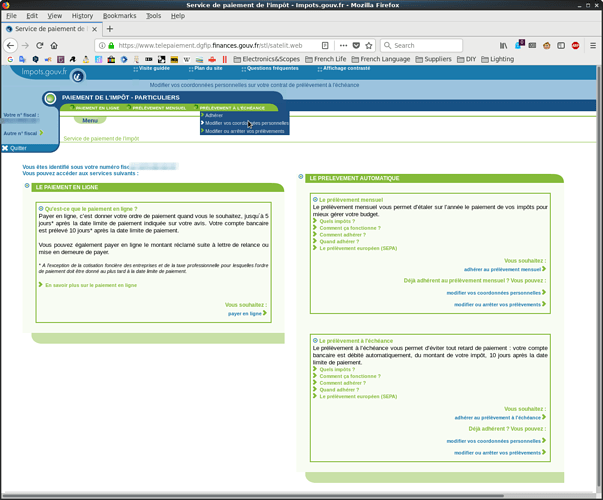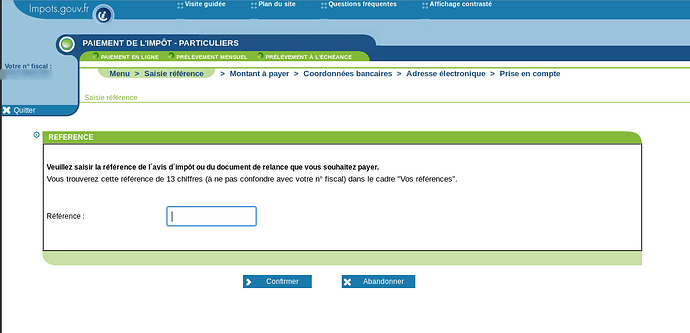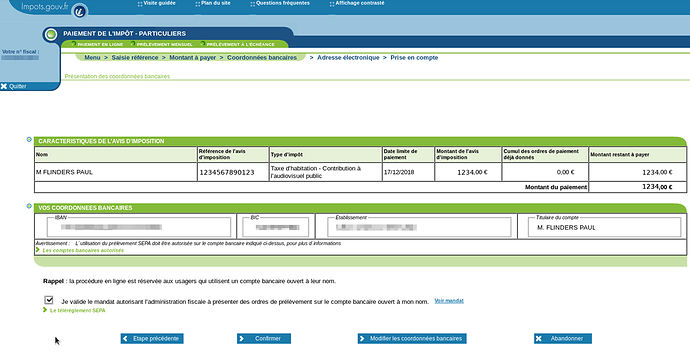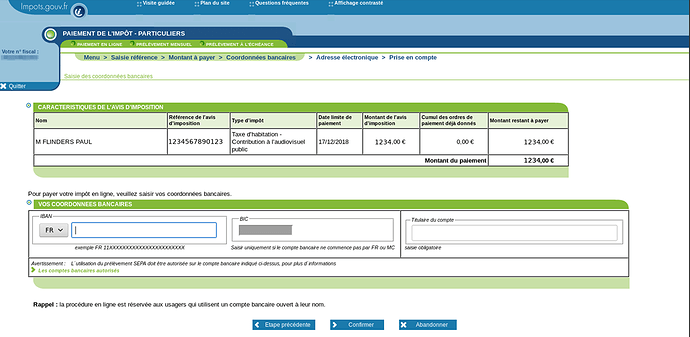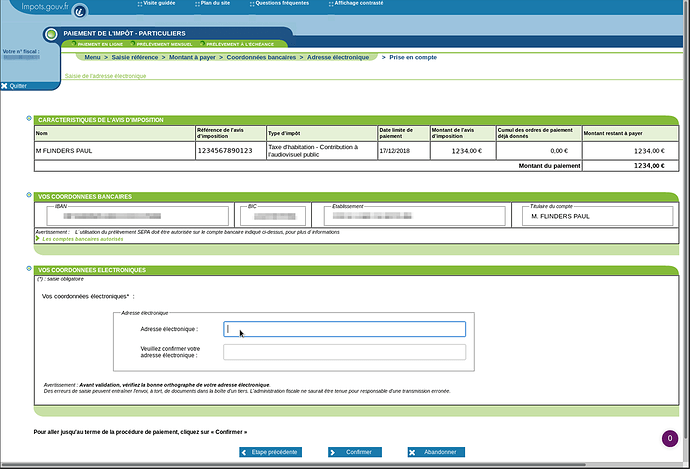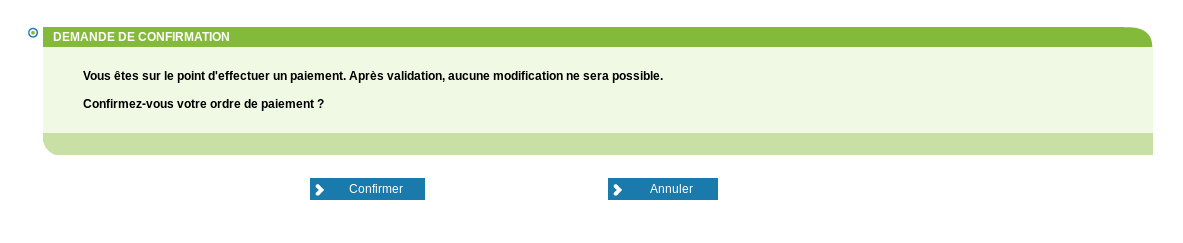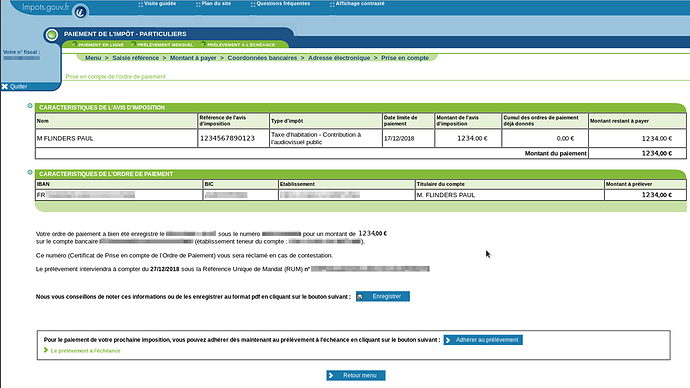This comes up occasionally so, as I have to pay my TdH, I thought it might be useful to have as a reference for new second home owners faced with paying their first bills.
The bills will arrive towards the end of the second year of ownership. For your first part-year the Taxe Foncière is paid pro-rata between the seller and purchaser and the funds handled by the Notaire and sent to the Trésor Publique on your behalf. The Taxe d’Habitation is paid by whoever occupies the property on the 1st of January so will fall due to the previous owner during the first year you are in your property.
Taxe d’Habitation is in the process of being withdrawn for residents but it is not clear what will happen for 2nd home owners - for the moment there aren’t any changes.
You can pay online with your French bank details (RIB), the website is fairly easy to navigate although it does help if you can read a bit of French.
Go to https://www.impots.gouv.fr
On the 1st page look top right and you will see:
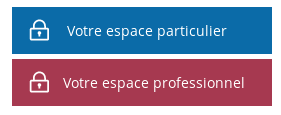
Click “Votre espace particulier”
The next page allows you to create, or log-in to your personal account on the impôts site - but you can pay an individual bill with just the reference numbers on the invoice (whether of not an account has been set up).
The left hand pane looks like this:
Click “Payer en ligne”
You now get taken away from the impôts site to the on-line payments site so the style of page changes a bit:
Enter the “Numero Fiscal” from the invoice and click “Continuer” and you get taken to this page:
The right hand pane allows you to set up payment by direct debit or by instalments - follow the “Payer en ligne” link at the bottom of the left hand pane to pay as a single lump sum.
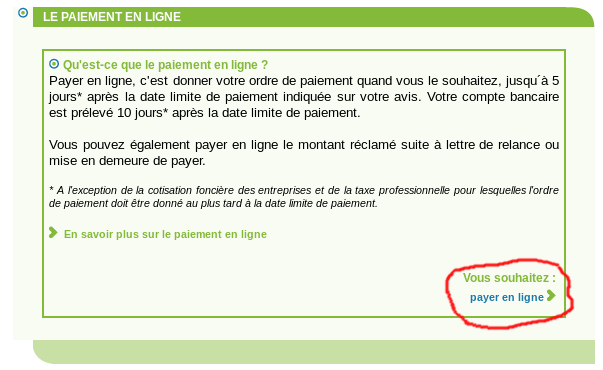
The next step is this page
Enter the reference number from the invoice and click “Confirmer” which takes you to the next page where you confirm which bill you are about to pay.
Again click “Confirmer”
The next page is where you confirm bank account details.
As I have already used the system it has remembered the details so they are already filled in. The first time through it will ask you for them. If you want to change the bank account click on “Modifier les coordonnées bancaires” which taks you to the following screen:
Again clicking “Confirmer” will confirm the changes. Either “Étape précédent” or “Abandonner” will cancel the page.
Back to the previous page note that you have to tick the box confirming that you authorise the direct debit mandate that the revenue will present to the bank.
The account must also be in the same name as appears on the Avis.
The next page asks for your email address for electronic confirmation that the bill has been paid.
The next page asks you to confirm everything and reminds you that this is the last chance to make any changes.
Clicking “Confirmer”, as usual, takes you to the final page which summarises everything.
If you wish to set things up so that future payments are automatically made by direct debit then click the “Adhérer au prélèvement” button. If not you’re all done.