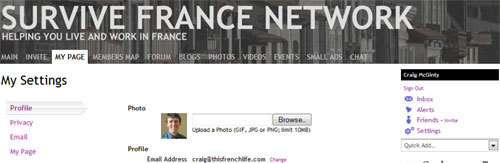
You have the option to feature a photograph of yourself on your profile page, but if you want to change it then here is how to do it.
Click on the My Page tab that appears towards the top left-hand corner of any page on the Survive France Network.
In the left hand column you will see a short line of text saying "Manage My Page or Photo", click the photo link, and you will be taken through to a page that lets you upload a new profile photo, or add one for the first time.
Just Browse to your chosen picture located on your computer, and then upload it, but please note that it can take up to 30 minutes for your new photo to show up.