I’m having a couple of problems on the site.
If I tap on a link, such as Catharine Higginson’s PDF on Buying a Car, on my iPad, I can’t then get out of it. If I open SF, that’s all I can see - there are no exits. The only solution is to delete SF from my iPad and reinstall. It’s not an issue on my PC, but is there any way out of this?
A secondary issue, just an irritant really, is being asked to log in several times a day, the site doesn’t seem to remember me.
Any suggestions for these issues?
How do you delete SF from you iPad Brian? It’s not an App. Aren’t you accessing it through Safari?
Yes, then I save the website. It looks just like an app, and I delete it the same way - press and wait for the wiggle then tap the little cross which appears top left of the “app”.
Also, what version of IOS are you on? When we upgraded to the latest version late last year it kept forgetting our passwords, both email and regularly visited sites. It was a complete pain but there wasn’t any noise on the web about it that I could find. It’s settled down now.
Would you not just save it as a bookmark?
No, I’ve never used bookmarks, if I want to save a site for regular visits, I “Add it to Home Screen”. I’ve been doing that for ten years, works for me! Except for this issue. 
I’m using the very latest IOS, whatever number that is.
V’s iPad version iOs14.4.2 just tested.
Click on the link in SF which will open the pdf in Safari and then to close it, touch the < icon at the top left hand corner of the iPad screen and that will take you back to the opening post in SF.
Note that on the address bar, you are still in Survive France.
Ahh. I’ve never done that “add to home screen” before. I don’t like cluttered screens. I just tried it and when I tapped on it, it brought me back to the page but not logged in. I think maybe we’re pushing the OS a bit much here, because it’s Safari that plugs in the passwords and maybe the home screen link isn’t sending the right message to it. In the old days we used to call a bug a feature  This might be one feature best avoided until they sort it out Brian
This might be one feature best avoided until they sort it out Brian 
in my day John, it was called “an undocumented software feature” ![]()
So the only link that has this password issue is SF?
But there isn’t a < symbol when I open the PDF - that’s my point. There’s no arrow or cross symbols to exit the PDF.
Yes, sometimes if I’m following a couple of threads it asks me to sign in 4 or 5 times a day, other times maybe once or not at all. It seems to be completely random.
Oh, so it’s not a log in problem. It’s that when you use your home screen link you can’t access PDFs on the site. Are you logged in at that stage though?
You could be right. I’ll stick it into Bookmarks pro tem.
This is the screenshot from V’s iPad
you can see the icon quite clearly under the time.
If you are at the bottom of the document, the address bar is hidden so scroll to the top and the address bar should become visible.
No, they’re two separate problems. When I open the PDF link from the SF website on my home screen, I can’t get out of it again, so every time I tap on SF I see the PDF instead of SF.
The log in issue is another matter.
Well mine doesn’t look like that.
That’s quite normal. It’s because you are opening a link to the pdf on your home screen. What you need is a link to SF on your home screen perhaps.
OTOH, if you are in SF in Safari with Cat’s post linking the pdf, press and hold the pdf link itself and that will present a set of options see screenshot…
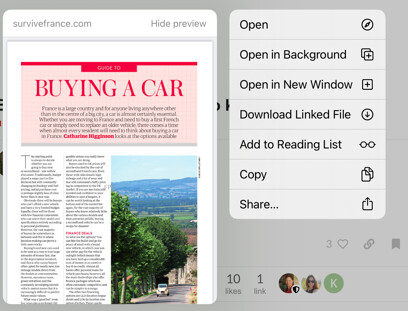
Then if you click on open, it will open in Safari as per my first graphic.
Nope, it doesn’t do that either. What I have just found though is that if I save SF as a bookmark, then I can get out of the PDF by tapping on the SF bookmark. So that seems to be a workable solution.
Thanks for your efforts, chaps!
I take it that no amount of back/left/right/up/down swiping does anything when the PDF is staring you in the face mutinously ?
Or any other kind of finger gesture, for that matter ?
