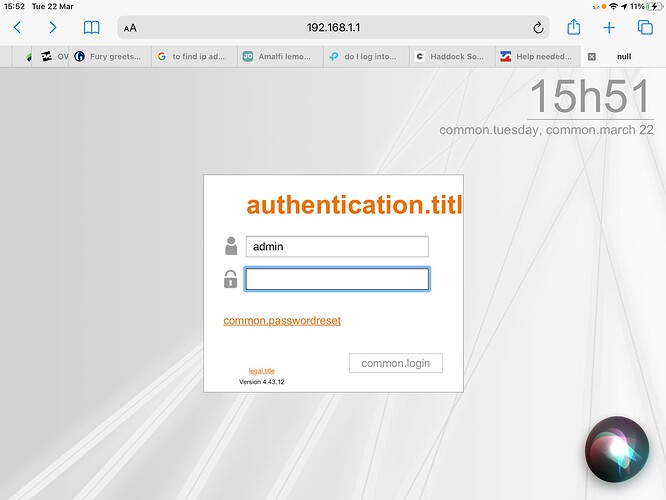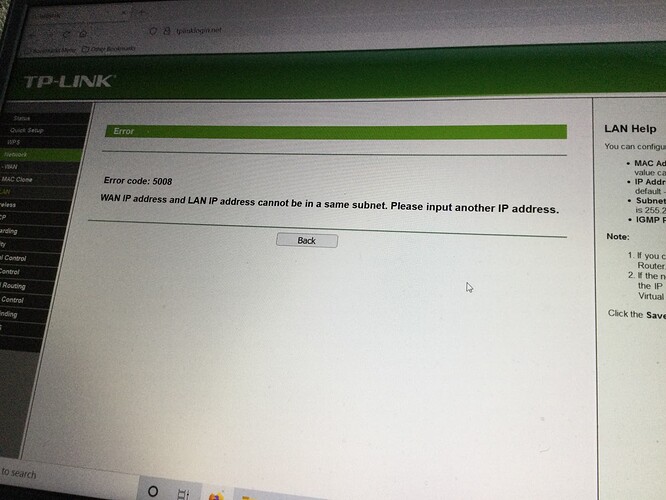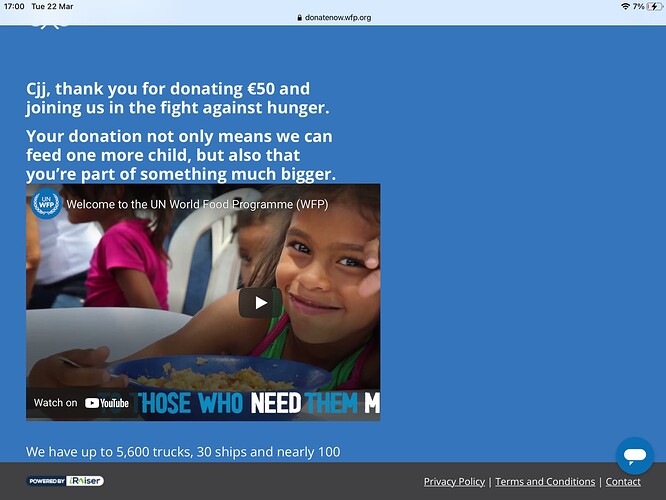If you log onto the main house Wi-Fi and then log onto the Livebox admin pages (http://192.168.1.1) you should be able to see a list of clients which are connected - can you identify the TP-Link?
If it’s been reset often the password will have been defaulted back to be “admin” too.
Admin is first thing I tried! Haven’t touched it since 2013…
Oops, - any chance it is written down somewhere?
The default password is blank.
The password may well be the first 8 characters of the security key on the sticker on the bottom of the Livebox or in the documentation that came with your new Livebox.
Based upon the information given so far, it appears that the TP-Link router has been configured with a static IP address to provide a subnet (for the gite). That is why the IP addresses in the gite are in the format 192.168.0.x (rather than 192.168.1.x). This has probably been done in order to ensure that your guests cannot access your (main) network.
Before changing any configuration settings, its best to ask “What has changed?”
The answer is your Livebox.
As a first step, its worth unplugging from the back of the Livebox the cable marked “gite”, and then plug this into the adjacent spare ethernet port at the back of the Livebox. This way you will have established whether or not you have a physical connectivity problem.
The only other thing that may have changed because of the new Livebox is the SSID and associated password. Replacement Liveboxes will usually have a different SSID & password to the old Livebox, however the technician may have manually configured the these settings to be the same as the old Livebox (as I did on mine).
I’m not sure that’s it exactly. The way it has been set up means that the TP-Link could mostly be left on it’s default set-up, just setting the WAN protocol to “DHCP”
So 192.168.0.x is almost certainly the default LAN for the TP-Link, it doesn’t really matter as long as it is different to the Livebox LAN which is 192.168.1.x
While setting it up like that does have the side effect that Wi-Fi clients in the gite can’t access the house LAN there seem to be Ethernet ports in the gite which can, so defeating any “security” given by the TP-Link setup.
Has the Livebox actually changed? - I got the impression it hadn’t.
It works!!!
Not quite sure what I did that made the difference, and gîte people returned just as I got to that point so didn’t want to disturb them further by trying to double check the changes.
I managed to log in to the TP router and got this
So tried all sorts of different numbers and one of them worked…
I assumed that it was a new ‘fibre’ Livebox.
Yes it’s a new fibre box.
OK, well as I said above they do have to be different in that set-up
What address did you pick? - it should start 192.168, anything else might give you problems accessing some bits of the internet.
It would be useful to know what LAN address the Livebox is using - that possibly did change to clash with the TP-Link.
I’m fairly sure (not in France to check) that my Livebox has POTS and fibre ports so wouldn’t necessarily have to change if I switched to fibre (not that much point though - I get 80Mbps on VDSL which is plenty at the moment, though more than 10Mbps upstream might be nice).
Anyway - something like 192.168.101.1 would be a good LAN address for the TP-Link.
Since I can’t buy you all a drink to thank you for support I have given a donation to World Food Bank programme for Ukraine…
(Once these people have gone I can go back in and check what I did!)
Well, you changed the TP Link LAN address.
It looks like your new Livebox is using 192.168.0.x and your TP-Link is also trying to use 192.168.0.x - they didn’t used to clash but now do.
It would be good to be able to log into the Livebox to confirm that but we can guess that was the change from what you have said so far.
Often the case with Livebox. It tells you this in the Livebox handbook.
As all was working before is it not just easier to have the Livebox at 192.168.0.1 and have dhcp addresses from. 192.168.0.2 upwards ?
Everything else should then continue to work without any other fiddling.
The DHCP range on the Livebox is not the issue.
The old Livebox was presumably 192.168.1.x - pretty certain that’s what mine is but, as I said, I’m in the UK at the moment.
The TP-Link has two network interfaces - WAN and LAN
In this case the WAN interface is connected to the Livebox LAN and configured to get an address via DHCP. It doesn’t actually matter too much what this address is.
The TP-Link then has its own LAN network which it will use for any WiFi clients (and anything you plug into one of the four Ethernet ports on the back).
The LAN network can be anything except the same network as the Livebox LAN network, but it looks like they were both set to 192.168.0.x after the fibre installation - which is why things stopped working.
The set up is not how I’d have done things, TBH.
I am not so sure - just remember it was all working before new Livebox.
I think it may have been 0.1 - I think the issue was the gateway address no longer resolving. Had it been 0.1 everything would have worked.
Too late now as is thankfully working for Jane.
(Too tired to discuss this one tonight - as just got back from long drive in an inappropriate car to Les Jardins de Marqueyssac, Dordogne as recommended by @Fleur yesterday. - very impressive gardens but need to be fully fit to enjoy them fully as very hilly)
Yes, so what fits best with everything, including the error message that Jane got is that the Livebox changed its LAN from 192.168.1.x to 192.168.0.x
I sympathise - I’m sure long drives in the Celica haven’t actually got any worse, but my tolerance of them has definitely got less.