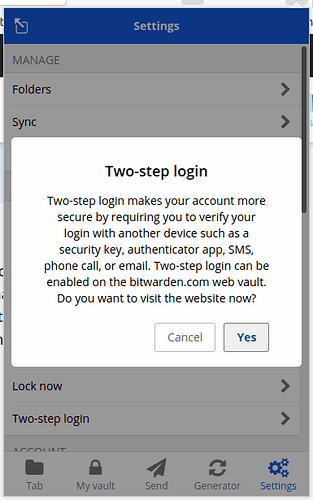Hi Sandi and welcome back to SF
We too but have moved over to Bitwarden which is every bit as good (if you pardon the pun!).
If you still have LastPass, you can export the passwords from there to Bitwarden quite simply and it can use what it calls 2 step login to make things even more secure.
ou might find this reference (in another thread) of some help (click on the link):