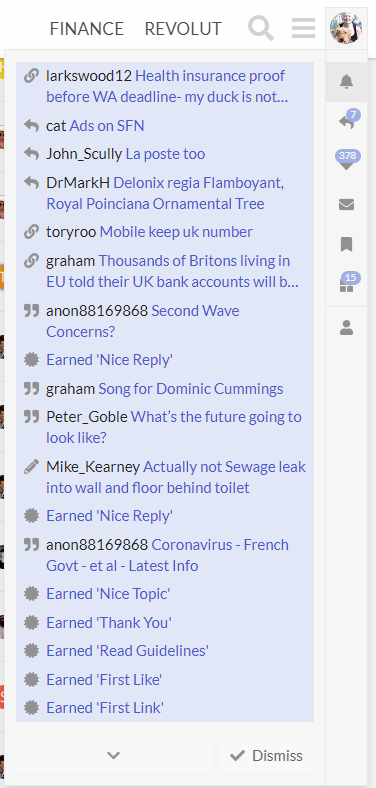Thanks for letting us know Fabien. How annoying for you! And of course, quite understand.
Finding making sense of notifications very frustrating - this is what it looks like this morning, with stuff going back years (Peter Goble for example) right at the top of the list. If this is the new reality I’d be grateful if someone could explain please how I can read / sort out my notifications, because at the moment they are worse than useless.
You wouldn’t imagine how “clever” they can be (or at least resourceful). They managed to figure out/find out my details (first + last name), nationality (this one is obvious I reckon), my personal address (not the business one), my personal phone number, my date of birth and most of the emails I’m using. With all of that they tried to blackmail me (pay or we will sell your information), as it was not working they probably sold the information and now they are all over the place BUT most of the leaks can be fixed so I’m just taking some extra steps out of caution but would never have thought it was so easy to gather my personal details (mostly due to me being the owner of a business and the state leaking my personal details “out of transparency” as they say). Luckily they failed miserably and I wasn’t really impacted although it’s quite stressful and I prefer to make sure this won’t happen again or at the very least I’ll try to limit what they have access to ![]() Thanks for being so understanding
Thanks for being so understanding ![]()
So sorry for the mess Sue, I really didn’t think this would trigger notifications, especially on old posts.
A solution would be to “dismiss” all the notifications as I won’t be updating anything else anytime soon now (except if I change my name ![]() )
)
Yes, as Fabien says, click the Dismiss button to mark everything as read in one go.
I unfortunately only realised that after I’d spent several minutes clicking each link ![]() Don’t be like me. Be more like Fabien.
Don’t be like me. Be more like Fabien.
Ah! Now I understand! So it’s all being triggered by you sorting out things. ![]() That’s fine @fabien. When I understand something I can deal with it.
That’s fine @fabien. When I understand something I can deal with it. ![]() So no need for the apology. Far from it - sorry to hear what you have been going through.
So no need for the apology. Far from it - sorry to hear what you have been going through.
Like you @Gareth I’ve been deleting one at a time. I’ll use “dismiss”. Thanks both.
PS: It’s worked! Back to normality. Thanks.
Yes - once the “dismiss” button is used, things go back to being sorted in date order, I think, so you can pick up your recent notifications at the top as usual. At least I think that’s how it worked for me ![]()
Since the notifications started playing up l’ve noticed a couple of other things:
When picking and reading a tread from the top of the page then press the back button I’m taken to somewhere well below of the top and have to scroll back up to the top.
Also the treads don’t grey out as they did before so you would think someone has updated the post.
This is on an iPhone.
@billybutcher any ideas (maybe I pressed something I shouldn’t)
And I have noticed that if I respond to a thread, that thread then thinks I am a new responder and invites to see the update, which, of course is mine. ![]()
But I am not complaining worst things happen at sea and Trucknet UK, where it can take up to 5 minutes to make a post or edit, or see a new one. Much of this time is taken up with re-sending after a time out.