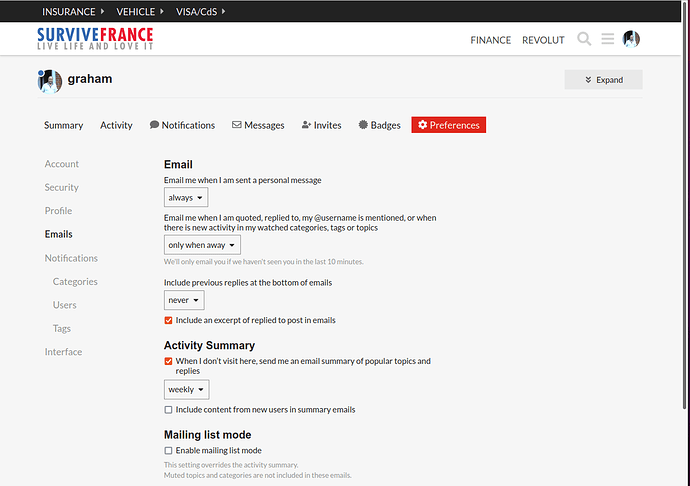Hi,can anyone confirm some queries regarding the PM facility on SF please.I used it for the first time today,but not sure if it worked,i didn,t see a message sent confirmation and i can,t see that you can check on the website,i also asked the recipient to let me know if they had received it,but i have not heard from them.Also,if someone sends you a PM through SF,can you reply to them on that mail or do you have to go on to SF again and reply that way?Thanks for any info.
I have sent you a pm to test it
Yes, you can reply to them from that email. Your reply in the topic will show an envelope icon to indicate that the reply was sent that way. Other than that, there is a blue box at the bottom of the email allowing you a quick link to the topic in SF, if you prefer.
If you click on you icon in the page header, then on the envelope icon (3rd from left) you will be presented with a list of messages either you have sent or people have sent to you ![]()
Hi Mat Davies,i have received your PM,but i still don,t seem to be able to reply,i will send you a PM from the SF site,can you let me know if you receive it please,thanks.
PM sent,i think!
Hi Mat Davies,thanks for confirming.
I too have been confused by the SF PM system. Not long after I joined I replied to what I thought was an email only to see my message appear in the public forum thread.
Did you reply on SF or did the message appear in your normal email inbox?
SF sends email from the main forum in some circumstances - for instance if someone replies directly to you. If you reply to the email it will re-appear on the thread.
It also sends out email if someone uses the “PM” facility, if you reply to this it will stay as a private message in SF’s mail/message facility.
It’s hard to tell the two kinds of email apart when they both just get sent to your normal email inbox.
You can tweak when SF sends emails out to you in the profile settings I think.
Quite right @billybutcher
Click on your icon on the topbar and navigate your way to Preferences where you can set the email prefs under the emails option…