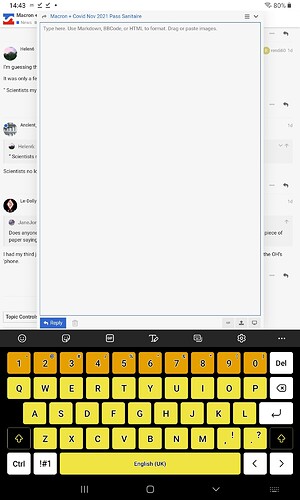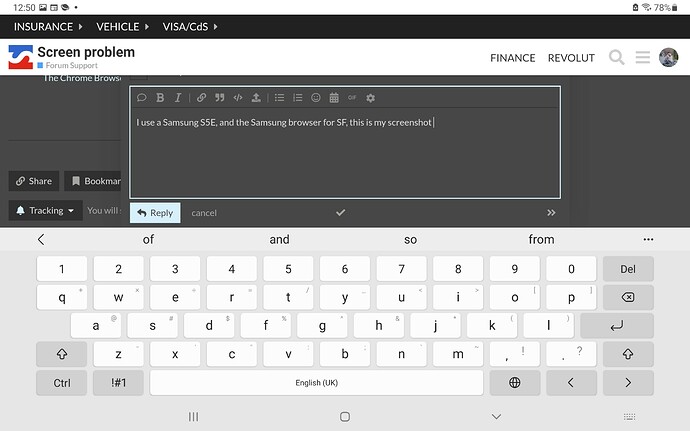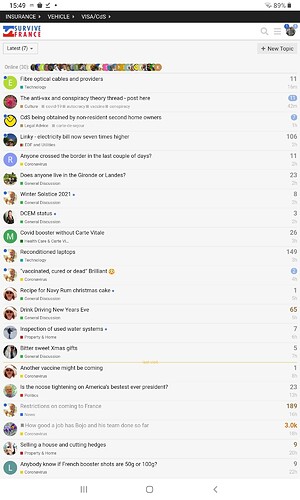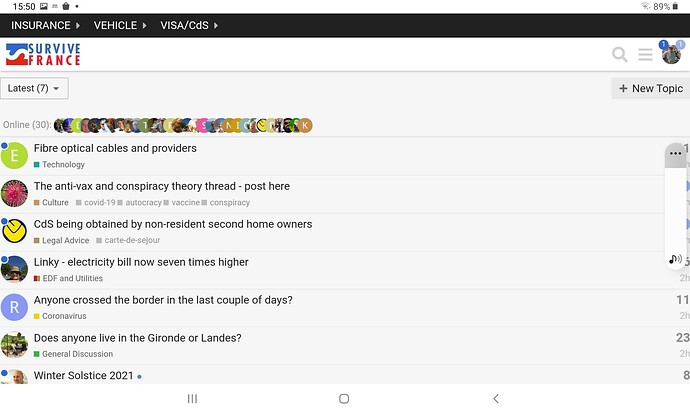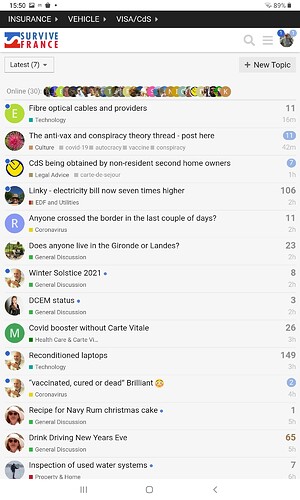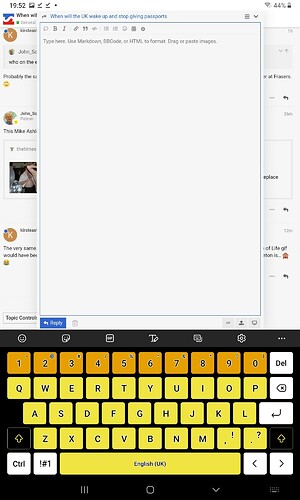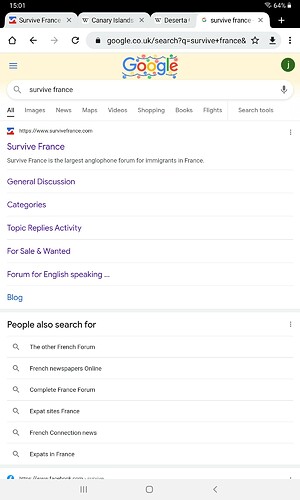I’ve just started using a new tablet Samsung galaxy tab A7 with 10.4" screen.
When I try to send a reply or post a new message the screen does not open fully but is as the attached…in other words it doesn’t fill my screen fully able and it makes the characters very small and difficult to type, can you tell my why this is , on my phone its OK.
Maybe it’s the browser. This might be the problem… https://www.samsung.com/africa_en/support/computing/why-do-web-pages-appear-too-big-or-too-small-in-the-chrome-browser/
I use a Samsung S5E, and the Samsung browser for SF, this is my screenshot
Maybe try a few changes in the screen settings menu - font?
Very strange as I don’t seem to have this problem all the time, and never had it with my old tablet which had an 8" screen. In fact I’m tapping this out on a page that extends across all the screen. But the top banner with the options of bold, link etc has disappeared…all very confusing
Thec problem with screen continues when I open SF I get first screen shot with tablet in portrait (which is too small to be usable), then to rotate it to landscape and get screen shot two then rotate back to portrait and get screen shot three…which is acceptable size and usable.
Any body tell me why and how I can get the app to open as screen shot three size straight away as have to rotate back each time is most irritating.
Related to this problem is when it is the size of the first screen and I want to post the typing screen is corresponding small as well as per last screen shot.
The only way to getting a sensible screen to type on is to do through the rotation process
You probably have a zoom setting tucked away that you can use to get view size as you want.
Don’t think it can be zoom as when I rotate it back to portrait from the landscape view its fine…
Is this with the Samsung built-in “browser”, or are you using a different “brand” named browser instead, like Firefox, Brave, Chromium, Opera, etc ?
The problem seems to be when I acsess it using Samsung Internet browser and not chrome.
I do not use the latter as its not possible to put SF icon on home page for quick acsess with Chrome.
Both use Internet version and I’ve not used the app as its less user friendly I think.
Sounds like the Samsung browser is to blame then. Not much you can do, really, other than use a different browser. Samsung isn’t particularly known for actively correcting Android problems discovered by its users with its own software.
I use the Samsung browser to view SF on my android tablet, no problems either orientation. Must be a setting somewhere , in Screen or Display maybe
Surely if you open the home page in Chrome and go and click on the 3 dots top right, then click on add to home screen it will give you a direct clickable link then.
If I open SF page using Samsung browser I do get the option to save the opened page to home page but when I re-open it the result is small unusable print (see earlier post) and so i have to go through the rotation process.
However if I open the actual site using chrome then I don’t get the option to save the opened page to home. All I can do is save this Google page (see below) which is the one prior to any actual page on the site. I do not get the option to save the pages that come after this one which are actual pages on the site.
Not sure whether there’s anything to help you here:
https://forums.androidcentral.com/samsung-galaxy-tab-pro-8-4/398032-while-fonts-so-small-tablet.html