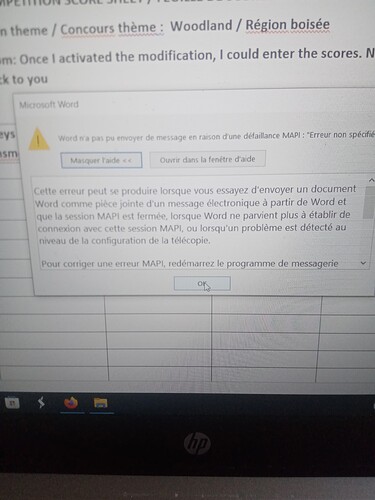I’ve been sending word documents to a friend as attachments to my emails and she’s been telling me she can’t open them. Today, I’m trying to learn more and she sent me this - sorry about the quality. Would I be right in thinking it’s a problem with her email software? If so, I’d be grateful for suggestions. Thanks.
I can’t quite tell because my French isn’t that great.
If it IS an email issue, could she save the document (to desktop or a convenient folder) and try to open it from there, outside of the email environment?
It seems to be referring to your friend being unable to open a MAPI session.
I don’t know what that is, in French or English! - but there’s a link here: Gestion de Session MAPI | Microsoft Learn
It seems to be about sharing a document for editing.
As an alternative, if you don’t need your friend to be able to edit the document, could you export what you’ve written as a PDF? They are easy to open.
I’m confused. The error message mentions Microsoft Word being unable to send a message, not the recipient being unable to open a Word document.
Is your friend sending you an email with a Word document as an attachment? If not, what are they doing, and how (i.e. are they opening the email in their email client - and if so, which one e.g. Outlook, Thunderbird, etc… - and saving the attachment which they’re then trying to open?
An afterthought… are they able to open other attachments that you send them? Can you send them a .pdf file, for example, and are they able to open that?
Thanks for your thoughts. Ideally, she needs to be able to edit it. I’ve sent pdfs in the past which means she has to print and then fill in with pen, photograph and send back - not ideal.
Unfortunately because I am at a distance I’m not certain what’s going on - there was a time when she told me she could not print the pdf. All the problems are her end, not mine. I’m sending the same thing to 20 other people and no-one else has an issue.
Generally not supported by non-Microsoft email clients (so, works in Outlook and not much else).
As per the advice in the link supplied by @RicePudding the straightforward solution is to save the document from Word and add to an email as an attachment.
Yes, I agree that that’s far from ideal. It was more a question to see whether she’s able to receive attachments at all. But you’re right, printing then scanning is not a workable way forward.
When I used to work in support roles, we’d classify this type of ticket as PEBKAC - or Problem Exists Between Keyboard And Chair ![]()
Fault code ID 10 T, not that I’m casting any aspersions on Sue’s friend.
To be fair if Word has a “Send Mail” function it is not exactly unreasonable that a user might expect it to work.
I think that’s the simplest. It’s the only way I have ever sent any document, no matter what it is. I suppose I predate the introduction of a send button in Word, Excel, etc. ![]()
Just in case things get desperate, PDFs can also be imported into LibreOffice and edited (as Draw files, i.e. text boxes containing text) and then re-saved with the edits included. They can also be opened in Writer, but this isn’t the default behaviour when loading a PDF into LibreOffice, so you have to deliberately go through the LibreOffice Open File menu, and choose Writer (PDF).
Sorry Billy, I don’t understand. I originate the document in word. I send it to 20+ people who then open it. Most manage to do this. Once they open it on their machine and complete it, they save it, send it back to me as an attachment. This one person is unable to open the Word attachment I send her - so nothing can flow from that. She is being denied access (as per the message above. So she cannot open it and certainly cannot input to it or save it and send it back as an attachment.
I gather that she is reading her emails in gmail (I think - not entirely clear about that one - I will enquire further)
Unfortunately RP, not going to happen.
Are you sure - because the error message suggests something different.
It starts “Word could not send…” (Word n’a pas pu envoyer…) - that’s not the action associated with opening the attachment in Word.
Do you know what email client your friend uses?
Thanks everyone for your input. We are all working in the dark - I m beginning to think she is trying to send the word doc back to me. That would make sense of your point Billy. She’s managed to open the doc but can’t now send it back to me.
I’ve decided I need to visit her - I need to see in person what she is doing.
In case anyone needs it (I realise many on SF will not but I don’t know how well @SuePJ’s friend speaks French) the error message and help say:
Yes, it does say fax (I was sufficiently baffled to find the official English version of this help text though I am going to leave my amateurish translation in place here).
Good idea.
Sending things as attachments to emails is often fraught with problems, not just because of different email protocols as in this case but because they are so often a vehicle for malware, spyware etc and therefore get filtered out at the mail server level.
I suggest you use a file transfer service - my favourite is WeTransfer - wetransfer.com - you can send up to 2GB of files for free each time without needing to sign up for an account - if you want more features such as retaining sent files online for a month, or sending really big files or sets of files (up to 200GB) then you can get a Pro account for €10 a month.
I use the Pro version because I need to send big sets of digital photographs to my commercial photography clients, but if you are mainly sending Word documents or PDFs the free version should be more than enough.
It’s really easy to use and the only people that have any issues with it are lawyers whose computers are behind a security firewall!
Or put a USB flash drive in the post.
I know it is cynical - but always ask yourself what someone offering “free” services on-line is getting from the deal and the maxim “if you are not the customer, you are the product” has yet to be disproved.
Which would be appropriate if they are infected - does wetransfer.com provide any protection from viruse, trojan and malware riddled files on iits platform?