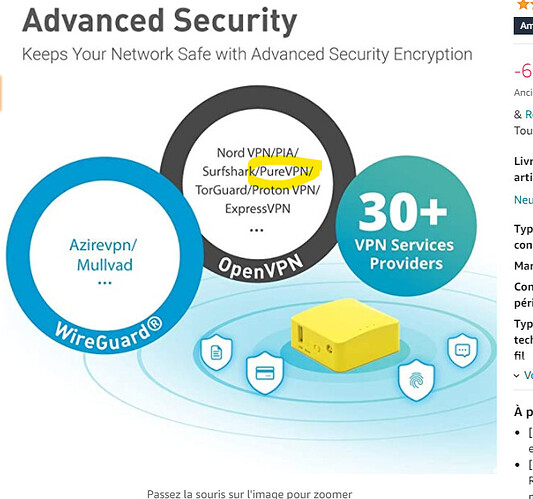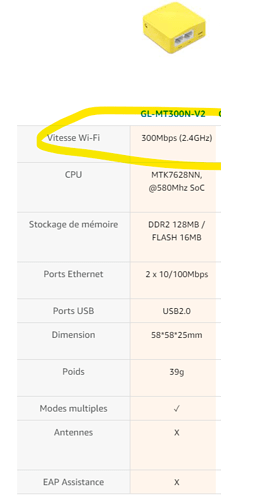Thank you. I have spent a lot of time searching on Google but cannot find a specific answer to my query.
It’s all on the purevpn website -compatible routers and set up instructions
Use one of these
https://www.amazon.fr/GL-iNET-GL-MT300N-V2-Pre-installed-Performance-Compatible/dp/B073TSK26W/ref=asc_df_B073TSK26W
I’d hope for more than 300bps though, 1970’s technology could beat that! 
Works perfectly streaming HD. Only 7000 reviews, 4.5 stars 
Yes, I realised they meant 300Mbps (though that is not that good a performance in today’s world of 1Gbps fibre connections).
But the main description on the Amazon listing says 300bps, which amused me.
Many thanks Peter, I have one on order now. No doubt there will be more questions later!!
@billybutcher
An update.
Back in France today and I connected to the PPTP VPN server I had set up on my UK router successfully. I had to change the LAN address as both routers (UK and France) were the same but that was no problem. However, as with the trial I did in the UK, the speed I am achieving is typically 3Mbps and some streaming services won’t run. As I said before my upload speed measured in the UK is typically 24Mbps so it does look like Airband may be throttling the service in some way. I shall call Airband later in the week (when I’m less knackered from travelling) to see if they can offer help.
Regards, Peter
That’s a pain given that you don’t have much choice of ISP.
@billybutcher
Pick your brains again please! I have set up a PPTP VPN on my Windows 11 machine with the settings for my UK router. I am connected to Orange. I get the full 20Mbps that my UK ISP delivers as upload. I only get the slower speed when I connect router to router and interestingly when I do multiple test I get quite a variation in speeds from <3 to >10. If it were consistent of course 10 would be OK. Any ideas why one method of connection is OK and the other rubbish?
This gives me a method of streaming spoilt by the fact that ITV and others seem to disable the cast function from the PC. A long HDMI cable seems crude but works!
Peter
Progress of sorts, at least!
OK
From what I recall the routers that you have are Asus RT-AX56U - not one I have ever used and the manual that I downloaded was rather lacking info on the VPN setup - though there is some more detail on the Asus website.
It’s very odd - the fact that you reported low speeds from random devices connecting in to your home router would suggest that the problems lies there or your ISP, yet the fact that your PC in France gets good speeds would tend to point more to the French of the connection being the source of the problem
You mentioned PPTP, the router supports that as well as OpenVPN - the latter uses strong encryption and the CPU in the router might not be able to encrypt and decrypt packets fast enough (though if they are going to have it as a feature you’d think that they would at least make sure the hardware was up to the task).
Was it a PPTP connection that you made router to router or an OpenVPN connection?
Another possibility (apart from slow CPU) is that you have a “Quality of Service” (QoS) setting which is limiting the bandwidth
I can give you a temporary login for my PPTP server if you want to try that on your router.
I have set up a PPTP not Open VPN .
I have no touched the QoS settings, I went to the section on the (French) Asus Router, and QoS is off. Intriguingly there is tab in that section for Internet Speed and running it showed the full 20 Mbps. The test is supplied by Ookla, when I did their “stand alone” speed test immediately afterwards I got 11Mbps. No other devices were active at the time. I then did the router based test again and only got 10 Mbps!!! Very odd, almost as if internet traffic somewhere is slowing the upload from my UK router. Now as I can log into my UK router from here I did the test three times in a row I got 23 Mbps plus for the upload.
I haven’t had enough time here to test but on the basis of 24 hours I got the slowest speeds yesterday evening; the 10Mbps I’ve been seeing today would be good enough for me.
Peter
If that’s router to router and fairly consistent you should be OK, I only get 10Mbps out of the VPN but iPlayer, Prime etc seem happy (and we’ve got a 4k TV here so it might try to grab as much bandwidth as possible).
At some point I need to think about moving the UK end to my new shiny TalkTalk fibre connection - did some data backup moving stuff using that and it’s clearly limited only by my French VDSL speeds.
Had another “play” this morning and dug down on the PPTP Options; there was one for encryption which was set to the default of “auto” I changed it to “No Encryption” and bingo my speed on the laptop went up to 20+Mbps. The speed app on my TV is registering around 14-15 so perfectly adequate. A quick test on the streaming services and so far they all work. ITV did report “something went wrong” but then started with no intervention.
Odd really as I thought PPTP was unencrypted!
Thanks for all your help; not sure what I’ll be doing with my holiday time now!!!
Peter
As implemented by Microsoft the link would generally be encrypted using MPPE which uses RC4, however for the purposes that you (or I) are using the PPTP link encryption is strictly optional.
Bit odd that it should slow the link down though - the RT-AX56U has a reasonably modern CPU - a Broadcom 1.5Ghz quad core, I wouldn’t think doing a bit of RC4 (which is very lightweight) should slow things down.
Hi, I’m pleased to say that during several visits to France all worked well. Should be even better next visit as my UK account has been upgrade to 50 Mbps upload (from 20). As you are my best source of online help I thought I’d pose another query. If you remember I have an ASUS router in the UK set up as a VPN server and an identical router in France that accesses this server by PPTP. When in France I am able to connect to my UK network which is useful as I have a back-up drive on the router USB. Is there a way to do the reverse, that is to look at the French network from the UK? It’s not a major issue but I have a security camera in France that can only be accessed using a specific phone app. That works well but I would like to connect it to a video data recorder I have on my UK network so I can display the image and recordings on a TV and on my PC. If it can’t be done it’s no big deal. Thanks in anticipation.
Just as a point of interest my bank software always asks for two stage verification when connected via the VPN (my laptop is an “approved” device). If I switch to the Orange Network it’s fine so it’s not because I’m in France. I’m guessing it detects the extra step and that could be suspicious. In the far off days when I was working our US based IT department installed a second ISP and dynamically switched between the two; every time it happened the bank software shutdown. In keeping with normal IT practice they never told anyone so it took sometime figure out. Totally unrelated, but it amused me, they also installed software to pick up obscenities in emails; again not informing anyone. The accounts department was working the Christmas shutdown to close the year end accounts and emails to the auditors weren’t getting through; obviously there was no feedback to the sender, that would have been sensible. The problem was that cumulative was abbreviated to Cum. Just what was needed when the schedule to close the accounts so we could ship in the New Year was tight.
Peter
Yes, the VPN will work both ways when running so it’s perfectly possible to move data both ways.
In fact, as long as you know the IP address of the device that you wish to “talk” to you might find it “just works” - although there a fair chance the default firewall setting will get in your way.
The main argument against this is the need to leave remote equipment powered on when you are at home.
Had a similar thing many, many years ago now when I was working in the finance industry… Emails to or about employees at the branch in Scunthorpe would always get flagged for obscenities ![]()
Ah yes, the old Scunthorpe problem ![]()
Edit: I really should read the whole thread. Beaten to it by @Gareth .