Got new laptop which works on wifi elsewhere, but not here. Ipad picks up signal OK from Orange livebox but laptop won’t. Have tried resetting key code but to no avail. Any suggestions please?
Hi Bruce,
You need to do the following
Assuming your wireless adaptor is working and your seeing the router.
Double Click on the building blocks next to the time on the task bar. Click on the wireless connection for your home and then enter the Wireless key.
Look below and follow manual setup of the profile.
regards
Justin Burley
Charente Computer Care
Email info@charentecomputercare.fr
Troubleshooting Wireless Networks
How To Setup A Wireless Profile On Windows 7
![]()
On windows 7, and on most of Windows versions, the wireless bar is located at the right hand side of the system bar, close to the system clock:
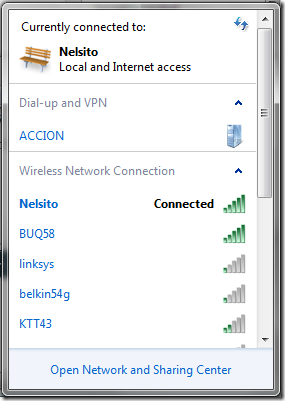
If you click on the wireless bar, the currently available wireless window come up:
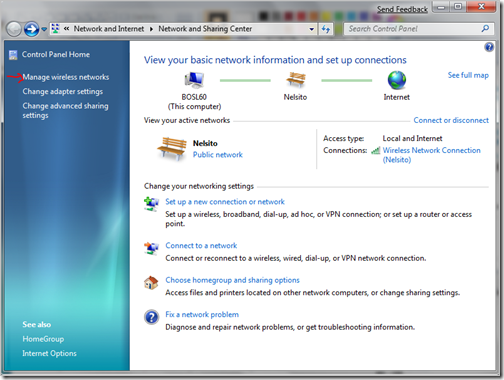
click on “Open Network and Sharing Center” that should bring you to the control panel network management utility:
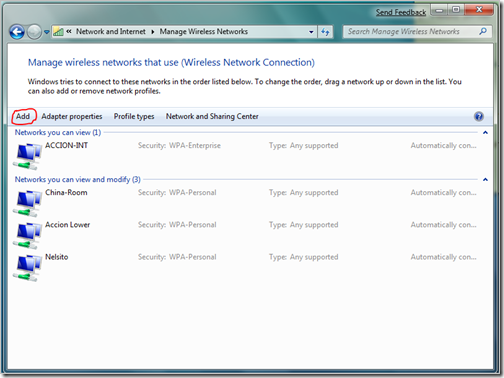
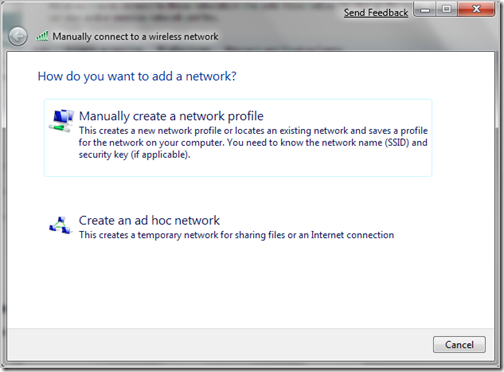
click on “Manage wireless networks” as my nice arrow indicates (:> clicking on that should bring you to the wireless network utility, click on Add:
The manually connect to wireless wizard will come up. click on Manually create a network profile:
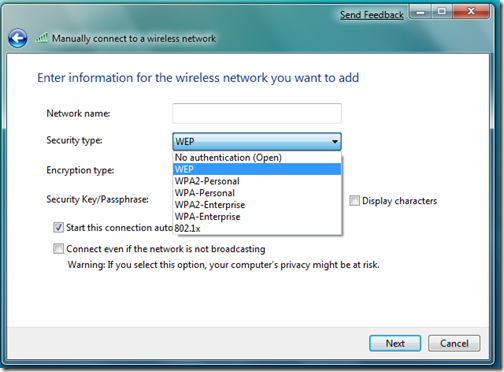
Enter the wireless access point on the next window that comes up:
Enter your settings accordingly, and if you wish to, check the “Start this connection automatically” if you that is something you would like. click Next after entering your information. and that setups the local profile for your wireless on your laptop.
Did you put the Livebox into the mode where it will accept a connection from a new device ? On mine it is the button to the right of the 6 LEDs that needs pressing for 1 sec
It's a Toshiba 755D. It automatically picks up from other wifi sources. We were in UK last week and it accepted the hotel's wifi. When I right click to find what's going on, it says "signal strength excellent" but "not connected". Yes, Windows 7.
Hi Bruce, couple of questions.
1) What laptop is it
2) Does it have a WIFI on-off button or keyboard combination?
3) Does it work with WIFI elsewhere ie Mcdonalds
4) I'm assuming Windows 7?