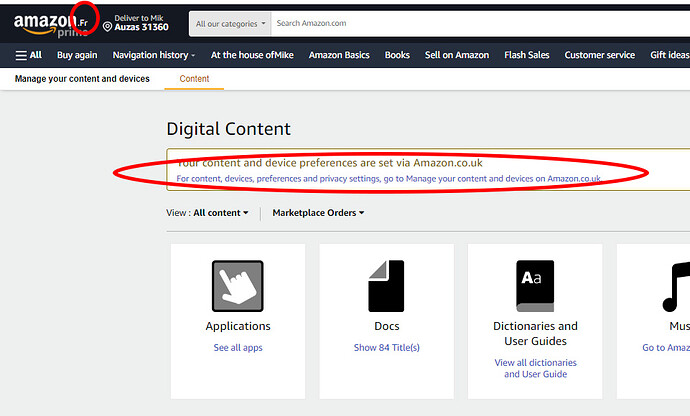Yep, yet another question about UK TV in France. This question is addressed to Amazon FIRESTICK users only!!! I am interested to know if anyone has managed to use an Amazon Firestick with a VPN and receive UK channels. Anyone out there with a step by step guide how to do it- just for the Firestick? The Firestick itself is great and you can load netflix, Canal plus, eurosport, TF1 France TV etc directly onto it which is really great as it will play in original language (for canal plus, netflix and Eurosport) and is easy to use on an ‘old’ telly. But never managed to get UK TV. Anyone with experience? (I have orange livebox without VPN)
I have used SurfShark vpn which can be downloaded onto the firestick. When you want to watch UK tv switch on Surfshark and I have never had any problems with iplayer, etc. Switch off surfshark if you want to watch french tv. In order to get the iplayer and other uk apps etc., easiest is if you have a UK firestick, otherwise I found that you have to do a rest on the firestick with the vpn on and then you should be able to find the apps in the firestick appstore.
This is not specific to Firestick, but I have had good results when in France using the Mullvad VPN on my Mac and iPad - I can change the country on the fly.
I only pay for the months when I use it, at €5 a pop. I believe there is an Android version.
It looks to me as if you are using an amazon.fr account on your Firestick.
When you say you want to watch UK TV do you mean the UKTV app or channel with Dave, Yesterday etc on it or do you mean UK channels generally e.g. iPlayer ITVX et al?
If you have a .fr account you will not see the UK channels/apps to download in your app store
I believe they can be side loaded using links supplied by others but I have found some of these links hit and miss.
The best solution is to re-register your Firestick to an Amazon.co.uk account. I am not sure if this will retain your French channels. There are plenty of guides to do this online e.g. https://forums.tomsguide.com/faq/how-to-change-your-amazon-account-on-a-firestick.435424/
You will then need a VPN to watch UK stuff in France. I use Express VPN. This is downloaded from your app store. You will have to open an account with them online.
Hope this helps?
I have a firestick, and used it successfully for a period with the nordvpn app which is downloadable onto the firestick. I say for a period, as I found it very haphazard as constantly buffering, so now given up with it and simply connect the macbook, ipad or iphone directly to the tv with the hdmi connection, and that works flawlessly.
Hmm…our firestick is registered to .fr but we have successfully installed all the UK apps - iPlayer, ITVX, 4 etc.
That’s interesting. I bought my Firestick on Amazon.fr and it automatically assumed I would use the .fr account. However I could not see any UK apps in app store only the french ones. I registered to my .co.uk account and they suddenly appeared but I could not see the French ones.
There is one other thing to check. Log onto your normal Amazon page and go to accounts/manage contents and devices. It should indicate that you are purchasing your digital media from UK. If it is set to France you will need to change country to UK. (I believe it is something to do with where Amazon are supposed to pay their taxes on the digital sale).
You really need to activate ‘developer options’, then you can ‘sideload’ the UK apps onto the Firestick. Google both these and you will get instructions how to do it.
I have done that, use a VPN called Windscribe, and all works well.
I should have said that we use Nord VPN on the Firestick to achieve all that.
I used PIA vpn which worked well for a bit but then I messed it proving to someone I could gwt a film that they couldnt from UK side. I think the BBC’s algorithm got hold of it and blocked it. Will try again next trip or a digferent vpn. IpTV looks quite useful.
Badger, could I ask if your .fr account is set to buying digital media from France or from UK?
I am concerned I may have given Paul (the OP) incomplete or incorrect information.
I solved the problem he has by registering my firestick to my UK account. This was already set to buying digital media from UK. I have a hazy memory that one had to do this to buyKindle books in English many years ago.
Perhaps the solution to his problem is simply going to “Accounts/manage content and devices” on the Amazon site and changing the country in “Preferences” to UK.
Start by deciding on a VPN - subscribe (use a laptop - tablet …anything but type on a fire stick).
Then download the app for your chosen VPN onto the firestick. Log on. Set to a UK location.
Unplug the Fire stick - then repower it - open the VPN - connect to UK. You should then in the app store find all the UK catch ups. VPN needs to be connected any time you use a UK catch up
The VPN is key - laptop - phone - TV - Fire stick all need the VPN to show UK catch up.
I think the apps that you can download from your app store are NOT controlled by your VPN but by the country selected in your digital media preference settings on the main amazon site. I tried this morning changing countries on my VPN but it did not seem to allow me to download apps specific to that country.
I asked Gemini (formally Bard) and got the following message:-
The Amazon Appstore on your Fire Stick will prioritize apps relevant to the country set in your Amazon account preferences. This means you might not see all the apps available globally, depending on licensing restrictions and content availability.
For a wider selection of apps, there are also ways to sideload apps onto your Fire Stick, but this is a process that requires caution and comes with potential security risks. It’s generally recommended to stick with the official app store unless you’re familiar with the risks and the specific app you want to sideload.
Admittedly, AI is not always right but it seems to confirm my thoughts.
I’ve never touched my Amazon settings and have never had an issue for UK/EU apps. Three Firesticks via Amazon France. One is completely Bulgarian - two basically UK
The app store is more “regional” than country specific. A VPN alone won’t get you access to US or Australian apps - those you faff about side loading - but UK apps never had a problem
Interesting. I recall being unable to search for Molotov on my Firestick when it was set to UK. It’s been a few years since I last used it though as I have a different device I use these days, so I wonder if they’ve relaxed things.
That is interesting. I must be barking up the wrong tree. Can you confirm that your Amazon settings are set to France in preferences and not UK.
Edit I think you can check using this link Digital media preferences
Hi Badger, is that with a VPN set to UK?
We have Orange Live box, and a Chromecast dongle and an Express VPN.
We get UK channel up on the mobile phone using the VPN and cast the programme to the TV. We get the UK channels this way.
Yes, as the UK apps won’t work with IP addresses outside the sceptred isle.
P.S. I had a look today & although we use a Amazon.fr account the Firestick’s location is set to a UK address.