I have been having problems with SF on my mobile lately. It loads very slowly or not at all.
I’m writing this on my computer and have had no problem here. Also no problem with other sites on my mobile. Strange! It spoils all the fun. Any suggestions?
Ditto - well, I have two ISP connections at home (don’t ask  ) and via one it takes ages to load, via the other (TalkTalk) it loads instantaneously (it’s a very fast link).
) and via one it takes ages to load, via the other (TalkTalk) it loads instantaneously (it’s a very fast link).
So it might not be SF per se.
Are you using a browser or an app (IIRC there’s an SF app)? I’d suggest trying a different browser initially.
Is the phone relatively recent? OS and browser updates can render older devices apparently slower than they were when new, and my 4YO phone takes a little while to render SF and other forum pages.
I looked at this with @james in September 2020.
There is no dedicated app for SF within the Discourse software. However, what I did on Android was, using either FF or Chrome on android, to load a dedicated link to SF which also loaded the correct favicon.
james responded at the time that it was exactly what he did.
I hope that helps.
But there is a discourse app, though I doubt it will perform any better than the phone’s web browser.
That was the general consensus in 2020 and I haven’t seen any reason to change that pov since. I’m not even sure that you can “pipe through” to the SF site via Discourse (tbh I haven’t tried).
I use it on my phone - seems to work as advertised but doubtless will be using (one of) the phone’s installed HTML renderer(s).
I’ll give it a try… the method both james and I used/discussed in 2020 worked fine.
I seem to have been nagged at times to install an app - maybe it’s discourse?
Yes, it is Discourse, you probably need a sign in to Discourse as well (I already do)
Once logged in to Discourse, on the front screen use the plus sign at the top to add a site which will be www.survivefrance.com. You’ll also need to log in to SF, of course once there.
Thanks Graham, I’ll just carry on with the browser like I usually do. 
Great - I just started to use Discourse and no longer suffer with the the thread text mysteriously jumping around periodically when I view on the mobile  great tip thanks
great tip thanks 
I’m trying it with mini opera now. Works well so far. Thanks. I was using ecosia, which uses the funds from searches to plant trees. Had been fine until a couple of weeks ago.
You’re welcome. I normally run Firefox and Vivaldi on the phone, use FF for forums. Opera is also good.
Ghostery also have a privacy browser on the phone as I discovered yesterday ![]()
If you’re interested in this, I’ve been using treeapp for a few months now… A few seconds per day of watching an online advert subsidises a tree being planted
A bizarre thing is happening on my android phone.
On my phones homescreen I have an icon for Survive France - this is not a Survive France app but something I was offered at some point - presumably it is a skin on Chrome in some way, but in reality I don’t actually know.
The issue is that the size of the icon is reducing daily!! As you can see it is of vital importance! Just bizarre that the icon is shrinking:
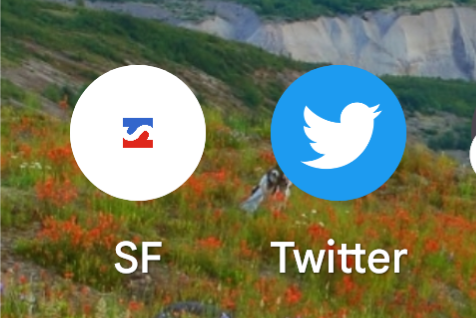
2 weeks ago it was the size of the twitter icon, then it became a bit smaller so you could just see the edge of the white circle - now daily it is shrinking.
Bizarre.
You’re not using it enough, dont you know the more you use it the bigger it gets?
But also makes you blind!
You didn’t notice a fine mist of glittery particles settling on the phone did you?
Edit: Wierd, is anyone else seeing that in German?