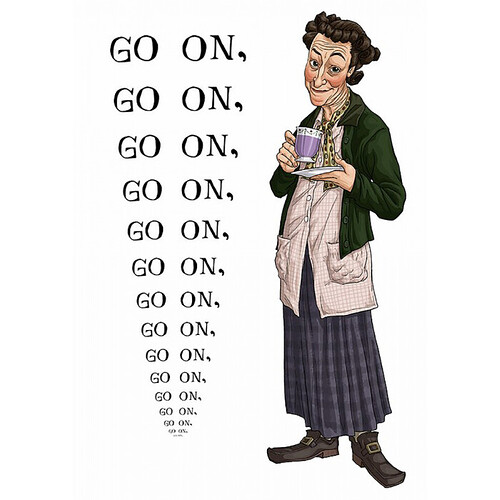it’s ok… I was joking about being left out… I have no need for bumps or raised bits… 


 but it does seem odd that neither keyboard has these “markers”
but it does seem odd that neither keyboard has these “markers”
Touch typing courses via the internet seem to be mostly for Qwerty keyboards.
I think I might pick up a Querty keyboard from the supermarket, and if and when I become proficient I could ‘adjust’ to Azerty, I hope.
An American friend amazed me with how easily she could touch type Azerty on a Qwerty keyboard – or it might have been the other way round - but she did need pieces of tape stuck to those few keys which differ to remind her.
She could touch type while at the same time talking to me!
There are also a number of free typing trainer software programs to help you increase in speed and accuracy. Some are done like games, with words falling down the screen that you have to type, the rate and number of words increasing as you progress - always good for a laugh !
If she is touch typing there is not necessarily any need to change the keyboard if the computer is French. Both my Qwerty keyboards instantly switch to Azerty if I accidentally hit 2 wrong keys together. I have only just worked out that they are shift/control. Before that knowledge I had to re-start the computer. ![]()
If she is touch typing there is no need to chqnge the keyboqrd:
I think the whole of this post is probably nonsense, on reflection, but I knew what I meant when I did it. ![]()
Don’t fret yourself David.
I can instruct my computer to read Azerty or Qwerty by clicking a couple of keys, but I can’t type on my Azerty keyboard if the computer is set to Qwerty. This is why my American friend had her Azerty keyboard, or was it Qwerty, fixed up with bits of tape. In those days neither she nor I knew how to operate the computer properly. Not sure if I’m making sense of this either!
Start out with index fingers on F & J keys with bumps as mentioned above. After decades of being a software developer, I configure all keyboards to US-ascii and don’t care what they physically are. And this includes those fiddly little []{} and what not! 
Thank you! The Ratatype program feels right for me. Repetition is the key it seems.
It is it is it is it is it is it is…
It’s now official… I am a nutcase!!!
Both the azerty and the qwerty DO have blobs on the J and F 

I’ve just done a full fingertip scan (fumble) “with my eyes tightly shut” and … hurrah… I’m obviously more sensitive when I’m “in the dark”… 

In my defence… I was trying to find/feel a blob on the upside of the keys… 

I thought this post was about actual manual typewriters as I have a few.
Never learned to touch type though.
Brings back fond memories of my secretary, two in fact and both called Margaret. They both wrote shorthand and type as quick as I would dictate.
For years I dreamt of writing a book and when I did and not being a typist Margaret 2 worked through all my longhand and produced a readable version.
I never needed to have computer skills as my employees had those and converted my thoughts/instructions into computer language.
Coming to France in 2008 without my secretary meant I had to start typing. I use one finger typing and always look at the keyboard and then activate spell check wich works for me.
7 books later my system still works, might take longer than touch or speed typing but works for me and doesn’t make me yearn touch typing skills as my time is my own.
Why didn’t I discover retirement years ago?
Just on that point, is there an actual English spellchecker, as opposed to American? At the moment I have disabled mine and if I am querying a spelling I go to google which, though American, will direct me to Oxford. Not so quick though.
Well LibreOffice certainly has a en-GB spellchecker, and I think Word does too (would have to check though). At the OS level, macOS uses the spellchecker of the defined language settings, I think.
I’ll check those out, thanks. Not the Mac. though. 
I use Word which does have United Kingdom English language/spellcheck.
What books do you write JohnBoy?
I also can type at the speed of speech and it’s a jolly useful skill to have. Have been paid my system consultant rate a few times when it turned out sitting in meetings and quietly minuting verbatim or however else was required was more useful to others on the project than just pure IT stuff.
https://www.amazon.com/Bricks-Mortar-John-Hall/dp/0244969876
https://www.amazon.com/Yorkshire-Bred-John-Hall/dp/0244369933
https://www.amazon.co.uk/dp/B0BKMPL1VH?ref_=pe_3052080_397514860
This may be off topic but I think only slightly!
I know my eyesight is not great but I have gone carefully over my AZERTY keyboard multiple times but I still can’t find ô. Where is it?
You have the circonflexe somewhere on the right, type it then o, you get ô same for â. We really need a key for œ too but alas no. Æ is much much rarer in French.