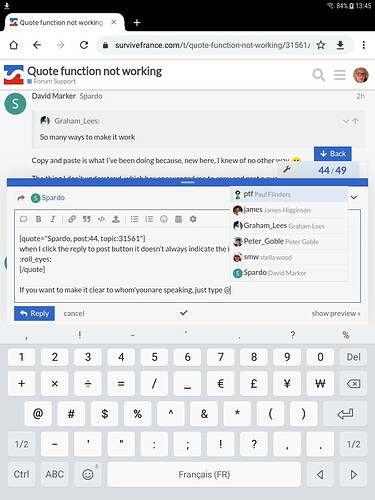but… isn’t that the responsibility of the poster to ensure their message is clearly understood ![]()
For example, by quoting the relevant text?
or by including the quote in the response by copy and paste mechanism?
For example, by quoting the relevant text?
and then enclosing it within quote marks to make it more clear…
“For example, by quoting the relevant text?”
So many ways to make it work ![]()
Copy and paste is what I’ve been doing because, new here, I knew of no other way. ![]()
The thing I don’t understand, which has encouraged me to copy and past a quote, is why, when I click the reply to post button it doesn’t always indicate the intended recipient icon in my reply. ![]()
Like that.
And this.
I’m inclined to agree. The ‘Quote’ function is inconsistent in my experience too. Sometimes the quote appears in a new reply window, and I type in a comment, but when it appears the quote itself is absent. Then I have to repeat it in a new reply window, and cut and paste quote #2 in the first, then ‘efface the second brouillon’ ![]()
![]()
What a rigmarole! ![]()
![]()
funny old world… sometimes I know what I’m doing… and sometimes… I clearly don’t 


But when you think about it, the Internet and, all it brings us is an outstanding miracle of human invention, and should never be taken for granted.
Our lives virtually depend on it these days.
If you want to make it clear to whom you are speaking, just type @ and wait a second, you will get a little drop-down menu (see photo) and then you just select one of them and you get this
@David_Spardo
I hope this helps!
It certainly does, in fact I have just done it to you in the Horses thread but that was because I didn’t want to make the full quote. But now I know that I can use it as a quote function too. ![]()
There are two “reply” buttons to consider.
The grey ![]() bottom right of a post generates a reply to a specific poster and will also send it as email.
bottom right of a post generates a reply to a specific poster and will also send it as email.
The blue ![]() button just adds a new post to the end of the thread.
button just adds a new post to the end of the thread.
Quoting some text opens up a reply in the same way as the blue “Reply” button and then inserts the selected text with a reference to the post that it came from - eg
Sometimes, if either the SF server, your computer or the network are being slow the insertion seems to fail but most of the time it works.
The link is in the form of the following text
[quote=“graham, post:43, topic:31561”]
and the end of the quote is signalled by
[/quote]
You could add it manually though counting replies to find the post number and figuring out the topic id are a bit of a faff.
If you just add a [quote] and [/quote] pair manually you get a bit of indented text with a slightly darker background.
There seems to be an assumption there, Paul, because there aren’t two reply options on my android phone screen which is the only resource available to me and, I think, perhaps to several other subscribers. Just a point, unless I am missing something. ![]()
![]()
Thanks Paul! Nicely explained
Ah, but Peter, there are.
However the individual reply button is truncated to just the ![]() icon, but it is definitely there.
icon, but it is definitely there.
For some reason when I reply to someone it is no longer showing that on the top right like it used to. Is this happening to anyone else?
If you quote the whole last post then it does not appear in a quote, I think this is deliberate.
If you highlight just part of the previous post and quote it, that seems to work.
I’m all good with that, it isn’t the quote thing (so pherhaps should have started a new topic). It is the icon of the person you are replying to that isn’t going in, unless it was just a one off thing, we’ll see if it works on this! It is showing that I’m replying to you above the input box …