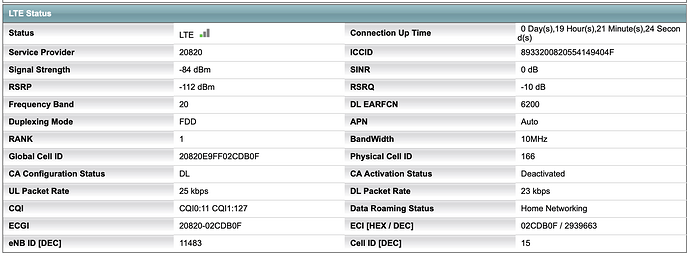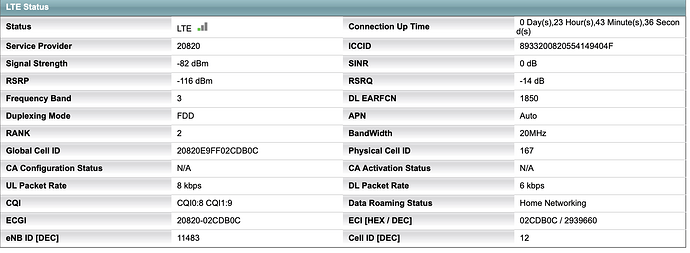This suggests it is
Don’t you need two Yagis, arranged at right angles to each other?
I’ve seen yagis installed in different configurations - not always 2 yagis are required…
Yagi Intsallation Guidelines
Some configurations require a dual yagi and the usual configuration is like this:
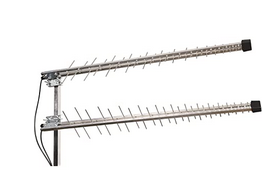
Not had to with what we installed for a friend on the south coast in UK. Hoping to set mine up in France in September. Can always let people know.
The picture is of a log periodic though (well, an X polarised pair or them).
Mind you some suppliers seem confused. This is (correctly as far as I can see) described as a Yagi on one site (the one to which Graham links)
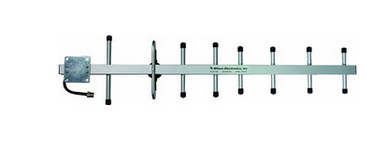
You can see what looks like a balun on the left end, then the reflector, folded dipole driven element and directors, no problem.
But the same site also describes this as a Yagi and I would have said it is definitely a log periodic

Admittedly log periodics can be viewed a subtype of Yagi - the elements are half-wave dipoles with different resonant frequencies but at a given frequency the element before the active dipole sort-of acts like a director and the element behind acts sort-of like a reflector.
The advantage of log periodic is that they have decent-ish gain which is flat across the desired bandwidth. Yagi’s can be built which have much more gain, at the expense of bandwidth (and usually with a narrower front lobe to the radiation pattern).
Yes, for LTE anyway, looks like you do, or will get better speeds if you do - What is the polarisation of a GSM or LTE network? - Poynting Tech - Antenna Solutions, South Africa, USA & Europe
I’ve installed the new antenna and router, antenna location is currently only a little different to previously but seems like we get a more stable connection, only one bar still though. Perhaps that is why it occasionally disconnects completely.
Need to try getting it higher
would it install on the soffit so that it clears the roof line? I presume that the mast is also that side of the building…
Yes it could, I’m going to try that but I stood on the roof apex and held it above my head and didn’t improve. It was a bit precarious though so could just need a little time to stabilise. Unfortunatley the Huawei app does not have this device listed and that had a very handy location helper tool. I can see all sorts of more techie data from the interface but I didn’t understand what I was looking at. Perhaps someone can enlighten me?
does the supplier provide a tech support line?
how different are the figures for the Bouygues supplied router for comparison?
Perhaps try connecting the wires to this - there is plenty of metal in it!
Definitely 5G a possibility!
@james presumably the Bouygues SIM worked straight off in the new device… are you also able to use a VOIP phone with it?
You could also use one of these supports to get more height which is what we would have to do here to clear the roof line as the mast is on the “wrong” side of the building. That said, you’d probably make your own 
Seems to have the great advantage of also looking like a security camera!
might alarm the neighbours… France doesn’t take too kindly to cameras overlooking another’s property IIRC ![]()
![]()
Nope!
Definitely try above the roof line, the rule with antennas is “the higher the better”. Which direction is the mast?
that way… →
Often line of sight with near microwave frequencies
Yes after I entered the SIM pin it worked straight off the bat. I haven’t tried the phone in it yet.