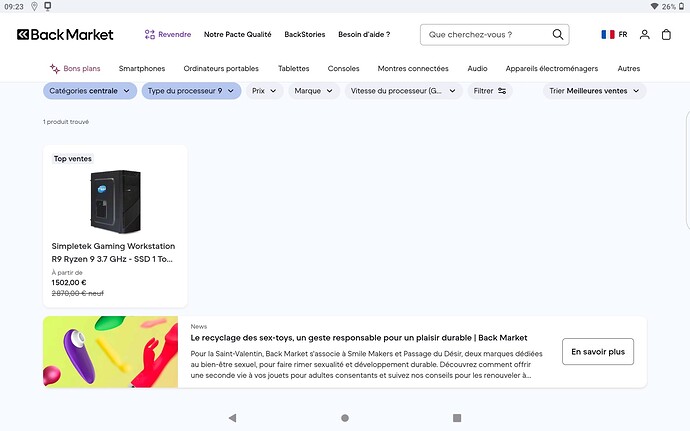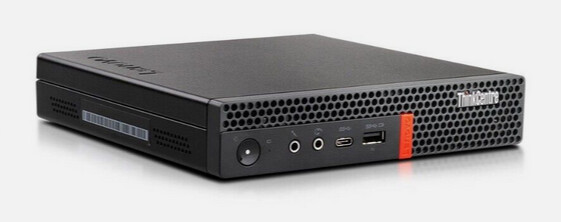As October 2025 draws closer I’m thinking of renewing my laptop, as my existing one, although a very high spec with SSD, will not accept Windows 11. As well as my obsolete laptop I have other old computers, a box of older mobile phones and various other electronic items that have been superceded. Does anyone know of a charity that can send such items to countries that could make use of such things rather than them going in the bin?
Emmaus will take electronics and repair / find homes for kit. Others no doubt will tell you what to do - make absolutely certain you’ve wiped everything.
What model?
It will probably run Windows 11,possibly well enough for you. The question is will it get updates if it is not officially supported.
I put W11 on a 10 year old Lenovo with an i5 and 4 GB of RAM and it seems to work fine.
There are ways to bypass the minimum hardware requirements, if you’re otherwise happy with the specs of your laptop.
Unless you want to use this as an opportunity to upgrade regardless ![]()
You’re local déchetterie should take electronic waste and ensure that it is correctly recycled. I’m not 100 % sure if it a requirement under the EU WEEE directive, but if not, I would expect that most if not all will. As has been said, make sure any hard drives or SSDs are wiped correctly. Other options include putting it on Leboncoin and selling it, putting Linux on it and using it or even selling parts of the machine such as hard drive, SDD or optical drive if it slots out as many do. This may entail dismantling the laptop for some components but it’s usually not that difficult and videos are available on youtube.
Wipe them and sell them to Backmarket.fr or try a local phone repair shop.
You might not get alot of money.
Depends on the model - I did ask but @Jofang hasn’t supplied the details.
Without the model we’re really limited to very general guesses and advice.
Though, as I have said before it isn’t necessary to upgrade, just because M$ are not supporting W10 past October.
The laptop will not suddenly self-destruct Mission Impossible style in 8 months - replace Windows Defender with a good free anti-virus to maintain signature updates (Avast, Bitdefender or AWG are all possibilities) and swap to a 3rd party browser such as Firefox to get browser updates and your W10 laptop will be just fine. Oh and don’t browse the dark web ![]()
Hi Billy, presently at dentist but will respond. I have a 3 year contract with Avast.
The company with the massive fine for data selling to their subsidiary company?
I must admit I stopped recommending 3rd party AV when Windows Defender became serviceable and provided reasonable protection for no additional cost - but it makes sense to witch to a 3rd party solution if you do want to run Windows past its official end of support date.
Of course - if you just use Windows for browsing, email and document preparation like most people I would actually recommend you just put Linux on the machine and then you needn’t worry about support disappearing.
Been running linux mint cinnamon for a few weeks now and very impressed. Only a few of my old windows software packages wont run on linux so looking around for replacements but on the whole I like linux and its customisable front page. Installed MS fonts into the open office so no issue reading original docs.
Admittedly, recycling old tech and extracting rare earth components is not simple or easy but I’m glad someone is willing to try.
I take old Apple products and hand them in to Apple for them to extract and recycle. This, in the article above I did not know but next time will check ![]()
Apple is also trying to automate the recycling process. The company’s Daisy robot can dismantle iPhones. And in 2022, Apple announced a pair of robots called Taz and Dave that facilitate the recycling of rare earths. Taz can gather magnet-containing modules that are typically lost during the shredding of electronics. Dave can recover magnets from taptic engines, Apple’s technology for providing users with tactile feedback when, say, tapping an iPhone screen.
Batteries still have to be removed from iThings by hand before going into the shredder/sifter/smelter system to prevent fires.
Cupertino was looking into building a recycler that could cope with this a while back, but lithium fires can’t be suppressed with water or haylon and keeping the combustion byproducts of of the air and the water table would have cost more than a battalion of folks disassembling iThings by hand 24/7/7365.
For years I’ve been using ex-corporate laptops - good specs/cheap - as desk top replacements.
The end of support for W10 was announced just as I took out a sub for Adobe Lightroom so I set up a new dedicated photo editing kit. I decided to make the move to W11 now rather than take chances with Lightroom, it being cloud-based, past W10’s support end date
I have a 27" monitor, a wireless keyboard and a Wacom graphics tablet. I don’t need a full-on laptop with a screen, keyboard, R/RW slot etc.
The laptop was replaced by a Lenovo Think Centre, also ex-corporate. These mini PCs come in all makes and specs. This one 32 GB ⋅ Windows 11 Pro ⋅ Intel Core i5 8th Gen. ⋅ 256 GB ssd⋅ [€129 inc p n p]. Tiny on the desk 179 x 183 x 34.5mm
I think Intel 8th gen is the oldest gen that will officially run W11. Intel has a list of the makes and versions of machines using their chips that they have confirmed will run W11.
The elderly 10 y.o.+ 20" Samsung monitor finally refused to light up inside 15 mins of flickering so that’s for the ‘ecran’ bin down the dechet. Replaced by another ex-corporate gizmo - HP Elite E243 - LED 1920x1080 : 24" with Display Port and a hub’s worth of USB ports €67.411 inc p n p.
The HP Elitebook attached to the HP monitor will go the same way as the the other one a bit nearer the W10 ‘end’ date - but not so near that the prices of W11 machines start zooming when panic sets in ![]()
I have bought every phone over the last 10 years from backmarket or a pawnshop…
Sofar - no duds!
And up to 80% cheaper than a new one.
Those are quite neat if you just want a PC for basic stuff (you won’t do more than very trivial gaming on one, for instance).
Just be careful you don’t get a really old/low spec one.
As you see, the specs are quite adequate for running Lightroom. I’m trying to avoid getting sucked into adding all sorts of irrelevant/useless garbage, much of it foisted on one by MS.
The trick is to consult the list published by Intel as to whether a particular chip in a particular make/model of computer will run W11.
I’ve never played a game on a computer since the Sinclair Z??. It came with a few lines of code which, when entered, gave a primitive game of a field gun lobbing a shell at a tank. Since then - nada.
Are you using Lightroom mobile or Lightroom Classic? The latter is not cloud-based.