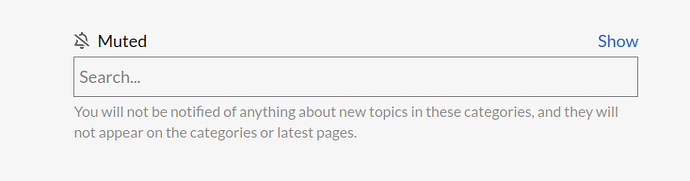No problem!
ah! stupid boy! If I left click on the link it works… I tried right click to open in a new tab - that’s the bit that didn’t work 
Sorry @james

Done it! Thanks to @Anglozone 

I put them in the footer of the hamburger menu as it seemed more logical, agreed?
Brilliant, well done ! 
Agreed, sorry for the delay,I had to log out .
Perfect positioning. ![]()
and it’s still on the Thread Bar as suggested 

but you haven’t put the Discourse Trust Levels info up yet…
edit: oups just noticed those have gone up too 
I did!
What do i press if using a smart phone or tablet
Maybe a topic could be established for a firm three weeks to allow users to post questions then after that period answer developed by somebody (s) to post replies. Done in an organised way ensuring correct replies is important…it needs somebody who knows their way round the site really well…sure users would welcome it.
I don’t think that’s possible simply on a tablet or smartphone but some simple research on the Discourse site brings up the following link
Hi John,
I just turn my tablet landscape and use the slider bar far right click/touch at the bottom for the last post.
My cv is like my front room, not much in it !
If using a smart phone, tap the topic counter ![]() and then enter the number of the post you want to jump to.
and then enter the number of the post you want to jump to.
On a tablet, draw the topic counter down to the bottom of the screen (or the top if you want) and it will scroll to where you want…
How do I see a list of topics that i have muted
thanks Graham