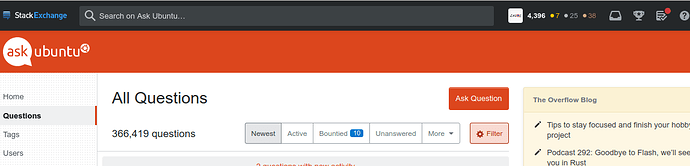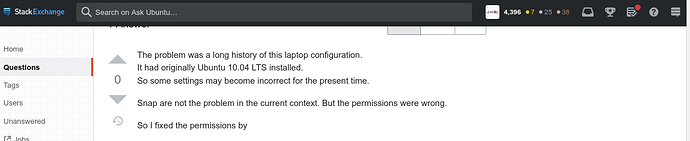Mines the same, using the Samsung browser on my tablet
![]()
![]()
![]() just what I need in my life
just what I need in my life ![]()
![]()
![]()
@james is the issue that the thread banner is not attached to the page?
Looking at other Stack Exchange sites, the thread banner disappears behind the SE header and so the target post is reproduced in full - from the top of the selected post.
the main page:
a selected thread:
You can see that the SE header remains in both screen shots…
They are working on a fix for this but some of the other issues raised could be fixed by clearing the browser cache apparently.
currently seeking advice on which options to clear…
You can access the browser clearing function on most browsers by selecting CtrlShiftDelete which present this dialogue box:
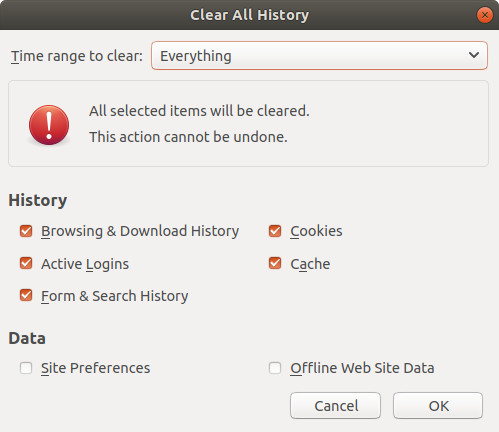
The range option relate to time based options (today, last n hours etc) and the default is Everything.
I haven’t (yet) found an option that is exclusive to SF so do this at your own risk if there are things you would rather keep…
@james just tried that option in FF and it doesn’t solve it. Be aware that if you leave all the options selected for history, it logs you out of anything you were working on in the browser and you will have to log back into them again.
The black bar with the 3 links is driving me insane. I must have clicked on Fabien’s link about 6 times since it went up when I click on the logo to go back to the topic list. I send Fab at least a dozen people a week through work so I’ve done my bit without clicking too 
I totally get why you want to have your site supporters visible but would be great if it could be moved to centre or right, or at least away from the logo to avoid the accidental clicks. Pretty please @james 

Me too, my aim has gotten better now though 
Yes that is what all you blokes say - I’m not convinced ![]()
![]()
![]()
![]()
Problem is, the eyes can’t (apparently) keep still😎
Have never used that option to be honest… I always right click on the topic and open in a new window so the underlying list of threads remains constant and then press F5 to refresh after closing the new window.
Thanks foir the feedback! Actually I’m pleased it’s more visible now as we do need our affiliated up front an center in order to pay for everything!
Thanks for your referals to Fabien, it is truly appreciated 
@james the thread issue I reported is now fixed (08:40 CET)
Well done Discourse… normal service has been resumed 
As I said I totally get that (as a forum owner who pays for everything!) it is just annoying being so close to the button clicked on all the time and if it was 2 cm further to the right it wouldn’t be a pain!
Please please please @james I’m begging you on bended knee, just 2 cm - still driving me potty 



A cautionary note - on bended knee I wouldn’t be begging anyone for 2cm!





 now now!!!
now now!!!
What device are you using?
Laptop, linux, firefox
presumably then using touchpad as opposed to a mouse which would explain your predicament…