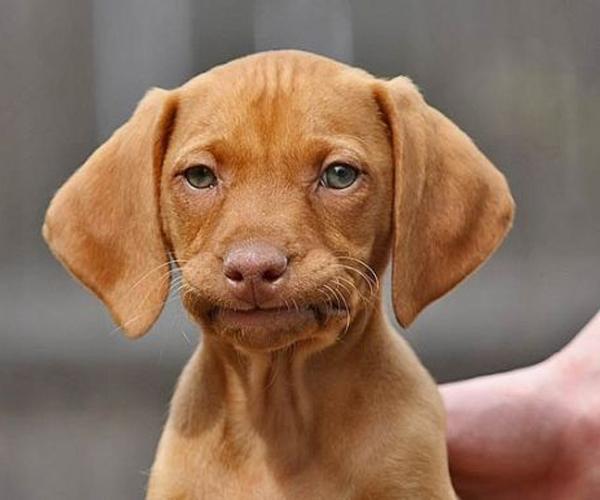To profile picture or not to profile picture......
Since joining SFN quite some time ago I have been led to believe that a profile picture is required in order to be a member.
So why why why do I still see members who do not bother using them?
Is it a requirement or not?
How do members feel about using them?
I only ask this because reading the ipad/imad topic earlier I noticed that there was hardly any profile pictures. :/
Perhaps it’s time for a friendly reminder to old and new members, it’s like being at a dinner party and not seeing the people who have joined it!
However a nice happy and smiley, not scary picture is preferable for me!
Just stopped by this evening to see more members online without than with.
I think 'pictures' require an additional purchase on earlier Apple products Paul ;)
The last time I mentioned this Carl I got a nasty reply about my picture
Don't let the buggers get you down Maureen. If anybody picks on you we'll set Chumley the forum dog on them mate.
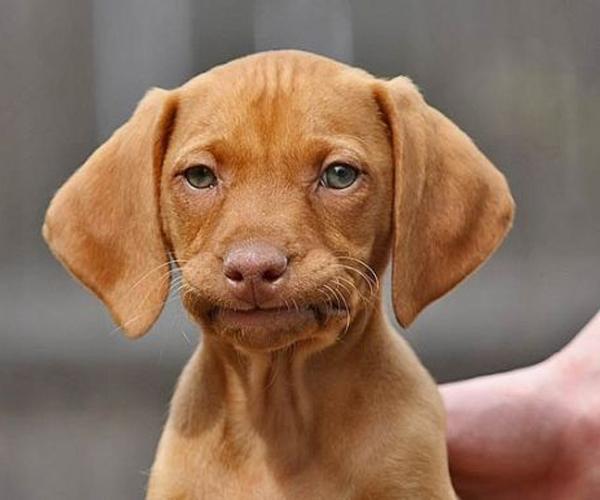
Hi all
Can’t get profile pick I’m using an old iPad sorry
I Know I’m not Carl, but I think this all my fault Maureen because I just couldn’t upload a photo of me from new iPad to new membership, and I’d been contributing to a lot to a different discussions as well with just my black square.
I was at the dinner parties in spirit, if not in person, so please blame me not Carl, at the new discussion. somebody else was upset another time over a different( where’s your photo discussion!
The last time I mentioned this Carl I got a nasty reply about my picture. I too thought that it was a, as I put it, rule of joining, that a picture was uploaded.
Irene, not a question of mocking. I was making a serious point.You dont have to be into computers or the 'technology business' to find out simple info like your address etc in France nor your address in the north-west or where you went to school etc etc. Not to mention Norway etc etc It's frightening what can be found without even a photo...
The moment you/we decide to get connected the information super highway takes over, whether we like it or not !
Oh thanks for that Carl. Non technical And yes all makes sense. I know that I certainly opened the door to the Yahoo mail link, obviously the online scam, and lost my ID on there, so account was compromised and I had to start again with them with the iCloud email address, but ironically find that my old mail folders and contacts are still there on new sign in and password. However I don’t receive emails from friends or the sites I’ve asked to keep me informed by email of stuff relevant to me. They come via the iPad to my iCloud address. So I have an yahoo account where only yahoo emails are there!
I think I did say once at start of discussion about iPad that I thought iCloud and MS cloud had merged. possible or not I don’t know!
Bob Craske has been emailing me with help, asking for various bits of info as to exact nature of what I’d done or not and is prepared to take the info off the PC hard drive for me, clean it and return it (the info) via DVD’s for me, but I wouldn’t know how to remove a hard drive to send to him in post, and if I had DVD’s returned, only an empty casing with no hard drive would be here. Doesn’t sound quite logical to me. I’ve had an email today from him with more info and he says he’s left SFN now.
So I just don’t know what to think or do anymore. It all seems a bit weird to me. I know you and John have offered your help, as well. help in English is what I need, but with that person here in the flesh in my home, not remote access.
This and the other issues have got me so confused, disoriented that I haven’t eaten for 2 days, except cereal, a few biscuits and cups of tea.
so I’ll leave it there for now, haven’t had breakfast yet!
It’s not a bad idea to use all 4 popular browsers if only to stay up to date with how they work.
I use chrome for 99% of stuff but IE has its uses for a variety of technical reasons and also because it displays text really nice on a PC.
Le Bon Coin has always be rubbish on Chrome for some reason I cannot be bothered to figure out yet IE displays it just fine.
Shirley, you gave somebody access to your PC. Its a bad world out there and you got conned and opened the door.
(BTW, if you have not fixed this then the door is still open)
What people need is just sensible precautions when using the internet.
If somebody rings wanting you to do something to your PC then it is a scam. NO EXCEPTIONS.
If you receive any kind of link or attachment in an email that you were not expecting then don’t open or click on it . NO EXCEPTIONS
When you install ANYTHING choose the custom/slow/not-express installation and decline ALL extras. NO EXCEPTIONS.
Keep antivirus software up to date. (Free antivirus software is fine but install it carefully using the rule above)
The same for any anti-malware software you are using.
Back to work… Ttfn
Me too Jane and Irene. I did use Facebook for a while a while till last year and decided I didn’t like it! Tried to close the account but they, FB won’t let you, so I just stripped every iota of information and photos from my page! So if anyone found my name on Facebook, the only genuine detail left, they wouldn’t see anything else.
I won’t even look at the SFN FB page because that would mean signing in again and I don’t remember that password now anyway.
In my case it might be paranoia or not, just decided I’m safer not putting information out there on the web, except here coz I trust the people on this site, but of course as you say, just a click on a photo and anyone can see your page here even if not a member, so perhaps I should clear that as well. On other more recent websites, again since hassle with PC’s, I often use a fake name but have to put genuine email address or it won’t accept a wrong one! I don’t know how they do that!
I do seem to be causing a lot of controversy on SFN in recent days, for which I apologise! Perhaps I should give my brain a rest!
Perhaps it’s because he’s always stayed with IE Catherine, unlike me who has chopped and changed a few times over the years as the different browsers change and update their own systems. I always used Google latterly, till Last year when computer problems started and I Contacted Orange, but their ENGISH Techie in Tech Dept, we were talking on phone at that time, made me go onto IE So he could remote access the computer, after a while he suggested I go to police, wouldn’t tell me the what, who or why of what he’d discovered, just said it was ‘peculiar’. and now people wonder why I don’t understand my iPad!
So I’m with Alwyn in that ‘if it ain’t broke don’t fix it’ irrespective of others comments on this discussion, cos I’m always having to fix it now!
Hi Jane, just checking what privacy settings you've activated that don't seem to be working. There should be options for privacy of photos, profile etc. I'm only asking for info really so it can be checked for glitches if any.
That's a shame Alwyn. You could always log in to SFN from somewhere else where the person uses a different browser (such as Firefox or Chrome) and you'll find it will work fine? You're very lucky if you don't have any problems with IE!
Dear oh dear Irene. You are paranoid ! I'm sure I could find out just about anything about you without knowing what you look like. Your photo on here or anywhere wouldn't change much. The vast majority of internet fraud is done from long - distance. Just having your name (if it's your real name) would be enough for me or anyone with half a brain to get the full monty on you. Just imagine how easy it is for the criminal element to hack into say, the CPAM site or similar....Every time you se your bank card you are putting yourself at greater risk than anything on SFN.
Get real !
Me too Carl. I've tried uploading various mug shots of myself of different sizes over the past year to no avail, the SFN system simply won't let me. It just hangs 'Still working' for 20 mins then cuts out. Some incompatibility between Explorer that I'm using and SFN apparently and I'm told to use Firefox or some other program to overcome the issue. Given I'm ancient, what I use works everywhere else and I have no probs sending stuff including photos world wide to my kids, grandchildren and friends I'm not inclined to mess. 'If it ain't broke don't fix it' . So that's why my portrait is not on SFN.
Well said Catharine. I am either real world or Facebook friends with many people on this site so choosing to use a fake picture would be rather pointless.
I think you worry to much Irene.
@ Rebecca = hear hear! And cheers for posting a photo *waves hello*