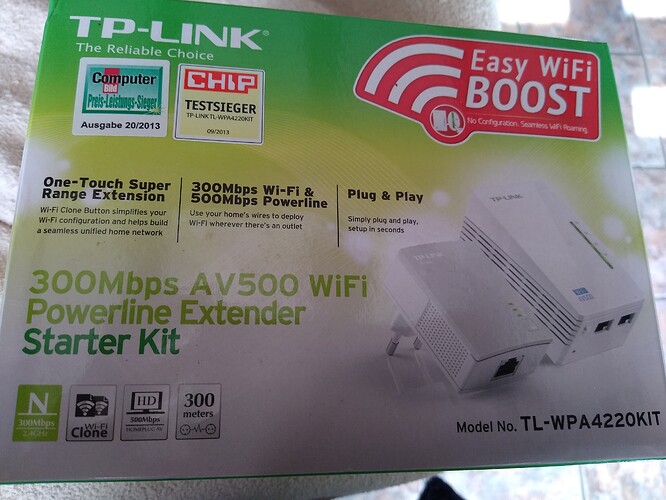It started last night and has become worse today!
Laptop, iPad and Android all slow to load 
Any ideas, please.
Have you tried running Internet Speed Test | Fast.com to see what speed you are getting from the internet?
Or maybe your router (if you have one). Turn it off for a few minutes and restart it to see if that makes a difference.
12
Mbps
Latency
Unloaded
31 ms
Loaded
82 ms
Upload
Speed
650 Kbps
11
Mbps
Latency
Unloaded
31 ms
Loaded
109 ms
Upload
Speed
750 Kbps
I have run the speed test twice, do these numbers mean anything to you?
I also tried the off/on also.
12 Mbps isn’t too bad. Is it just accessing SF or anything?
Your download speed is 12 Mbps, which in my opinion is only good enough for very light internet usage and email. You may well be struggling (waiting) for sites that are content rich (i.e. have many pictures and / or videos such as new sites).
Latency measures the time for data to get from your computer to its destination.
Under 100 ms is just about OK; 20-40 is optimal.
Your upload speed is 650 Kbps which is low, however as you are probably only “uploading” keystrokes this is probably not a major issue.
You may want to also try rebooting / restarting your device.
The problem only started two days ago and only on the devices used furthest away from the live box. Our use of internet has not changed… except OH watches more on YouTube in the last week.The buffering is random but mostly in the evening.
Graham, not only SF, my first reply to you buffered for so long  sorry for the delay.
sorry for the delay.
Have you rebooted everything? Routers, wifi repeaters, devices etc?
Contention rates? How many close neighbours do you have? Mainly evenings sounds like kids coming home from school and going online. Or, indeed, you OH on Youtube!
Have you got anything running/downloading in the background? Microsoft is notorious for doing updates at the most inconvenient moments.
I’d LOVE to have 12 MBps!!!
Our internet is back on and currently we are getting 1/2-1 MBps. But that is plenty for coming online to SF and the like.
If you have Windows Pro, you can limit the bandwidth that Windows takes by the following:
Command Shell (admin)
GPEDIT.MSC
Local Computer Policy
Admin Tools
Network
Q?S packet Scheduler
Limit Resource bandwidth
Set to enable and set value to either zero or 5 (Windows takes 80% by default)
Thank you all for your comments and suggestions. I have rebooted everything @james What is a WIFI repeater? 
@SuePJ how frustrating 
@Nigel-at-BUF-House I don’t have W Pro. Because the problems have only risen recently I can only presume I had more Mbps 
I will call Orange tomorrow and keep my fingers 
@Lily there are various WiFi repeaters/extenders available. The most popular seem to be the ones which are in two parts, one part is plugged into the mains close to the WiFi router and is connected to it by an RJ45 network cable, the other part is plugged into any available socket in the area you wish to extend the signal to.
Orange have a type you might be interested in:
but there are others which perform just as well available from Amazon.fr (affiliate link above).
Brief explanation: The WiFi signal is effectively carried through the house wiring system to the point where the second device is plugged in and the WiFi signal is then propagated from there.
Thanks Graham, I have tried, without success, several extenders in the past, we have thick stone walls and the live box only covers have of the house, no joy. I once spoke to Orange about getting a second live box (dumb techie here!) The person I spoke to did not even suggest Le Wifi Extender 500 Mbit/s d’Orange 
 Could this cope with thick walls?
Could this cope with thick walls?
Yes Lily as the WiFi signal is not going through the walls in a radio sense but in a wired sense as it were using the house wiring system to transport the signal to the place required. You connect the first device to the Livebox by ethernet cable RJ45 (supplied if I recall) usually at the point where your Livebox is plugged in. The second unit is ‘fed’ by the signal being transmitted over the house wiring system. Therefore anything that is in range of the second device will connect.
A further point is that the second device also has an ethernet port so a device like a pc or laptop with ethernet can connect this way too ie wired connection rather than wirelessly. The Orange shop will advise you I’m sure. It’s essential to get the two plug in devices the right way round for it to work seamlessly IIRC and best not to plug them into an extension cable but directly to the wall on the same electric circuit (ie not to a lighting circuit in one room and socket circuit in the other room).
Does an extender work with French spur/point to point electrics as it does with the UK’s ring mains.
I hope that question was not meant for me 

We have them and they work ok for us.
Provided the devices are on the same circuit Colin, they should work. A problem often arises in older properties where lighting circuits have been used to supplement power socket circuits (I kid you not!) A 3 pin plug is used but only 2 wires from the lighting circuit are connected to it. For the extender to work properly, it must be on the same circuit behind the same main fuse point.
They should still work for you