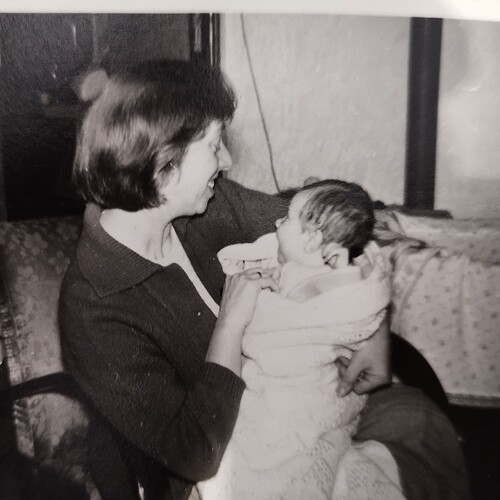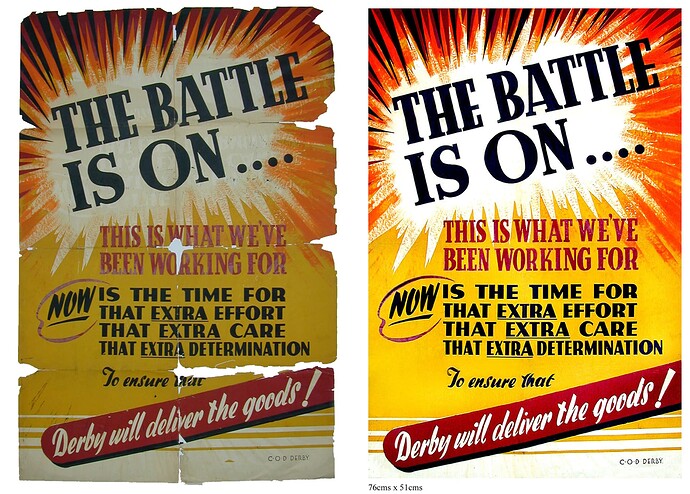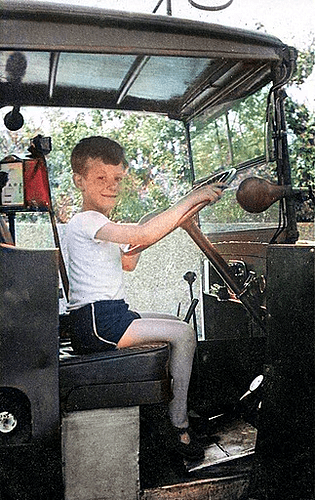Just discovered this thread. Fantastic old photos. Will have to dig some out.
Izzy x
I remember them and Ena Sharples and Minnie Caldwell ![]() Also Workers’s playtime at lunchtimes, I used to come home from school for lunch
Also Workers’s playtime at lunchtimes, I used to come home from school for lunch ![]() I also remember thinking that Mrs. Dale of Mrs. Dale’s Diary lived just down the road.
I also remember thinking that Mrs. Dale of Mrs. Dale’s Diary lived just down the road.
I love the original.
The original has a warmth & charm about it…not so in the enhanced version…
I was wondering how you scanned them. You say you photographed them ?. Or did you use a flatbed scanner ?
I have image editing and processing software that I payed for … not photoshop which is far too expensive.
The enhancement of the old photo is great ![]() . My mothers old photos are I am told in fairly good condition with no folds or tears, although some are faded. I’ll have to see what I get when I get to the UK.
. My mothers old photos are I am told in fairly good condition with no folds or tears, although some are faded. I’ll have to see what I get when I get to the UK.
For those interested, it’s possible to have use of Adobe Photoshop and lightroom on a subscription basis, normally paid monthly or annually, the older system of ‘owning’ the software no longer being available. Reckon on about £10 a month, or as little as £70 per year if you get an offer via Amazon.
It’s not necessary to completely update an image when repairing it, and just tweak to taste.
Here’s my mother and I in my parents first flat in Vienna 1961.
Your retouching of the damage is excellent - much better than I could have done, but I think you lost too much in enhancing the contrast and detail visible in the tunic has disappeared somewhat.
I can’t remember what I paid for my copy of CS5 but at least I “own” it, unlike today’s subscription models. Photoshop starts at just under £10 per month - which is fine but you are basically paying for ever.
If you have a Nikon DSLR or Mirrorless, Nikon has some free software I imagine other major brands do too…?
The software may not be as good or have as many functions as PS or LR but not too bad either.
I use Nikon NX Studio. (haven’t tried touching up old scanned photos though).
https://www.nikon.fr/fr_FR/products/category_pages/apps_software/apps_software.page
I think I’ve made a booboo! Looking through the original photos on the computer, there for 20 years, I have found the real original. What I thought was the original is something I must have been messing about with recently - giving it a ‘canvas’ texture!
I like your version so will try for the natural look…but with some very slight enhancements, as you suggest.
AI enhancements are technically impressive, but I agree with letsmile, JaneJones, and yourself that AI brings with it clinical/artificial results.
Taking out creases and adding back what’s not there, needs a lot of patience, and I have oodles.
Dad’s heart was in art and graphics but had a family to support, so became a cabby. This is a poster, one of many he painted, when in the army in Derby, and brought back after WW2, folded up and remained folded up until 2002 when I started to ‘repair’ them. It can be done, reasonably well., with patience.
At the time I didn’t have a scanner, just a new digital camera. I put one photo at a time on a table and held the camera over and clicked. Once the images were loaded into the computer I could play around with them. If I were doing it all over again I would use a scanner - the one I’ve got now is a CanoScan LiDE 400, which produces reasonable results.
OK, thanks. I have a fairly new flatbed scanner, so that would probably work best.
Done that - but yours looks better…!!! Although I must say that my legs look rather grey, like in dead!
I love the damage. It doesn’t impact on the people in the photo but gives a wonderful sense of the age / era when it was taken.
I thought I’d run it through one of the online ones - it probably hasn’t twigged your legs are, well, legs.
I’m a bit unconvinced by the AI colourisers - this was a bit of fun and (apart from the legs) seems to work well, but I think for some of the uses to which they are put there is too much chance of giving a false view of history.
Most of our family photographs were in fairly good condition but the one of my great aunt Winnie was torn. Rather than repair it myself, I sent it away to be processed and was pleased with the result.
Here’s my attempt - never was *that* much of a fan of sepia.
but if it is your thing ![]()
I’m not nearly good enough at drawing (the average four year old puts me to shame) to properly fix the left boot. the woman’s right hand holding the baby is also a bit weird - difficult to separate fingers from folds in the cloth of the your dad’s dress but the result is that her fingers end up looking way too long.
Some damage deliberately left, partly for time and partly to keep character.
I tried one of the online colourisers but it was a bit of a disaster so we won’t bother with that ![]()
The original is not that great a resolution, for a print I’d start with a flatbed scanner at 1200 to 2400 dpi, for negatives a dedicated negative scanner is best. You can always scale the image to a lower resolution when you are happy but it is hard to generate pixels that are not there, also work with a lossless format, tiff is good - or png but not jpeg - there are quite a lot of compression artefacts in your original.
None of the photos in my finished digital album are in sepia. Just did the repaired version in sepia to compare with the original damaged one which was always in sepia.
Good effort…
I shall get the original paper version out again to scan and have another go without the The Fancy Studio text. That’s on the back because it is a postcard. I’ll pair the front and back as one and see how it looks…
Thanks, I was quite pleased with it for an hour in Photoshop.
You’ve improved it by cropping the top edge which looks better proportionally.
This one is of my grandmother and my dad and I think I’ll leave it as it is. I just spotted it for dust spots and some minor scratches. Nothing much more.
It’s a poignant photo as it was taken a little while later, after my grandfather had been killed, right at the end of the war in 1918.
I intend one day before I’m too old to drive, to drive up to NE of Paris to see his war grave and get that into the album.