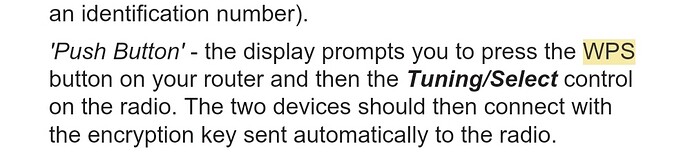So it’s the password that’s key to connecting to your wifi. Is the password the number on the router?
Yes 6 groups of 4, a mixture of upper case letters and numbers, and a final 2 numbers
The radio has alread detected the router with its number, but it is asking for the password, which is the security key printed on the Livebox.
Just won’t accept it.
They are case sensitive and no spaces
Why not try calling Roberts?
Ha ha, closed till Monday. Got to go and cook her ladyship’s dinner now, I’ll send them a message on that link later on, just in case I don’t get it working by Monday.
My friend down the road is unwilling to turn out in this weather, don’t blame him, the 10% hill is still iced over. Sure he would sort it, he has that sort of brain, you know, the one I haven’t got. ![]()
Do you know which livebox you have? There are different ones.
Looks like the white one in this link Livebox 2, maybe that is the problem, but it still should be accepted by the Roberts, the smart tv was.
@Griffin36 There is no WPS button on this Livebox
Thanks @Griffin36 that looks promising and I will try it out in the morning, when I can concentrate better, but before I left the site I followed another link that said the password now is just the first 8 digits, something that was said before re the tv but was denied at the time by the Orange helpline.
I thought I saw something about spacings, I am sure we didn’t do that before but worth a try. ![]()
Here’s how to get into the Admin side of a Livebox 2. Once in there you can change the wifi password.
Thank you, I’ll have a look at that later if other solutions do not work, but as a non-techie person I have great reservations about messing with things I don’t understand and making matters worst.
Firstly though I will be into a link mentioned earlier where it lists the steps to be taken, then to fire off a help message to the Roberts website, and then to appeal to my friend down the road (but the road is still frozen, the first time in 30 years I have seen that here).
My Roberts radio has now reached France but has stopped at a customs check, and I received the following message from Amazon UK …
Delayed at Customs
Your package is being processed by Customs officials. UPS may require additional information from you."
I’ve had a message like this before, and I had to pay before delivery could proceed beyond customs. I wait to hear from UPS.
I just checked with UPS tracking, and on their website, it says my radio has now passed through customs and will arrive 2 days earlier than expected - next Monday. Phew!
Really pleased to hear that, a nasty moment and your good news.
My good news is that I have cracked it. ![]() and now have France Musique playing gently by my side. Can’t remember exactly how except to say that I went through an Orange website and with some difficulty alternating between French and English managed to get it without any passwords or PINs to allow WPS.
and now have France Musique playing gently by my side. Can’t remember exactly how except to say that I went through an Orange website and with some difficulty alternating between French and English managed to get it without any passwords or PINs to allow WPS. ![]()
If you have any problems let me know and I can give you the link I used and might even remember the steps. ![]()
2nd thoughts, in case I lose it or accidentally delete it this is the starting point and the one given me earlier. Thanks @Griffin36 ![]()
Thanks, but hope it won’t be necessary! But you never know!
I downloaded an app to my smartphone to remotely control the radio, and there is an ‘equalizer’ control for adjusting bass & treble, and it can also switch to jazz mode, classical mode & several other modes. You don’t have a smartphone or a remote control. Have you found an equalizer on the Roberts itself yet?
The app is working very well with my current old 2013 Roberts.
Aha, according to what I have found just now on the web, your radio has a manual ‘equalizer’ control - Menu/System Settings/Equalizer!
I’m a Dumbo, just found an equalizer on my old 2013 Roberts, been there all the time, and never noticed! Bugger!
Equalizer is there but I had no idea what it meant. ![]()
You are right I do not have a smartphone, but it has come with a remote. Can’t use it till I get to the shops though as it has no battery, a large flat round one. Maybe this afternoon to the Presse if the lane is ok, never seen snow last so long here before.
Now that I have this with snooze control I might go back to Spotify, I sorted out a good playlist before but they have no snooze, only repeating on a loop, but with this it should be possible. ![]()
By the way, not found any sign of radio batteries, there is mention of a battery pack which is not included though. I won’t bother though, the display isn’t that bright and might be dimmable on investigation, and I only plan to use it in the bedroom and, with the remote, it won’t be that close to me.
Great! I think the remote will control the radio better than the app, which needs a wifi connection. The remote has a Bluetooth connection directly with the radio, which will be more immediate I think. We shall see! Looking forward to Monday next.