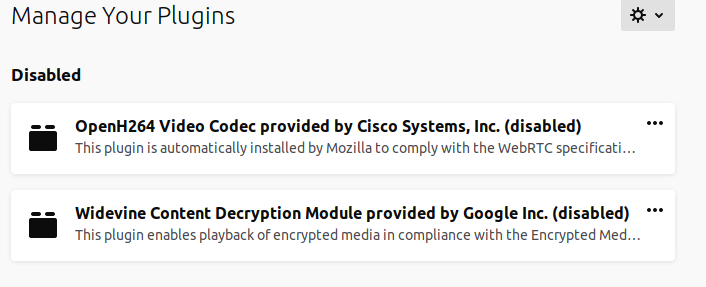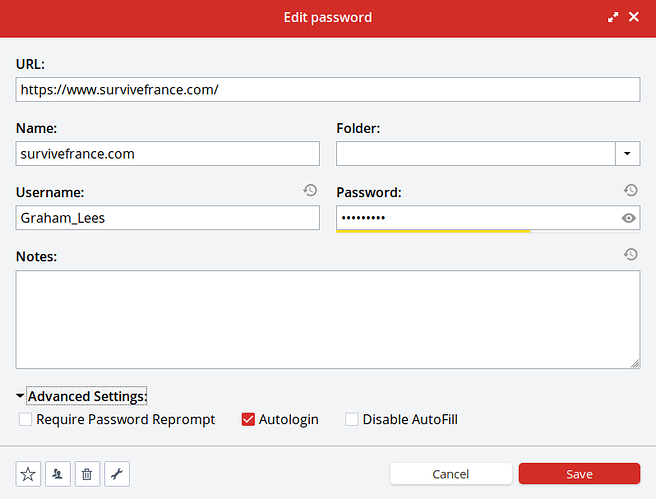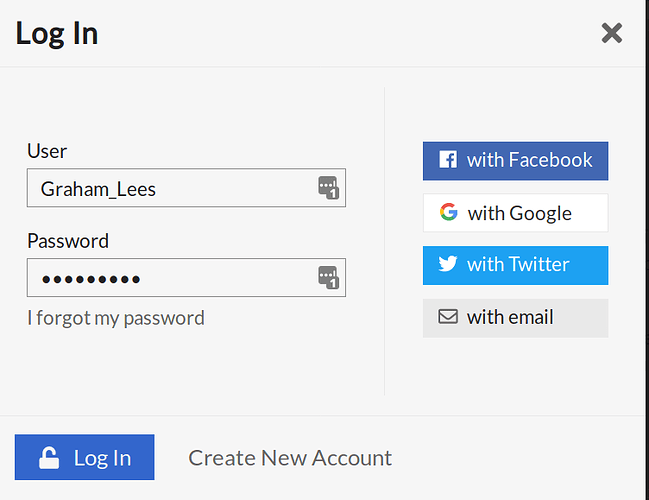Yes @james tried that yesterday and just again now but no change.
Hi Graham
Are you any further ahead with this? I can’t replicate the issue, nor can the team at Discourse so we reckon it must be local to your browsers.
This is the reply fyi;
I’m afraid I cannot reproduce this. I tested on my Ubuntu 18.04.2 virtual machine with Firefox v68, just like those affected in your topic. I also haven’t heard this issue from any other customers. Without being able to reproduce it, and no other reports, at this time I’m going to have to say this is a user-issue, not Discourse. I’ll certainly let you know if we start hearing other reports, and do please update us if you hear this from more than the 2 users currently experiencing the issue.
Hi James
Thanks for sharing the report from Discourse.
No further on I’m afraid. It’s quite bizarre.
On my wife’s pc also Ubuntu 18.04.2 with FF v68 it works fine but the problem continues with mine.
I checked on plug-ins (there were 2 related to videos):
and as you can see I have disabled both.
I’ve cleared the FF cache and also tried it deleting in succession the entry in LastPass and the saved psw in FF to no effect. I also tried the two methods of login I have - by username Graham_Lees and with my email address. No change their either.
SF just doesn’t seem to remember who I am; if I relaunch SF in another tab - even if I’m logged in successfully in a different tab - SF requires me to enter my login details. Even though I have set LastPass to log me in automatically, it fails to do so and whilst the fields are pre-loaded with my account info I have to press login to confirm.
I’ve now run out of ideas.
This is only happening with SF; I login to Stack Exchange «Ask Ubuntu» frequently during the day (as I do other Stack Exchange sites) and my logins persist without difficulty. I can right click a thread and it opens in a new tab or window as chosen. Other sites which require a login also work correctly so whilst I appreciate Discourse view (I used to test s/w myself professionally in a former life) this one has me beat!
I wish I had a pound for every time my s/w engineers told me “well it works on my machine” when confronted by clients with problems

Well, it’s still affecting me - annoyance rather than anything else.
It’s not Ubuntu specific as I’m on Fedora, my Windows copy of Firefox is fine, the main difference is that doesn’t have Adblock Plus, just Ghostery - it is also 68.0.1 whereas the Fedora copy is 68.0
Disabling Ghostery and Adblock on SF doesn’t make any difference.
Maybe, anyone else using Linux that can replicate this?
Sorry I haven’t been contributing to this discussion lately - I’m as puzzled as everybody else and have less expertise.
Could the auto update of Firefox to v18 have interfered with your privacy and security settings?
Thanks Geof but I don’t recall there having been an update that day on FF and my wife’s version is exactly the same - like yours is - and neither you nor her have a problem.
In my case it seems to be Ghostery - new, blank, profile works until I install Ghostery then stops working when I do; disabling Ghostery on SF is not sufficient to get it working again - but disabling it altogether seems to do the trick. Will investigate further (just not sure when).
Alright - bit weird.
If I go into Ghostery settings and choose the global trackers settings and choose “unblock all” then Sf starts to work.
If I then toggle that to “block all”…
SF has continued to work.
Bizarre.
I note Graham uses Ghostery - perhaps he could see if that works for him.
Arrgh - ignore that, but it’s definitely Ghostery.
@anon88169868
Hi Paul. I too have a suspicion about Ghostery (but again, it’s set for the Stack Exchange sites which work perfectly well) so is there an SF specific issue.
@Geof_Cox are you using Ghostery?
I’m just about to check my wife’s pc to see if I put Ghostery on there. It’s not installed on FF on her machine. However, Ghostery is installed on Chromium on my machine but that works correctly - so some further investigation required there perhaps. Are the settings the same, one wonders.
But, it’s perhaps one for @james to pass on to Discourse…
My version of Ghostery is 8.3.4 last updated 10 May 2019
So to update:
I paused Ghostery for 30 minutes and then right clicked on SF and it worked! and then resumed Ghostery and the problem re-occured.
Just to be certain, I paused it again and was able to perform a right click new page and my login persisted.
And just for good measure, I loaded a new tab for SF and password manager/LastPass loaded me into the site without issue.
So deffo Ghostery causing the problem.
And to add to your evidence - NO I’m not using Ghostery…
Thanks Geof. That’s very helpful.
At this point in time, I feel very inclined to remove the extension unless someone can advise alternatively.
Just checked version numbers between FF and Chromium; v8.3.4 (FF) and v8.4.0 in Chromium - so maybe something in that??
Further investigation tomorrow perhaps.
And not getting the problem.
FWIW I emailed Ghostery to report the breakage.
Probably the only option if you can’t live with the additional logins, it does not appear to be a specific tracker that is causing problems.
NO Ghostery here and all is working well…
Ah, une bonne idée Paul 
well Ghostery is certainly reacting with SF in some way. Just need to find a solution or remove it altogether (looks for alternatives).
OK, workaround - very quick response from Ghostery
Resume Ghostery and blocking all the trackers that you normally block
Click the blue ghost, then bottom left click the shield icon to turn “enhanced anti-tracking” off.