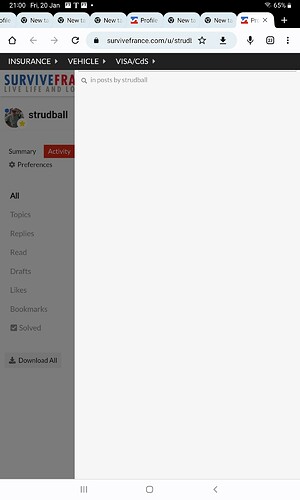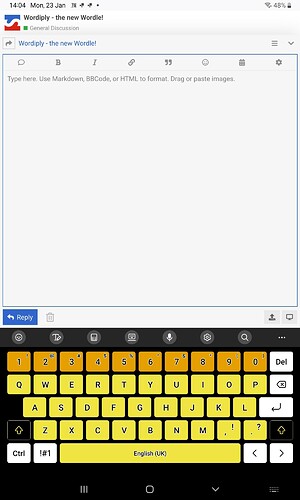How is it now?
I presume that you changed your mind?
chat bubble gone, user icons restored and list without the sidebar.
So yes, fine for me…
No time to troubleshoot at the moment so I’ll take the safe option and leave it alone!
That’s what I was getting in the first place John and later resolved by changing the zoom settings.
A couple of references for you to try John referring specifically to Chrome:
Definitely try what @graham suggests and if that doesn’t work clear your cache, hard refresh and try in another browser and come back with results
I had similar with the new version of Chrome, I had to adjust the zoom and for some reason the desktop view had switched itself on, once I disabled that everything was ok.
looks like you need manually zoom out and/ or change default zoom. I get that on Opera on Samsung Android on some sites.
Will only zoom larger which is poinless, won’t shrink.
No change if i opt for the desk top site via android and whether i use Google come or Samsung (maker of tablet) browser
What is the lowest % it goes to.
All’s fine on my Galaxy S6
25% is the lowest Zoom setting on Chrome.
I know that, I meant what is the lowest % showing on his setting, in case the app setting is being limited by a system setting.
I thought that setting only affected double tap zoom on android, text size is set in system settings.
Hi James, I have switched from using G Chrome which didn’t display as explained the search option , (and I still seem to be unable to find the zoom option on this broswer) to Firefox. The search option noe dis0lats OK, but when I want to reply to a post it doesn’t show previous threads above the reply text box (as per with Chrome) which means trying to send a rel4vant reply iscsomehatv history and miss
Blockquote
screenshot showing the problem?
Hi James, I have switched from using G Chrome which didn’t display the search option boxes as explained, (and I still seem to be unable to find the zoom option on this broswer) to Firefox. The search option now displays OK, but when I want to reply to a post it doesn’t show previous threads above the reply text box (as per with Chrome) which means trying to send a relevant reply is somewhat what hit and miss.
The down arrow attachment icon is now missing from the drop down bar along the top so i cannot add anything.
Seems old addage of “if it ain’t broken don’t fix it” is relevant here as until a few days ago all worked perfectly !
That’s how it works on Android from what I can see. I created this post on my android phone by first selecting the text I wanted to quote then adding the text (this post) required.
When replying using Android (I’m on a Samsung Galaxy Tab S5), the keyboard comes up on the bottom half of the screen. Underneath to the right is a down icon, that will hide the keyboard and move the reply to the lower half of the screen and you can then scroll through the posts/threads above .
What I meant was when using Firefox whilst i then have working search buttons there is no icon to use to append something and when i want to reply using Firefox, as I am now, I cannot see any previous threads.
But when I use chrome I do have a icon to append items and when I pull up the reply option the reply box is on the bottom quarter of the screen so I can see the previous or two posts…but the search boxes don’t work.
SF seems to be becoming quite flakey now, beginning to get tired of continuing problems caused by upgrades (?) that don’t work. I just want a simple user friendly plug and play